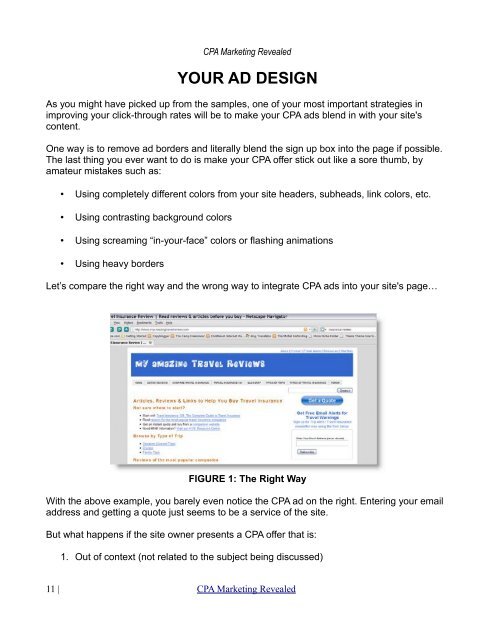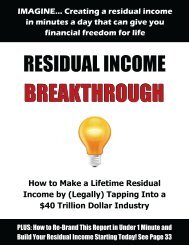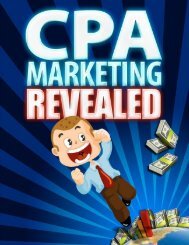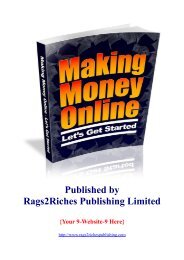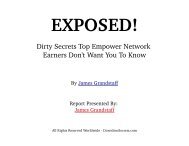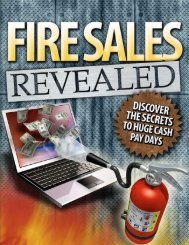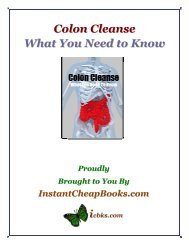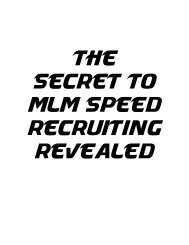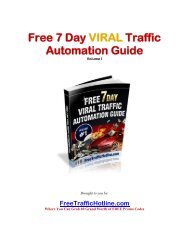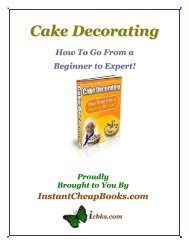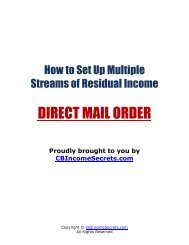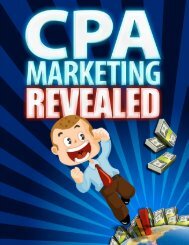CPA Marketing Revealed - Viral PDF Generator
CPA Marketing Revealed - Viral PDF Generator
CPA Marketing Revealed - Viral PDF Generator
Create successful ePaper yourself
Turn your PDF publications into a flip-book with our unique Google optimized e-Paper software.
<strong>CPA</strong> <strong>Marketing</strong> <strong>Revealed</strong>YOUR AD DESIGNAs you might have picked up from the samples, one of your most important strategies inimproving your click-through rates will be to make your <strong>CPA</strong> ads blend in with your site'scontent.One way is to remove ad borders and literally blend the sign up box into the page if possible.The last thing you ever want to do is make your <strong>CPA</strong> offer stick out like a sore thumb, byamateur mistakes such as:• Using completely different colors from your site headers, subheads, link colors, etc.• Using contrasting background colors• Using screaming “in-your-face” colors or flashing animations• Using heavy bordersLet’s compare the right way and the wrong way to integrate <strong>CPA</strong> ads into your site's page…FIGURE 1: The Right WayWith the above example, you barely even notice the <strong>CPA</strong> ad on the right. Entering your emailaddress and getting a quote just seems to be a service of the site.But what happens if the site owner presents a <strong>CPA</strong> offer that is:1. Out of context (not related to the subject being discussed)11 | <strong>CPA</strong> <strong>Marketing</strong> <strong>Revealed</strong>