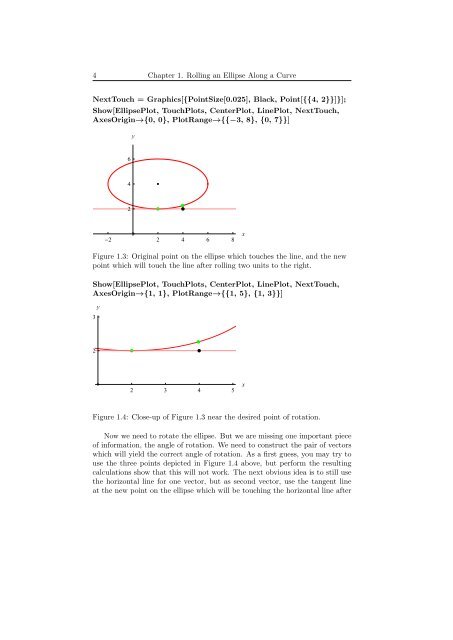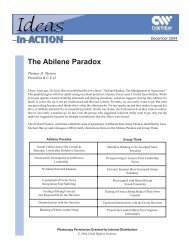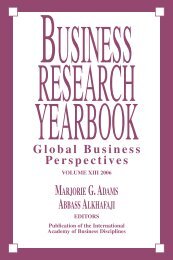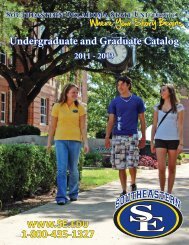Principles of Linear Algebra With Mathematica® Rolling an Ellipse ...
Principles of Linear Algebra With Mathematica® Rolling an Ellipse ...
Principles of Linear Algebra With Mathematica® Rolling an Ellipse ...
You also want an ePaper? Increase the reach of your titles
YUMPU automatically turns print PDFs into web optimized ePapers that Google loves.
4 Chapter 1. <strong>Rolling</strong> <strong>an</strong> <strong>Ellipse</strong> Along a CurveNextTouch = Graphics[{PointSize[0.025], Black, Point[{{4, 2}}]}];Show[<strong>Ellipse</strong>Plot, TouchPlots, CenterPlot, LinePlot, NextTouch,AxesOrigin→{0, 0}, PlotR<strong>an</strong>ge→{{−3, 8}, {0, 7}}]y6422 2 4 6 8xFigure 1.3: Original point on the ellipse which touches the line, <strong>an</strong>d the newpoint which will touch the line after rolling two units to the right.Show[<strong>Ellipse</strong>Plot, TouchPlots, CenterPlot, LinePlot, NextTouch,AxesOrigin→{1, 1}, PlotR<strong>an</strong>ge→{{1, 5}, {1, 3}}]3y22 3 4 5xFigure 1.4: Close-up <strong>of</strong> Figure 1.3 near the desired point <strong>of</strong> rotation.Now we need to rotate the ellipse. But we are missing one import<strong>an</strong>t piece<strong>of</strong> information, the <strong>an</strong>gle <strong>of</strong> rotation. We need to construct the pair <strong>of</strong> vectorswhich will yield the correct <strong>an</strong>gle <strong>of</strong> rotation. As a first guess, you may try touse the three points depicted in Figure 1.4 above, but perform the resultingcalculations show that this will not work. The next obvious idea is to still usethe horizontal line for one vector, but as second vector, use the t<strong>an</strong>gent lineat the new point on the ellipse which will be touching the horizontal line after