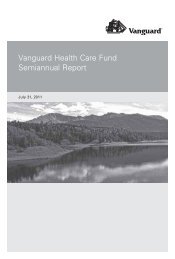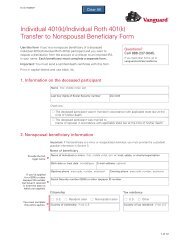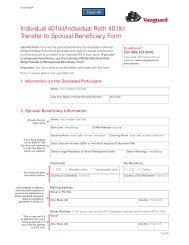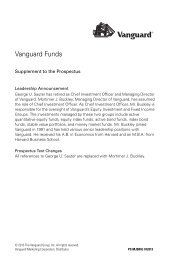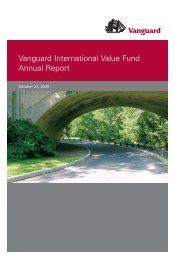Upgrade Your Vanguard Brokerage Account to a Vanguardadvantage
Upgrade Your Vanguard Brokerage Account to a Vanguardadvantage
Upgrade Your Vanguard Brokerage Account to a Vanguardadvantage
You also want an ePaper? Increase the reach of your titles
YUMPU automatically turns print PDFs into web optimized ePapers that Google loves.
6.3 Payment Authorization and Payment Remittance.<br />
12 of 31<br />
6.3.1 By providing us with names and account information of Payees <strong>to</strong> whom you wish <strong>to</strong> direct<br />
payments, you authorize us <strong>to</strong> follow the Payment Instructions that we receive through the<br />
Billpay Service. In order <strong>to</strong> process payments more efficiently and effectively, we may edit or<br />
alter payment data or data formats in accordance with Payee directives.<br />
6.3.2 When we receive a Payment Instruction, you authorize us <strong>to</strong> debit your Payment <strong>Account</strong><br />
and remit funds on your behalf so that the funds arrive as close as reasonably possible <strong>to</strong> the<br />
Scheduled Payment Date designated by you. You also authorize us <strong>to</strong> credit your Payment <strong>Account</strong><br />
for payments returned <strong>to</strong> us by the United States Post Office or Payee, or payments remitted <strong>to</strong><br />
you on behalf of another authorized user of the Billpay Service.<br />
6.3.3 We will use our best efforts <strong>to</strong> make all your payments properly. However, we shall incur no<br />
liability and the Billpay Service Guarantee shall be void if we are unable <strong>to</strong> complete any payments<br />
initiated by you because of the existence of any one or more of the following circumstances:<br />
If, through no fault of ours, your Payment <strong>Account</strong> does not contain sufficient funds <strong>to</strong> complete<br />
the Billpay Transaction or the Billpay Transaction would exceed the credit limit of your overdraft<br />
protection through a margin account, if any;<br />
The Billpay Service website is not working properly and you know or have been advised by us<br />
about the malfunction before you execute the Billpay Transaction;<br />
You have not provided us with the correct Payment <strong>Account</strong> information or the correct name,<br />
address, phone number, or account information for the Payee; and/or<br />
Circumstances beyond our control (such as, but not limited <strong>to</strong>, fire, flood, or interference from<br />
an outside force) prevent the proper execution of the Billpay Transaction and we have taken<br />
reasonable precautions <strong>to</strong> avoid those circumstances.<br />
Provided none of the foregoing exceptions are applicable, if we cause an incorrect amount of<br />
funds <strong>to</strong> be removed from your Payment <strong>Account</strong> or cause funds from your Payment <strong>Account</strong><br />
<strong>to</strong> be directed <strong>to</strong> a Payee that does not comply with your Payment Instructions, we shall be<br />
responsible for returning the improperly transferred funds <strong>to</strong> your Payment <strong>Account</strong>, directing<br />
<strong>to</strong> the proper Payee any previously misdirected Billpay Transactions, and, if applicable, any<br />
late-payment-related charges.<br />
6.4 Payment Methods. We reserve the right <strong>to</strong> select the method by which <strong>to</strong> remit funds on your behalf<br />
<strong>to</strong> your Payee. These payment methods may include but may not be limited <strong>to</strong> electronic payment,<br />
electronic-<strong>to</strong>-check payment, or laser draft payment.<br />
6.5 Payment Cancellation Requests. You may cancel or edit any Scheduled Payment (including recurring<br />
payments) at no charge by following the directions at the Billpay Service website. Once we have begun<br />
processing a payment, it cannot be canceled or edited; a s<strong>to</strong>p payment request must be submitted.<br />
6.6 S<strong>to</strong>p Payment Requests. Our ability <strong>to</strong> process a s<strong>to</strong>p payment request will depend on the payment<br />
method, whether or not a check has cleared, and whether we have a reasonable opportunity <strong>to</strong><br />
act after a payment has been processed. If you desire <strong>to</strong> s<strong>to</strong>p any payment that has already been<br />
processed, you must contact <strong>Vanguard</strong> <strong>Brokerage</strong> at 800-992-8327. Although we will make every effort<br />
<strong>to</strong> accommodate your request, we will have no liability for failing <strong>to</strong> do so. We may also require you <strong>to</strong><br />
present your request in writing within 14 days. The charge for each s<strong>to</strong>p payment request will be the<br />
current charge listed in the <strong>Vanguard</strong> <strong>Brokerage</strong> Services Commission and Fee Schedules.<br />
6.7 Prohibited Payments. Payments <strong>to</strong> Payees outside of the United States or its terri<strong>to</strong>ries through the<br />
Billpay Service are prohibited.