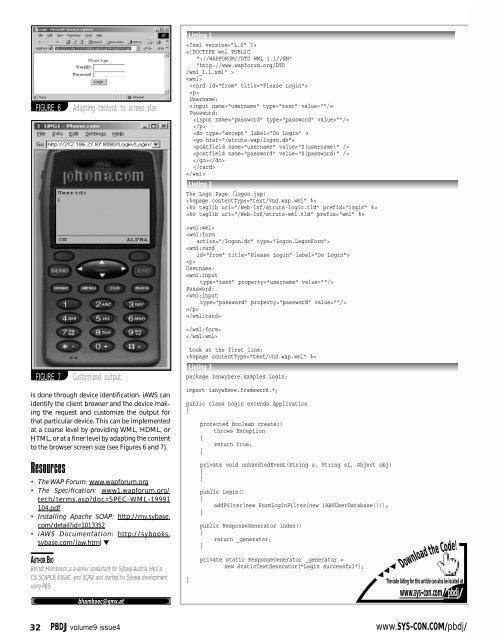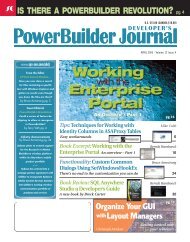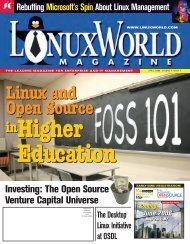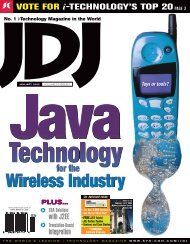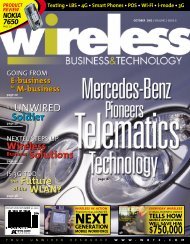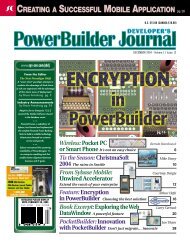WEB-ENABLE POWERBUILDER APPS WITH SYBASE EASERVER ...
WEB-ENABLE POWERBUILDER APPS WITH SYBASE EASERVER ...
WEB-ENABLE POWERBUILDER APPS WITH SYBASE EASERVER ...
- No tags were found...
You also want an ePaper? Increase the reach of your titles
YUMPU automatically turns print PDFs into web optimized ePapers that Google loves.
FIGURE 6Adapting content to screen sizeListing 1Username:Password:Listing 2The Logn Page (logon.jsp)Username:Password:FIGURE 7is done through device identification. iAWS canidentify the client browser and the device makingthe request and customize the output forthat particular device. This can be implementedat a coarse level by providing WML, HDML, orHTML, or at a finer level by adapting the contentto the browser screen size (see Figures 6 and 7).ResourcesCustomized output• The WAP Forum: www.wapforum.org• The Specification: www1.wapforum.org/tech/terms.asp?doc=SPEC-WML-19991104.pdf• Installing Apache SOAP: http://my.sybase.com/detail?id=1013352• iAWS Documentation: http://sybooks.sybase.com/iaw.html ▼AUTHOR BIOBerndt Hamboeck is a senior consultant for Sybase Austria. He’s aCSI, SCAPC8, EASAC, and SCJP2 and started his Sybase developmentusing PB5.bhamboec@gmx.atLook at the first line:Listing 3package ianwyhere.samples.login;import ianywhere.framework.*;public class Login extends Application{}protected boolean create()throws Exception{return true;}private void unhandledEvent(String s, String s1, Object obj){}public Login(){addFilter(new FormLoginFilter(new iAWSUserDatabase()));}public ResponseGenerator index(){return _generator;}private static ResponseGenerator _generator =new StaticTextGenerator("Login successful");Download the Code!The code listing for this article can also be located atwww.sys-con.com/ pbdj/32PBDJ volume9 issue4www.SYS-CON.COM/pbdj/