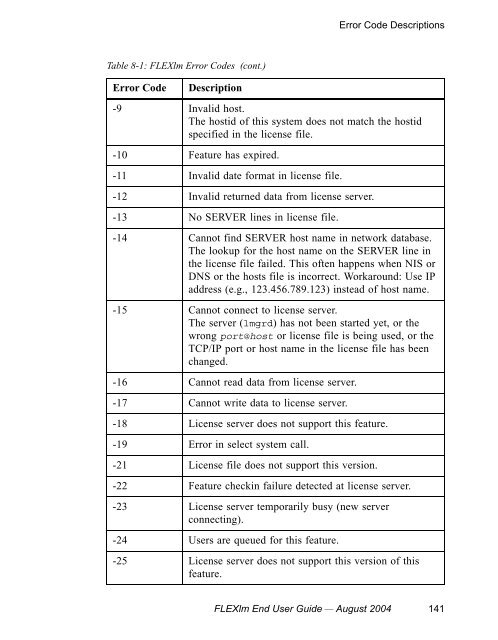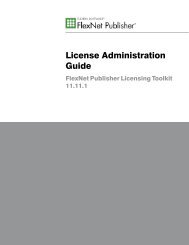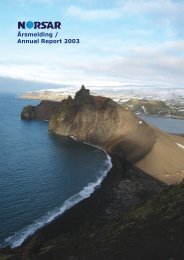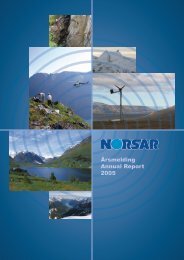- Page 1 and 2:
End UsersGuideVERSION 9.5AUGUST 200
- Page 3 and 4:
Table ofContentsPreface . . . . . .
- Page 5 and 6:
5.3 How the Vendor Daemon Uses the
- Page 7 and 8:
Appendix E FLEXlm Error Codes . . .
- Page 9 and 10:
PrefaceWelcome to FLEXlm ® , the d
- Page 11 and 12:
Chapter 1Introduction and OverviewT
- Page 13 and 14:
FLEXlm ComponentsChapter:Chapter 1,
- Page 15 and 16:
FLEXlm ComponentsFigure 1-2 shows t
- Page 17 and 18:
FLEXlm ComponentsDEBUG LOG FILEThe
- Page 19 and 20:
The License Request ProcessTable 1-
- Page 21 and 22:
Getting Started Checklist5. Determi
- Page 23 and 24:
Chapter 2License File BasicsThe lic
- Page 25 and 26:
Specifying Location of the License
- Page 27 and 28:
Types of License Files2.3 Types of
- Page 29 and 30:
Chapter 3Managing Licenses fromMult
- Page 31 and 32:
One Machine with Multiple License S
- Page 33 and 34:
Managing Multiple License FilesADVA
- Page 35 and 36:
Additional Considerations“One Mac
- Page 37 and 38:
Additional ConsiderationsHOW TO COM
- Page 39 and 40:
Chapter 4Selecting Server MachinesT
- Page 41 and 42:
Remote Mounted Disksrequire splitti
- Page 43 and 44:
Counted vs. Uncounted Licensesredun
- Page 45 and 46:
Chapter 5The Options FileThe option
- Page 47 and 48:
Options File SyntaxTable 5-1: Optio
- Page 49 and 50:
Options File SyntaxNote:A colon (:)
- Page 51 and 52:
Options File Syntaxkeyword=valuenFe
- Page 53 and 54:
Options File Syntaxtypenamegroup_na
- Page 55 and 56:
Options File SyntaxAnywhere a host
- Page 57 and 58:
Options File Syntaxnamegroup_nameNa
- Page 59 and 60:
Options File Syntax5.2.14 MAX_BORRO
- Page 61 and 62:
Options File Syntax5.2.18 RESERVERE
- Page 63 and 64:
Rules of Precedence in Options File
- Page 65 and 66:
Options File ExamplesUse HOST_GROUP
- Page 67 and 68:
Chapter 6The License Manager Daemon
- Page 69 and 70:
Starting the License Manager Daemon
- Page 71 and 72:
Starting the License Manager Daemon
- Page 73 and 74:
Starting the License Manager Daemon
- Page 75 and 76:
Starting the License Manager Daemon
- Page 77 and 78:
Chapter 7License Administration Too
- Page 79:
Universal lmutil Arguments7.2 Unive
- Page 82 and 83:
lmborrowwhere:-c license_file_list
- Page 84 and 85:
lmdownit is an lmgrd process, lmdia
- Page 86 and 87:
lmhostidWhere:-n Only the hostid, i
- Page 88 and 89:
lmnewloglminstall -maxlen 50Convers
- Page 90 and 91: lmremoveOther Vendors:_____________
- Page 92 and 93: lmrereadvendor daemon’s internal
- Page 94 and 95: lmstat-S [vendor] Lists all users o
- Page 96 and 97: lmswitchrIf debug log output is not
- Page 98 and 99: License Administration Tools—LMTO
- Page 100 and 101: Node-locked to a FLEXid (Windows, L
- Page 102 and 103: License Borrowing with BORROWThe cu
- Page 104 and 105: License Borrowing with BORROWwhere:
- Page 106 and 107: Node-locked to a User Name• Secti
- Page 108 and 109: Expected FLEXlm HostidsThe followin
- Page 110 and 111: Special FLEXlm HostidsCOMPOSITE=com
- Page 112 and 113: Special FLEXlm Hostids112 Hostids f
- Page 114 and 115: License File SyntaxB.1 License File
- Page 116 and 117: License File Syntaxwhere:Fieldvendo
- Page 118 and 119: License File SyntaxFLEXLM VERSION N
- Page 120 and 121: License File SyntaxTable B-1: FEATU
- Page 122 and 123: License File SyntaxTable B-2: Vendo
- Page 124 and 125: License File SyntaxExamples:FEATURE
- Page 126 and 127: License File SyntaxTable B-4: PACKA
- Page 128 and 129: Decimal FormatB.1.7 UPGRADE LinesUP
- Page 130 and 131: License File Order130 License File
- Page 132 and 133: FLEXLM_DIAGNOSTICS- What error or w
- Page 134 and 135: FLEXLM_DIAGNOSTICSCheckout succeede
- Page 136 and 137: Environment VariablesD.2 Environmen
- Page 138 and 139: Environment Variables138 FLEXlm Env
- Page 142 and 143: Error Code DescriptionsTable 8-1: F
- Page 144 and 145: Error Code DescriptionsTable 8-1: F
- Page 146 and 147: Error Code DescriptionsTable 8-1: F
- Page 148 and 149: Enabling Report Log Output for a Ve
- Page 150 and 151: Debug Log MessagesG.1.2Capturing De
- Page 152 and 153: Debug Log MessagesMessageLost conne
- Page 154 and 155: Debug Log MessagesMessageLicense da
- Page 156 and 157: Debug Log Messages156 The Debug Log
- Page 158 and 159: Version Summary>= Version 4 OVERDRA
- Page 160 and 161: Version Summary• new end-user opt
- Page 162 and 163: Version SummaryV9.2—JULY 2003•
- Page 164 and 165: setting 135VENDOR_LICENSE_FILE 137e
- Page 166 and 167: lmdowndisabling 68restricting acces
- Page 168: number used by license server 39spe