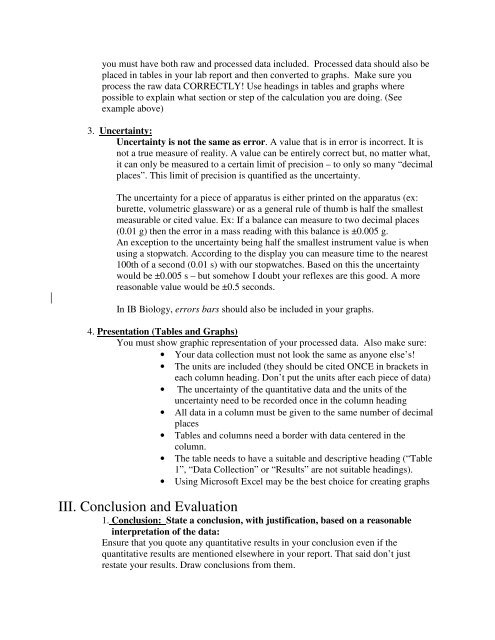IB Biology Lab Report Template
IB Biology Lab Report Template
IB Biology Lab Report Template
You also want an ePaper? Increase the reach of your titles
YUMPU automatically turns print PDFs into web optimized ePapers that Google loves.
you must have both raw and processed data included. Processed data should also beplaced in tables in your lab report and then converted to graphs. Make sure youprocess the raw data CORRECTLY! Use headings in tables and graphs wherepossible to explain what section or step of the calculation you are doing. (Seeexample above)3. Uncertainty:Uncertainty is not the same as error. A value that is in error is incorrect. It isnot a true measure of reality. A value can be entirely correct but, no matter what,it can only be measured to a certain limit of precision – to only so many “decimalplaces”. This limit of precision is quantified as the uncertainty.The uncertainty for a piece of apparatus is either printed on the apparatus (ex:burette, volumetric glassware) or as a general rule of thumb is half the smallestmeasurable or cited value. Ex: If a balance can measure to two decimal places(0.01 g) then the error in a mass reading with this balance is ±0.005 g.An exception to the uncertainty being half the smallest instrument value is whenusing a stopwatch. According to the display you can measure time to the nearest100th of a second (0.01 s) with our stopwatches. Based on this the uncertaintywould be ±0.005 s – but somehow I doubt your reflexes are this good. A morereasonable value would be ±0.5 seconds.In <strong>IB</strong> <strong>Biology</strong>, errors bars should also be included in your graphs.4. Presentation (Tables and Graphs)You must show graphic representation of your processed data. Also make sure:• Your data collection must not look the same as anyone else’s!• The units are included (they should be cited ONCE in brackets ineach column heading. Don’t put the units after each piece of data)• The uncertainty of the quantitative data and the units of theuncertainty need to be recorded once in the column heading• All data in a column must be given to the same number of decimalplaces• Tables and columns need a border with data centered in thecolumn.• The table needs to have a suitable and descriptive heading (“Table1”, “Data Collection” or “Results” are not suitable headings).• Using Microsoft Excel may be the best choice for creating graphsIII. Conclusion and Evaluation1. Conclusion: State a conclusion, with justification, based on a reasonableinterpretation of the data:Ensure that you quote any quantitative results in your conclusion even if thequantitative results are mentioned elsewhere in your report. That said don’t justrestate your results. Draw conclusions from them.