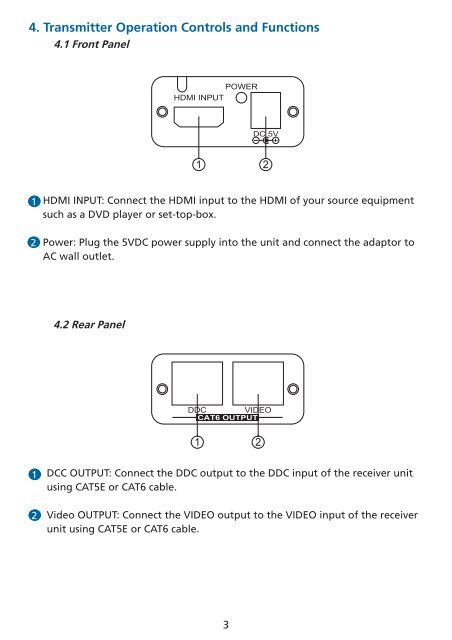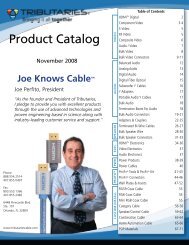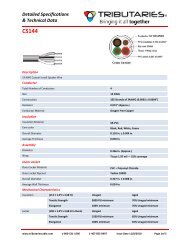HXC6 - Tributaries Cable
HXC6 - Tributaries Cable
HXC6 - Tributaries Cable
Create successful ePaper yourself
Turn your PDF publications into a flip-book with our unique Google optimized e-Paper software.
4. Transmitter Operation Controls and Functions4.1 Front PanelPOWERHDMI INPUTDC 5V1 21HDMI INPUT: Connect the HDMI input to the HDMI of your source equipmentsuch as a DVD player or set-top-box.2Power: Plug the 5VDC power supply into the unit and connect the adaptor toAC wall outlet.4.2 Rear PanelDDC VIDEOCAT6 OUTPUT1 212DCC OUTPUT: Connect the DDC output to the DDC input of the receiver unitusing CAT5E or CAT6 cable.Video OUTPUT: Connect the VIDEO output to the VIDEO input of the receiverunit using CAT5E or CAT6 cable.3<strong>HXC6</strong>_manual.indd 44/13/09 9:48:41 PM