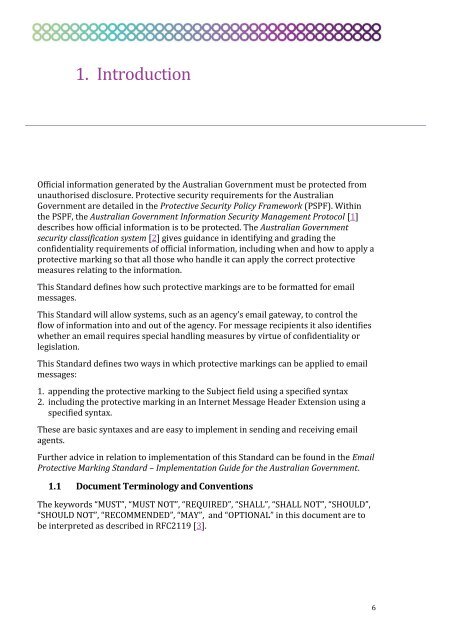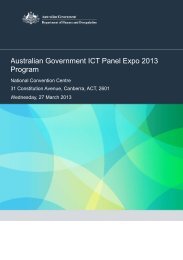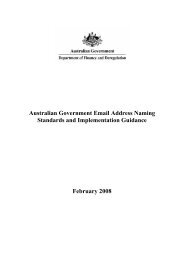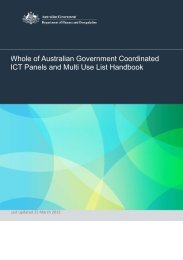Email Protective Marking Standard for the Australian Government
Email Protective Marking Standard for the Australian Government
Email Protective Marking Standard for the Australian Government
Create successful ePaper yourself
Turn your PDF publications into a flip-book with our unique Google optimized e-Paper software.
1. IntroductionOfficial in<strong>for</strong>mation generated by <strong>the</strong> <strong>Australian</strong> <strong>Government</strong> must be protected fromunauthorised disclosure. <strong>Protective</strong> security requirements <strong>for</strong> <strong>the</strong> <strong>Australian</strong><strong>Government</strong> are detailed in <strong>the</strong> <strong>Protective</strong> Security Policy Framework (PSPF). Within<strong>the</strong> PSPF, <strong>the</strong> <strong>Australian</strong> <strong>Government</strong> In<strong>for</strong>mation Security Management Protocol [1]describes how official in<strong>for</strong>mation is to be protected. The <strong>Australian</strong> <strong>Government</strong>security classification system [2] gives guidance in identifying and grading <strong>the</strong>confidentiality requirements of official in<strong>for</strong>mation, including when and how to apply aprotective marking so that all those who handle it can apply <strong>the</strong> correct protectivemeasures relating to <strong>the</strong> in<strong>for</strong>mation.This <strong>Standard</strong> defines how such protective markings are to be <strong>for</strong>matted <strong>for</strong> emailmessages.This <strong>Standard</strong> will allow systems, such as an agency’s email gateway, to control <strong>the</strong>flow of in<strong>for</strong>mation into and out of <strong>the</strong> agency. For message recipients it also identifieswhe<strong>the</strong>r an email requires special handling measures by virtue of confidentiality orlegislation.This <strong>Standard</strong> defines two ways in which protective markings can be applied to emailmessages:1. appending <strong>the</strong> protective marking to <strong>the</strong> Subject field using a specified syntax2. including <strong>the</strong> protective marking in an Internet Message Header Extension using aspecified syntax.These are basic syntaxes and are easy to implement in sending and receiving emailagents.Fur<strong>the</strong>r advice in relation to implementation of this <strong>Standard</strong> can be found in <strong>the</strong> <strong>Email</strong><strong>Protective</strong> <strong>Marking</strong> <strong>Standard</strong> – Implementation Guide <strong>for</strong> <strong>the</strong> <strong>Australian</strong> <strong>Government</strong>.1.1 Document Terminology and ConventionsThe keywords “MUST”, “MUST NOT”, “REQUIRED”, “SHALL”, “SHALL NOT”, “SHOULD”,“SHOULD NOT”, “RECOMMENDED”, “MAY”, and “OPTIONAL” in this document are tobe interpreted as described in RFC2119 [3].6