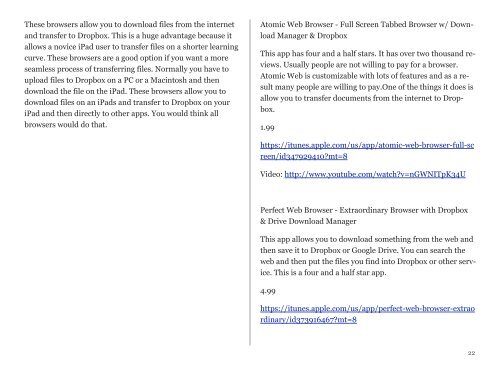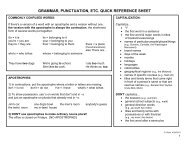- Page 1 and 2: By John O’SullivanThe Teacher'sAp
- Page 3: About the AuthorJohn O’Sullivan i
- Page 6 and 7: Copyright© 2012 John F. O'Sullivan
- Page 8 and 9: Allied Learning records textbook fo
- Page 10 and 11: CHAPTER 1The Basics
- Page 12 and 13: AwardsThe awards are ranked to allo
- Page 14 and 15: They also have many apps that help
- Page 16 and 17: SECTION 3Learn the iPad BasicsNote:
- Page 18 and 19: 2) AirServerhttp://www.airserverapp
- Page 20 and 21: SECTION 5Projecting your PC or Maci
- Page 24 and 25: More Browsers:AxisThis is a free br
- Page 28 and 29: INTERACTIVE 1.7 Security and Protec
- Page 30 and 31: Stage 3 Manipulate Documents, Trans
- Page 32 and 33: SECTION 9Keyboards and CasesAmazonB
- Page 34 and 35: Article from C|Net“Keyboarding yo
- Page 36 and 37: Free Apps AlertAny iPads purchased
- Page 38 and 39: SECTION 1File SharingVideo about fi
- Page 40 and 41: Citrix ReceiverThis is a free app t
- Page 42 and 43: ShareFile for iPad by CitrixThis fr
- Page 44 and 45: SECTION 2Scanning AppsTurboScan: qu
- Page 46 and 47: CamScanner HDThis is a document sca
- Page 48 and 49: Amazonhttp://www.amazon.com/VuPoint
- Page 50 and 51: How you can transfer files once you
- Page 52 and 53: CHAPTER 3Clickers,AnnotationsandWhi
- Page 54 and 55: http://www.youtube.com/watch?v=TavO
- Page 56 and 57: http://www.infuselearning.comThis i
- Page 58 and 59: SECTION 2AnnotationsINTERACTIVE 3.2
- Page 60 and 61: QuickSearch PDF ReaderThis is anoth
- Page 62 and 63: Neu.annotate+The app is inexpensive
- Page 64 and 65: Educreations Interactive Whiteboard
- Page 66 and 67: INTERACTIVE 3.3 Whiteboard AppsWhic
- Page 68 and 69: SECTION 1PresentationsINTERACTIVE 4
- Page 70 and 71: SlideSharkThis is a free app that c
- Page 72 and 73:
SECTION 2Presentations forYounger G
- Page 74 and 75:
30hands: Digital Storytelling & Pre
- Page 76 and 77:
CHAPTER 5VideoEditingandPictures
- Page 78 and 79:
Movie360My MoviesMy LifeThis app re
- Page 80 and 81:
Video StarThis is a very fun app. Y
- Page 82 and 83:
SECTION 2Video Coaching AppsCoachMy
- Page 84 and 85:
SECTION 3Play Video and other Media
- Page 86 and 87:
BrainPOP Featured MovieBrainpop is
- Page 88 and 89:
SECTION 5Photo EditingGlazeYou can
- Page 90 and 91:
PhotoPalThis app has a long list of
- Page 92 and 93:
OrasisThis is a four and a half sta
- Page 94 and 95:
Photo Wall Pro - Collage App for iP
- Page 96 and 97:
SECTION 1Interactive Telling Time -
- Page 98 and 99:
Park Math HD - by Duck Duck MooseTh
- Page 100 and 101:
Bingo MathThis is a fun game that p
- Page 102 and 103:
Math Ninja HDThis app gets four and
- Page 104 and 105:
3rd Grade Math: Splash Math Workshe
- Page 106 and 107:
SECTION 4AlgebrameStudying: Algebra
- Page 108 and 109:
SECTION 5MathYourteacherAuthor’s
- Page 110 and 111:
REVIEW 6.1 Math appsQuestion 1 of 2
- Page 112 and 113:
SECTION 7Calculator AppsGraphing Ca
- Page 114 and 115:
CHAPTER 7Science
- Page 116 and 117:
Peterson Backyard BirdsThis is a gu
- Page 118 and 119:
Mars Globe HDYou can visit Mars fro
- Page 120 and 121:
SECTION 4PhysicsPhysics HandbookThi
- Page 122 and 123:
SECTION 5ChemistryThe Elements: A V
- Page 124 and 125:
SECTION 6BiologyDigestive Anatomy f
- Page 126 and 127:
Upper Respiratory Virtual LabThis i
- Page 128 and 129:
Autodesk FormItThis is a four star
- Page 130 and 131:
SECTION 1Social StudiesI recommend
- Page 132 and 133:
Gallup NewsThis app shows trends in
- Page 134 and 135:
SECTION 2EnglishiPoe - The Interact
- Page 136 and 137:
Shakespeare In Bits: A Midsummer Ni
- Page 138 and 139:
SECTION 3Foreign LanguageiTranslate
- Page 140 and 141:
SECTION 4Translation AppsSpanish Di
- Page 142 and 143:
Website:http://www.netlanguages.com
- Page 144 and 145:
SECTION 6Computers and ProgramingL2
- Page 146 and 147:
SECTION 7Grade-Book AppsTeacherKitT
- Page 148 and 149:
SECTION 8Teacher’s AppsEasy Asses
- Page 150 and 151:
SECTION 1Book Apps or E-ReadersINTE
- Page 152 and 153:
Bluefire ReaderThis is a free e-rea
- Page 154 and 155:
Kno TextbooksYou can rent textbooks
- Page 156 and 157:
SECTION 2Free E-BooksGoogle Booksht
- Page 158 and 159:
SECTION 3News and MagazinesFlipboar
- Page 160 and 161:
CHAPTER 10Art, Music, and Theatre
- Page 162 and 163:
ArtStudio for iPad - draw, paint an
- Page 164 and 165:
AnimateThis is a very interesting a
- Page 166 and 167:
INTERACTIVE 10.1 Art appsWhat app i
- Page 168 and 169:
TreeSketchThis is a four and a half
- Page 170 and 171:
Rock Prodigy: Learn GuitarThis is a
- Page 172 and 173:
SECTION 4SynthesizerMusicThere are
- Page 174 and 175:
KORG iELECTRIBEYou can create all t
- Page 176 and 177:
SECTION 5Learn Music NotesEar Train
- Page 178 and 179:
CHAPTER 11Writing andMechanics
- Page 180 and 181:
My Secret DiaryThis is a very simpl
- Page 182 and 183:
B-Rhymes DictionaryThis is a rhymin
- Page 184 and 185:
Preposition BuilderThis program tea
- Page 186 and 187:
iPractice VerbsThis is another good
- Page 188 and 189:
SECTION 4SpellingSimplex Spelling P
- Page 190 and 191:
SpellosaurThis is a free four star
- Page 192 and 193:
StoryKitThis is a four star app. Yo
- Page 194 and 195:
INTERACTIVE 11.3 Book Making appsQu
- Page 196 and 197:
CHAPTER 12WordProcessing
- Page 198 and 199:
ScrivenerThis is basically a high-e
- Page 200 and 201:
INTERACTIVE 12.1 Word ProcessingQue
- Page 202 and 203:
SECTION 3Web Based Word ProcessingT
- Page 204 and 205:
INTERACTIVE 12.2 Web Based Word Pro
- Page 206 and 207:
SECTION 1Chapter IntroductionINTERA
- Page 208 and 209:
ThinkerDeckThis is a five star app.
- Page 210 and 211:
NoteshelfIf you want to take notes
- Page 212 and 213:
PaperDesk ProThis is a four star ap
- Page 214 and 215:
Super Note: Recorder, Notes, Memos.
- Page 216 and 217:
REVIEW 13.1 NotesREVIEW 13.2 NotesW
- Page 218 and 219:
Awesome Note HD (+To-do/Calendar/Re
- Page 220 and 221:
MindNodeGood outlining apps are har
- Page 222 and 223:
SECTION 7FlashcardsQuizletBest of C
- Page 224 and 225:
Flashcard Elite: proven memory algo
- Page 226 and 227:
SECTION 8MemoryQcardThis is a simpl
- Page 228 and 229:
Things for iPadThis is a four and a
- Page 230 and 231:
SECTION 9Time ManagementMoredays HD
- Page 232 and 233:
CHAPTER 14SpecialEducation
- Page 234 and 235:
firefly K3000This app is made by Ku
- Page 236 and 237:
SECTION 2PDF Text to Speech Readers
- Page 238 and 239:
INTERACTIVE 14.3 PDF ReadersName tw
- Page 240 and 241:
ClaroPDF - Accessible Pro PDF Reade
- Page 242 and 243:
SECTION 4DAISY ReadersRead2goThis i
- Page 244 and 245:
SECTION 5Audio BooksOverdriveWith t
- Page 246 and 247:
SECTION 6Word Prediction AppsTyp-O
- Page 248 and 249:
INTERACTIVE 14.5 Special Education
- Page 250 and 251:
Pines to Vines - The Forest BiomeTh
- Page 252 and 253:
Class TimetableThis is a free five
- Page 254 and 255:
Dexteria Jr. - Fine Motor Skill Dev
- Page 256 and 257:
SECTION 10OT and WritingMyScript No
- Page 258 and 259:
Cursive Writing HDThis app teaches
- Page 260 and 261:
Autism EmotionsThis app is simple a
- Page 262 and 263:
iDress for WeatherThis app can be u
- Page 264 and 265:
Social Skills Apps with Lower Ratin
- Page 266 and 267:
SECTION 12Behavior TrackingTeacher'
- Page 268 and 269:
SECTION 13GiftedGuess Who I Am! - I
- Page 270 and 271:
SECTION 1High-End AAC AppsCommunica
- Page 272 and 273:
OneVoice - AACThey made the interfa
- Page 274 and 275:
EZ Speech PROThis is an AAC app wit
- Page 276 and 277:
SECTION 2Middle-End AAC AppsArtikPi
- Page 278 and 279:
TapSpeak Button Plus for iPadThis i
- Page 280 and 281:
PandaPal - Autism Communication Sys
- Page 282 and 283:
SECTION 3Low-End AAC AppsSpeak Aid
- Page 284 and 285:
Easy BoardThis is a very simple low
- Page 286 and 287:
This app has you put pictures in or
- Page 288 and 289:
See.Touch.Learn.I like this flashca
- Page 290 and 291:
SmallTalk Letters, Numbers, ColorsT
- Page 292 and 293:
Able AACThis is a five star app. Th
- Page 294 and 295:
INTERACTIVE 15.3 Special Education
- Page 296 and 297:
Sunny Articulation Phonology TestTh
- Page 298 and 299:
Picture the Sentence HDThis app is
- Page 300 and 301:
Language TherAppyThis app teaches l
- Page 302 and 303:
DAF AssistantThis app used “Delay
- Page 304 and 305:
SECTION 9Learning the Basic SoundsS
- Page 306 and 307:
SECTION 10Teaching Abstract Languag
- Page 308 and 309:
Categories Learning CenterThis app
- Page 310 and 311:
SECTION 12Deaf & Hearing ImpairedAS
- Page 312 and 313:
SECTION 13DysphagiaDysphagiaThis ap
- Page 314 and 315:
SECTION 1Assistive Technology forth
- Page 316 and 317:
BookshareThis is a free talking boo
- Page 318 and 319:
SECTION 2Assistive Technology Hardw
- Page 320 and 321:
Tecla SwitchThis is a large button
- Page 322 and 323:
INTERACTIVE 16.2 Assistive Technolo
- Page 324 and 325:
Say Hi! AACThis is an interesting a
- Page 326 and 327:
Color ID FreeThis app will tell you
- Page 328 and 329:
Over 40 Magnifier and FlashlightYou
- Page 330 and 331:
LuminThis is an app that works as a
- Page 332 and 333:
INTERACTIVE 16.3 Visually Impairmen
- Page 334 and 335:
CHAPTER 17Health
- Page 336 and 337:
Smash Your Food HDThis app smashes
- Page 338 and 339:
Food TruthThis is a four star appFr
- Page 340 and 341:
Breast Cancer Diagnosis GuideThis i
- Page 342 and 343:
Relax Now HDThis app uses outdoor s
- Page 344 and 345:
Get Running (Couch to 5K)This is a
- Page 346 and 347:
CHAPTER 18PrimaryGrades andPreschoo
- Page 348 and 349:
Talking to ToddlersThis app has lis
- Page 350 and 351:
Elmo CallsThis app gets four stars.
- Page 352 and 353:
ABC's for Kids - Fun Games for Kids
- Page 354 and 355:
SECTION 3Sounds and PhonicsSound It
- Page 356 and 357:
SECTION 4Words and LanguageMontesso
- Page 358 and 359:
My First 1,000 WordsThis app teache
- Page 360 and 361:
Sight Words for Reading HDThe app a
- Page 362 and 363:
I Like Books - 37 Picture Books for
- Page 364 and 365:
INTERACTIVE 18.1 Young Reading apps
- Page 366 and 367:
Alice for the iPadThis is a four st
- Page 368 and 369:
Toy Story: Smash It!This is a very
- Page 370 and 371:
iTooch Elementary School | Math, La
- Page 372 and 373:
The Social Media and Other category
- Page 374 and 375:
uncee bitsThis app allow you to mak
- Page 376 and 377:
Twuffer and FuturetweetsTwuffer and
- Page 378 and 379:
SECTION 4Texting/Phone/Mail/Videoap
- Page 380 and 381:
FacetimeThis is a free built in iPa
- Page 382 and 383:
SymbalooThis app bookmarks all of y
- Page 384 and 385:
Teach 911This app teaches children
- Page 386 and 387:
SECTION 1Bring Your Own DeviceThere
- Page 388 and 389:
https://play.google.com/store/apps/
- Page 390 and 391:
InkPad Notepad - Notes - To doThis
- Page 392 and 393:
iPad:NookThis is a four and a half
- Page 394 and 395:
Generic book readers for the iPad:B
- Page 396 and 397:
SECTION 1Popular Android Appsapps b
- Page 398 and 399:
QuizletQuizlet is the best flashcar
- Page 400 and 401:
My Homework Student PlannerThis is
- Page 402 and 403:
SECTION 3FlashcardsFREE Flashcards
- Page 404 and 405:
3rd Grade Math Testing PrepThis is
- Page 406 and 407:
SECTION 6PreschoolABC for Kids All
- Page 408 and 409:
Monkey Preschool LunchboxThis app t
- Page 410 and 411:
SECTION 8BrowsersOpera Mini web bro
- Page 412 and 413:
Google Play BooksThis app has milli
- Page 414 and 415:
Kids Reading (Preschool) FREEThis i
- Page 416 and 417:
Learn English with babbel.comThis f
- Page 418 and 419:
Whiteboard: Collaborative DrawThis
- Page 420 and 421:
SECTION 14ScannerGenius Scan - PDF
- Page 422 and 423:
SECTION 15News AppsFlipboard: Your
- Page 424 and 425:
SECTION 16Word Processors & Present
- Page 426 and 427:
SECTION 17ArtHow to Draw: Dogs & Pu
- Page 428 and 429:
SECTION 19Social MediaTweetCaster f
- Page 430 and 431:
SECTION 20Find Android AppsEssentia
- Page 432 and 433:
SECTION 21OtherSplashtop 2 Remote D
- Page 434 and 435:
Business Calendar ProI like the vis
- Page 436 and 437:
SECTION 1Special EducationASL Dicti
- Page 438 and 439:
Scanthing OCRWith this app you can
- Page 440 and 441:
Learning Ally Audio (BETA)The app i
- Page 442 and 443:
Sono FlexThis is a higher-end AAC a
- Page 444 and 445:
AAC Speech BuddyThis is a four star
- Page 446 and 447:
AAC YesNo - FemaleThis is the equiv
- Page 448 and 449:
SECTION 1ResearchEach school has a
- Page 450 and 451:
More links:http://library.sau.edu/b
- Page 452 and 453:
SECTION 1Top Windows 8 appsThere ar
- Page 454 and 455:
EducreationsEducreations makes an a
- Page 456 and 457:
“App”tastic ToolsFor Adults wit
- Page 458 and 459:
This website review different categ
- Page 460 and 461:
This is a Youtube.com Channel about