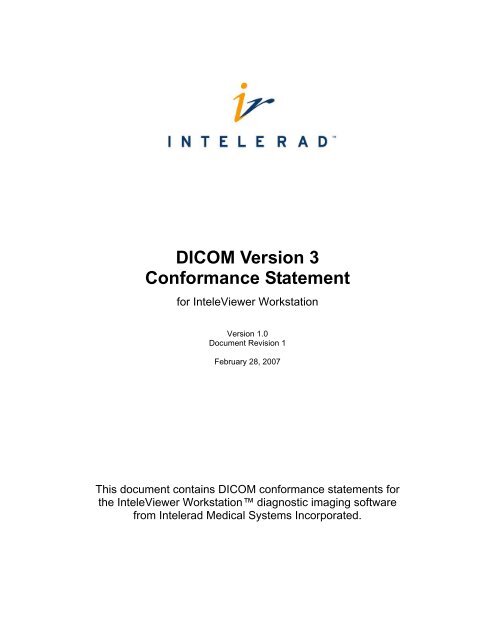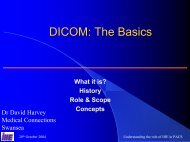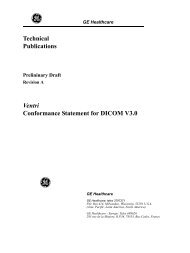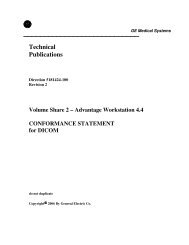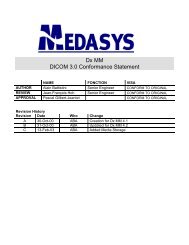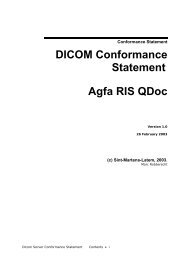DICOM Version 3 Conformance Statement
DICOM Version 3 Conformance Statement
DICOM Version 3 Conformance Statement
Create successful ePaper yourself
Turn your PDF publications into a flip-book with our unique Google optimized e-Paper software.
<strong>DICOM</strong> <strong>Version</strong> 3<strong>Conformance</strong> <strong>Statement</strong>for InteleViewer Workstation<strong>Version</strong> 1.0Document Revision 1February 28, 2007This document contains <strong>DICOM</strong> conformance statements forthe InteleViewer Workstation diagnostic imaging softwarefrom Intelerad Medical Systems Incorporated.
InteleViewer Workstation <strong>DICOM</strong> <strong>Conformance</strong> <strong>Statement</strong> — version 1.0 revision 1 2Revision Date Modifications Author1 February 28, 2007 Creation of document Susan Daoud,Peter Neelin,Kent TseIntelerad Medical Systems Incorporated460 Ste-Catherine St. West, Suite 210Montreal, QuebecCanada H3B 1A71-514-931-6222http://www.intelerad.com
InteleViewer Workstation <strong>DICOM</strong> <strong>Conformance</strong> <strong>Statement</strong> — version 1.0 revision 1 31 Introduction1.1 Scope and Field of ApplicationThis document is the <strong>DICOM</strong> <strong>Conformance</strong> <strong>Statement</strong> for InteleViewer Workstation; animaging software application developed by Intelerad Medical Systems Incorporated.Contained in this statement are detailed descriptions of how InteleViewer Workstationcollaborates with other medical Imaging devices and applications that conform to the<strong>DICOM</strong> 3.0 standard.The intended user of this document is involved with software design and systemintegration. It is assumed that this user is familiar with the concepts and terms usedthroughout this document. Those that are unfamiliar with the <strong>DICOM</strong> 3.0 standard canconsult the standard documentation prior to examining this conformance statement.1.2 References and DefinitionsAll necessary references and definitions have been taken from the Digital Imaging andCommunications in Medicine (<strong>DICOM</strong>) standard, parts 1 through 13 (NEMA PS 3.1-13).1.2.1 1.3 Abbreviations and AcronymsAll symbols and abbreviations used herein are described in the Digital Imaging andCommunications in Medicine (<strong>DICOM</strong>) standard, parts 1 through 13 (NEMA PS 3.1-13).The following abbreviations and acronyms appear in this document:AEANSIAPI<strong>DICOM</strong>DIMSE-CDIMSE-NIODPDURISSCPSCUSOPTCP/IPUIDApplication EntityAmerican National Standards InstituteApplication Programming InterfaceDigital Imaging and Communications in Medicine<strong>DICOM</strong> Message Service Element-Composite<strong>DICOM</strong> Message Service Element-NormalizedImage Object DefinitionProtocol Data UnitRadiology Information SystemService Class Provider (server)Service Class User (client)Service Object PairTransmission Control Protocol/Internet ProtocolUnique IdentifierIntelerad Medical Systems Incorporated460 Ste-Catherine St. West, Suite 210Montreal, QuebecCanada H3B 1A71-514-931-6222http://www.intelerad.com
InteleViewer Workstation <strong>DICOM</strong> <strong>Conformance</strong> <strong>Statement</strong> — version 1.0 revision 1 42 Implementation ModelA number of InteleViewer Workstation’s <strong>DICOM</strong> services are provided by the <strong>DICOM</strong>Server, which runs as a service (Windows 2000/XP Professional). The InteleViewer<strong>DICOM</strong> Server starts when the workstation is started, and shuts down when theworkstation is closed.In addition, basic query/retrieve requests and print job submittals can be made byInteleViewer Workstation directly between SCU and SCP devices without being routedthrough the <strong>DICOM</strong> Server process. This structure means that data requests can beaccepted at all times when the system is running, regardless of whether or not theapplication has been launched. In addition, if the <strong>DICOM</strong> Server should be interrupted ormanually shut down for some reason, queries and print submittals can be made.The InteleViewer <strong>DICOM</strong> Server supports image reception.Intelerad Medical Systems Incorporated460 Ste-Catherine St. West, Suite 210Montreal, QuebecCanada H3B 1A71-514-931-6222http://www.intelerad.com
InteleViewer Workstation <strong>DICOM</strong> <strong>Conformance</strong> <strong>Statement</strong> — version 1.0 revision 1 52.1 Application Data Flow DiagramThe Implementation Model for the InteleViewer Workstation services is illustrated below:Intelerad Medical Systems Incorporated460 Ste-Catherine St. West, Suite 210Montreal, QuebecCanada H3B 1A71-514-931-6222http://www.intelerad.com
InteleViewer Workstation <strong>DICOM</strong> <strong>Conformance</strong> <strong>Statement</strong> — version 1.0 revision 1 62.2 Functional Definition of Application EntitiesAll communications and image transfer with the remote application is accomplishedutilizing the <strong>DICOM</strong> protocol over a network using the TCP/IP protocol stack.Below is a table of the functions supported by InteleViewer Workstation applicationentities:SCUVerificationStorageQuery/RetrieveBasic Grayscale PrintManagementSCPVerificationStorageIntelerad Medical Systems Incorporated460 Ste-Catherine St. West, Suite 210Montreal, QuebecCanada H3B 1A71-514-931-6222http://www.intelerad.com
InteleViewer Workstation <strong>DICOM</strong> <strong>Conformance</strong> <strong>Statement</strong> — version 1.0 revision 1 73 Application Entity SpecificationsInteleViewer Workstation provides Standard <strong>Conformance</strong> to the following <strong>DICOM</strong> 3.0SOP Classes as an SCU:SOP Classes as SCUSOP Class NameSOP Class UIDVerificationVerification 1.2.840.10008.1.1StorageAmbulatory ECG Waveform Storage 1.2.840.10008.5.1.4.1.1.9.1.3Basic Text SR 1.2.840.10008.5.1.4.1.1.88.11Basic Voice Audio Waveform Storage 1.2.840.10008.5.1.4.1.1.9.4.1Blending Softcopy Presentation State Storage 1.2.840.10008.5.1.4.1.1.11.4Cardiac Electrophysiology Waveform Storage 1.2.840.10008.5.1.4.1.1.9.3.1Chest CADSR 1.2.840.10008.5.1.4.1.1.88.65Color Softcopy Presentation State Storage 1.2.840.10008.5.1.4.1.1.11.2Comprehensive SR 1.2.840.10008.5.1.4.1.1.88.33Computed Radiography Image Storage 1.2.840.10008.5.1.4.1.1.1CT Image Storage 1.2.840.10008.5.1.4.1.1.2Digital Intra Oral XRay Image Storage For Presentation 1.2.840.10008.5.1.4.1.1.1.3Digital Intra Oral XRay Image Storage For Processing 1.2.840.10008.5.1.4.1.1.1.3.1Digital Mammography XRay Image Storage For Presentation 1.2.840.10008.5.1.4.1.1.1.2Digital Mammography XRay Image Storage For Processing 1.2.840.10008.5.1.4.1.1.1.2.1Digital XRay Image Storage For Presentation 1.2.840.10008.5.1.4.1.1.1.1Digital XRay Image Storage For Processing 1.2.840.10008.5.1.4.1.1.1.1.1Encapsulated PDF Storage 1.2.840.10008.5.1.4.1.1.104.1Enhanced CT Image Storage 1.2.840.10008.5.1.4.1.1.2.1Enhanced MR Image Storage 1.2.840.10008.5.1.4.1.1.4.1Enhanced SR 1.2.840.10008.5.1.4.1.1.88.22Enhanced XA Image Storage 1.2.840.10008.5.1.4.1.1.12.1.1Enhanced XRF Image Storage 1.2.840.10008.5.1.4.1.1.12.2.1General ECG Waveform Storage 1.2.840.10008.5.1.4.1.1.9.1.2Grayscale Softcopy Presentation State Storage 1.2.840.10008.5.1.4.1.1.11.1Hemodynamic Waveform Storage 1.2.840.10008.5.1.4.1.1.9.2.1Key Object Selection Document 1.2.840.10008.5.1.4.1.1.88.59Intelerad Medical Systems Incorporated460 Ste-Catherine St. West, Suite 210Montreal, QuebecCanada H3B 1A71-514-931-6222http://www.intelerad.com
InteleViewer Workstation <strong>DICOM</strong> <strong>Conformance</strong> <strong>Statement</strong> — version 1.0 revision 1 8SOP Classes as SCUSOP Class NameSOP Class UIDMammography CADSR 1.2.840.10008.5.1.4.1.1.88.50MR Image Storage 1.2.840.10008.5.1.4.1.1.4MR Spectroscopy Storage 1.2.840.10008.5.1.4.1.1.4.2Multiframe Grayscale Byte Secondary Capture Image Storage 1.2.840.10008.5.1.4.1.1.7.2Multiframe Grayscale Word Secondary Capture Image Storage 1.2.840.10008.5.1.4.1.1.7.3Multiframe Single Bit Secondary Capture Image Storage 1.2.840.10008.5.1.4.1.1.7.1Multiframe True Color Secondary Capture Image Storage 1.2.840.10008.5.1.4.1.1.7.4Nuclear Medicine Image Storage 1.2.840.10008.5.1.4.1.1.20Ophthalmic Photography 16Bit Image Storage 1.2.840.10008.5.1.4.1.1.77.1.5.2Ophthalmic Photography 8Bit Image Storage 1.2.840.10008.5.1.4.1.1.77.1.5.1PET Curve Storage 1.2.840.10008.5.1.4.1.1.129PET Image Storage 1.2.840.10008.5.1.4.1.1.128Procedure Log Storage 1.2.840.10008.5.1.4.1.1.88.40Pseudo Color Softcopy Presentation State Storage 1.2.840.10008.5.1.4.1.1.11.3Raw Data Storage 1.2.840.10008.5.1.4.1.1.66Real World Value Mapping Storage 1.2.840.10008.5.1.4.1.1.67RT Beams Treatment Record Storage 1.2.840.10008.5.1.4.1.1.481.4RT Brachy Treatment Record Storage 1.2.840.10008.5.1.4.1.1.481.6RT Dose Storage 1.2.840.10008.5.1.4.1.1.481.2RT Image Storage 1.2.840.10008.5.1.4.1.1.481.1RT Plan Storage 1.2.840.10008.5.1.4.1.1.481.5RT Structure Set Storage 1.2.840.10008.5.1.4.1.1.481.3RT Treatment Summary Record Storage 1.2.840.10008.5.1.4.1.1.481.7Secondary Capture Image Storage 1.2.840.10008.5.1.4.1.1.7Spatial Fiducials Storage 1.2.840.10008.5.1.4.1.1.66.2Spatial Registration Storage 1.2.840.10008.5.1.4.1.1.66.1Stereometric Relationship Storage 1.2.840.10008.5.1.4.1.1.77.1.5.3Twelve Lead ECG Waveform Storage 1.2.840.10008.5.1.4.1.1.9.1.1Ultrasound Image Storage 1.2.840.10008.5.1.4.1.1.6.1Ultrasound Multiframe Image Storage 1.2.840.10008.5.1.4.1.1.3.1VL Endoscopic Image Storage 1.2.840.10008.5.1.4.1.1.77.1.1VL Microscopic Image Storage 1.2.840.10008.5.1.4.1.1.77.1.2VL Photographic Image Storage 1.2.840.10008.5.1.4.1.1.77.1.4VL Slide Coordinates Microscopic Image Storage 1.2.840.10008.5.1.4.1.1.77.1.3Intelerad Medical Systems Incorporated460 Ste-Catherine St. West, Suite 210Montreal, QuebecCanada H3B 1A71-514-931-6222http://www.intelerad.com
InteleViewer Workstation <strong>DICOM</strong> <strong>Conformance</strong> <strong>Statement</strong> — version 1.0 revision 1 9SOP Classes as SCUSOP Class NameSOP Class UIDXRay Angiographic Image Storage 1.2.840.10008.5.1.4.1.1.12.1XRay Fluoroscopy Image Storage 1.2.840.10008.5.1.4.1.1.12.2XRay Radiation Dose SR 1.2.840.10008.5.1.4.1.1.88.67Query/RetrieveStudy Root Query Retrieve Information Model — FIND 1.2.840.10008.5.1.4.1.2.2.1Study Root Query Retrieve Information Model — MOVE 1.2.840.10008.5.1.4.1.2.2.2Print ManagementBasic Grayscale Print Management 1.2.840.10008.5.1.1.9InteleViewer Workstation provides Standard <strong>Conformance</strong> to the following <strong>DICOM</strong> 3.0SOP Classes as an SCP:SOP Classes as SCPSOP Class NameSOP Class UIDVerificationVerification 1.2.840.10008.1.1StorageComputed Radiography Image Storage 1.2.840.10008.5.1.4.1.1.1CT Image Storage 1.2.840.10008.5.1.4.1.1.2Digital Mammography XRay Image Storage Presentation 1.2.840.10008.5.1.4.1.1.1.2Digital Mammography XRay Image Storage Processing 1.2.840.10008.5.1.4.1.1.1.2.1Digital XRay Image Storage Presentation 1.2.840.10008.5.1.4.1.1.1.1Digital XRay Image Storage Processing 1.2.840.10008.5.1.4.1.1.1.1.1Grayscale Softcopy Presentation State Storage 1.2.840.10008.5.1.4.1.1.11.1MR Image Storage 1.2.840.10008.5.1.4.1.1.4Multiframe True Color Secondary Capture Image Storage 1.2.840.10008.5.1.4.1.1.7.4Nuclear Medicine Image Storage 1.2.840.10008.5.1.4.1.1.20Positron Emission Tomography Image Storage 1.2.840.10008.5.1.4.1.1.128RT Image Storage 1.2.840.10008.5.1.4.1.1.481.1Secondary Capture Image Storage 1.2.840.10008.5.1.4.1.1.7Ultrasound Image Storage 1.2.840.10008.5.1.4.1.1.6.1Ultrasound Image Storage (retired) 1.2.840.10008.5.1.4.1.1.3Ultrasound Multiframe Image Storage 1.2.840.10008.5.1.4.1.1.3.1Ultrasound Multiframe Image Storage (retired) 1.2.840.10008.5.1.4.1.1.3Intelerad Medical Systems Incorporated460 Ste-Catherine St. West, Suite 210Montreal, QuebecCanada H3B 1A71-514-931-6222http://www.intelerad.com
InteleViewer Workstation <strong>DICOM</strong> <strong>Conformance</strong> <strong>Statement</strong> — version 1.0 revision 1 10SOP Classes as SCPSOP Class NameSOP Class UIDVL Endoscopic Image Storage 1.2.840.10008.5.1.4.1.1.77.1.1VL Microscopic Image Storage 1.2.840.10008.5.1.4.1.1.77.1.2VL Photographic Image Storage 1.2.840.10008.5.1.4.1.1.77.1.4VL Slide Coordinates Microscopic Image Storage 1.2.840.10008.5.1.4.1.1.77.1.3XRay Angiographic Image Storage 1.2.840.10008.5.1.4.1.1.12.1XRay Radiofluoroscopy Image Storage 1.2.840.10008.5.1.4.1.1.12.23.1 Association Establishment Policies3.1.1 GeneralThe <strong>DICOM</strong> Application Content Name (ACN) that is always proposed by theInteleViewer Workstation services is 1.2.840.10008.3.1.1. The services shall offer amaximum PDU size of 16kB upon association initiation, and accept maximum PDU sizesup to 16kB on associations initiated by remote applications. There is no limit on thenumber of Presentation Context items that will be proposed.3.1.2 Number of AssociationsInteleViewer Workstation can support multiple associations simultaneously, both as anSCP and as an SCU. As an SCP, the <strong>DICOM</strong> Server will listen for incoming associationsand spawn a new thread (a server “child”) to manage each request. This ability means itis possible for InteleViewer Workstation to receive from multiple SCUs simultaneously.As an SCU, InteleViewer Workstation can send print jobs to multiple SCPssimultaneously, spawning a new thread for each destination. For storing images,InteleViewer Workstation establishes associations serially.3.1.3 Asynchronous NatureInteleViewer Workstation does not support asynchronous operations. All operations willbe performed synchronously.3.1.4 Implementation Identifying InformationThe Implementation Class UID is: 1.2.804.114202.5.3.The Implementation <strong>Version</strong> String is: IMSM-m-r-Pp. For example, “IMS3-3-3-P37”Intelerad Medical Systems Incorporated460 Ste-Catherine St. West, Suite 210Montreal, QuebecCanada H3B 1A71-514-931-6222http://www.intelerad.com
InteleViewer Workstation <strong>DICOM</strong> <strong>Conformance</strong> <strong>Statement</strong> — version 1.0 revision 1 113.2 Association Initiation PolicyInteleViewer Workstation initiates associations for the following activities:• <strong>DICOM</strong> communication verification between InteleViewer Workstation and a remotesystem.• Sending images from the local InteleViewer Workstation database to a remotesystem.• Queries of remote database contents.• Retrieval of images from a remote database to the local InteleViewer Workstationdatabase.• Print images.3.2.1 Verify Communication with a Remote System3.2.1.1 Associated Real World ActivityThe user selects a server from the list of <strong>DICOM</strong> entities from the Utilities | UserPreferences | <strong>DICOM</strong> page, and clicks Verify AE Title.3.2.1.2 Proposed Presentation ContextsPresentation Context TableAbstract SyntaxTransfer SyntaxName UID Name List UID ListRoleExtendedNegotiationVerification 1.2.840.10008.1.1 Implicit VR LittleEndian TransferSyntax1.2.840.10008.1.2 SCU None3.2.1.3 SOP Specific <strong>Conformance</strong> <strong>Statement</strong> for SOP Verification ClassInteleViewer Workstation provides standard conformance for <strong>DICOM</strong> communicationverification.3.2.2 Send Images to a Remote System3.2.2.1 Associated Real World ActivityThe user right-clicks one or more studies from the Search tool, selects Send To and thenchooses a <strong>DICOM</strong> entity from the list.3.2.2.2 Proposed Presentation ContextsSOP Classes as SCUSOP Class NameSOP Class UIDStorageAmbulatory ECG Waveform Storage 1.2.840.10008.5.1.4.1.1.9.1.3Basic Text SR 1.2.840.10008.5.1.4.1.1.88.11Intelerad Medical Systems Incorporated460 Ste-Catherine St. West, Suite 210Montreal, QuebecCanada H3B 1A71-514-931-6222http://www.intelerad.com
InteleViewer Workstation <strong>DICOM</strong> <strong>Conformance</strong> <strong>Statement</strong> — version 1.0 revision 1 12SOP Classes as SCUSOP Class NameSOP Class UIDBasic Voice Audio Waveform Storage 1.2.840.10008.5.1.4.1.1.9.4.1Blending Softcopy Presentation State Storage 1.2.840.10008.5.1.4.1.1.11.4Cardiac Electrophysiology Waveform Storage 1.2.840.10008.5.1.4.1.1.9.3.1Chest CADSR 1.2.840.10008.5.1.4.1.1.88.65Color Softcopy Presentation State Storage 1.2.840.10008.5.1.4.1.1.11.2Comprehensive SR 1.2.840.10008.5.1.4.1.1.88.33Computed Radiography Image Storage 1.2.840.10008.5.1.4.1.1.1CT Image Storage 1.2.840.10008.5.1.4.1.1.2Digital Intra Oral XRay Image Storage For Presentation 1.2.840.10008.5.1.4.1.1.1.3Digital Intra Oral XRay Image Storage For Processing 1.2.840.10008.5.1.4.1.1.1.3.1Digital Mammography XRay Image Storage For Presentation 1.2.840.10008.5.1.4.1.1.1.2Digital Mammography XRay Image Storage For Processing 1.2.840.10008.5.1.4.1.1.1.2.1Digital XRay Image Storage For Presentation 1.2.840.10008.5.1.4.1.1.1.1Digital XRay Image Storage For Processing 1.2.840.10008.5.1.4.1.1.1.1.1Encapsulated PDF Storage 1.2.840.10008.5.1.4.1.1.104.1Enhanced CT Image Storage 1.2.840.10008.5.1.4.1.1.2.1Enhanced MR Image Storage 1.2.840.10008.5.1.4.1.1.4.1Enhanced SR 1.2.840.10008.5.1.4.1.1.88.22Enhanced XA Image Storage 1.2.840.10008.5.1.4.1.1.12.1.1Enhanced XRF Image Storage 1.2.840.10008.5.1.4.1.1.12.2.1General ECG Waveform Storage 1.2.840.10008.5.1.4.1.1.9.1.2Grayscale Softcopy Presentation State Storage 1.2.840.10008.5.1.4.1.1.11.1Hemodynamic Waveform Storage 1.2.840.10008.5.1.4.1.1.9.2.1Key Object Selection Document 1.2.840.10008.5.1.4.1.1.88.59Mammography CADSR 1.2.840.10008.5.1.4.1.1.88.50MR Image Storage 1.2.840.10008.5.1.4.1.1.4MR Spectroscopy Storage 1.2.840.10008.5.1.4.1.1.4.2Multiframe Grayscale Byte Secondary Capture Image Storage 1.2.840.10008.5.1.4.1.1.7.2Multiframe Grayscale Word Secondary Capture Image Storage 1.2.840.10008.5.1.4.1.1.7.3Multiframe Single Bit Secondary Capture Image Storage 1.2.840.10008.5.1.4.1.1.7.1Multiframe True Color Secondary Capture Image Storage 1.2.840.10008.5.1.4.1.1.7.4Nuclear Medicine Image Storage 1.2.840.10008.5.1.4.1.1.20Ophthalmic Photography 16Bit Image Storage 1.2.840.10008.5.1.4.1.1.77.1.5.2Ophthalmic Photography 8Bit Image Storage 1.2.840.10008.5.1.4.1.1.77.1.5.1Intelerad Medical Systems Incorporated460 Ste-Catherine St. West, Suite 210Montreal, QuebecCanada H3B 1A71-514-931-6222http://www.intelerad.com
InteleViewer Workstation <strong>DICOM</strong> <strong>Conformance</strong> <strong>Statement</strong> — version 1.0 revision 1 13SOP Classes as SCUSOP Class NameSOP Class UIDPET Curve Storage 1.2.840.10008.5.1.4.1.1.129PET Image Storage 1.2.840.10008.5.1.4.1.1.128Procedure Log Storage 1.2.840.10008.5.1.4.1.1.88.40Pseudo Color Softcopy Presentation State Storage 1.2.840.10008.5.1.4.1.1.11.3Raw Data Storage 1.2.840.10008.5.1.4.1.1.66Real World Value Mapping Storage 1.2.840.10008.5.1.4.1.1.67RT Beams Treatment Record Storage 1.2.840.10008.5.1.4.1.1.481.4RT Brachy Treatment Record Storage 1.2.840.10008.5.1.4.1.1.481.6RT Dose Storage 1.2.840.10008.5.1.4.1.1.481.2RT Image Storage 1.2.840.10008.5.1.4.1.1.481.1RT Plan Storage 1.2.840.10008.5.1.4.1.1.481.5RT Structure Set Storage 1.2.840.10008.5.1.4.1.1.481.3RT Treatment Summary Record Storage 1.2.840.10008.5.1.4.1.1.481.7Secondary Capture Image Storage 1.2.840.10008.5.1.4.1.1.7Spatial Fiducials Storage 1.2.840.10008.5.1.4.1.1.66.2Spatial Registration Storage 1.2.840.10008.5.1.4.1.1.66.1Stereometric Relationship Storage 1.2.840.10008.5.1.4.1.1.77.1.5.3Twelve Lead ECG Waveform Storage 1.2.840.10008.5.1.4.1.1.9.1.1Ultrasound Image Storage 1.2.840.10008.5.1.4.1.1.6.1Ultrasound Multiframe Image Storage 1.2.840.10008.5.1.4.1.1.3.1VL Endoscopic Image Storage 1.2.840.10008.5.1.4.1.1.77.1.1VL Microscopic Image Storage 1.2.840.10008.5.1.4.1.1.77.1.2VL Photographic Image Storage 1.2.840.10008.5.1.4.1.1.77.1.4VL Slide Coordinates Microscopic Image Storage 1.2.840.10008.5.1.4.1.1.77.1.3XRay Angiographic Image Storage 1.2.840.10008.5.1.4.1.1.12.1XRay FluoroscopyImage Storage 1.2.840.10008.5.1.4.1.1.12.2XRay Radiation Dose SR 1.2.840.10008.5.1.4.1.1.88.67Transfer Syntax for Send to Remote SystemNameUIDImplicit VR, Little Endian 1.2.840.10008.1.2Explicit VR, Little Endian 1.2.840.10008.1.2.1Explicit VR, Big Endian 1.2.840.10008.1.2.2Intelerad Medical Systems Incorporated460 Ste-Catherine St. West, Suite 210Montreal, QuebecCanada H3B 1A71-514-931-6222http://www.intelerad.com
InteleViewer Workstation <strong>DICOM</strong> <strong>Conformance</strong> <strong>Statement</strong> — version 1.0 revision 1 143.2.2.3 SOP Specific <strong>Conformance</strong> <strong>Statement</strong> for SOP Image Storage ClassImages stored in the InteleViewer Workstation database that are to be sent to remotesystems are converted to instances of the corresponding SOP Storage class(es). Imagesare then sent sequentially to the remote system(s). When sending multiple images to oneremote system, a new association is negotiated for each series.3.2.3 Query a Remote Database3.2.3.1 Associated Real World ActivityIn the Search tool, the user selects an AE from the list of data sources, enters the searchcriteria, and then clicks Search. For the Basic search, “Begins with” searching is used,allowing partial search criteria to be used.3.2.3.2 Proposed Presentation ContextsPresentation Context TableAbstract SyntaxTransfer SyntaxName UID Name List UID ListStudy RootQuery RetrieveInformationModel-FIND1.2.840.10008.5.1.4.1.2.2.1Implicit VRLittle EndianTransferSyntax1.2.840.10008.1.2RoleSCUExtendedNegotiationNone3.2.3.3 SOP Specific <strong>Conformance</strong> <strong>Statement</strong> for SOP Query ClassInteleViewer Workstation supports C-Find response values as defined in <strong>DICOM</strong> v3.0Part 4. All Required (R) and Unique (U) Study, Series, and Image level keys aresupported for the Study Root information models. In addition, certain Optional (O) keysare supported. For a Study Root Query/Retrieve the following keys are supported:Study Root Query/Retrieve: Supported KeysData Level Description Tag TypeStudy Study Date (0008,0020) RStudy Study Time (0008,0030) RStudy Study Accession Number (0008,0050) RStudy Patient’s Name (0010,0010) RStudy Patient ID (0010,0020) RStudy Study Description (0008,1030) OSeries Series Description (0008,103E) OSeries Series Modality (0008,0060) RSeries Series Number (0020,0011) RSeries Number of Series Related (0020,1209) OIntelerad Medical Systems Incorporated460 Ste-Catherine St. West, Suite 210Montreal, QuebecCanada H3B 1A71-514-931-6222http://www.intelerad.com
InteleViewer Workstation <strong>DICOM</strong> <strong>Conformance</strong> <strong>Statement</strong> — version 1.0 revision 1 15InstancesSeries Series Date (0008,0021) OSeries Series Time (0008,0031) O3.2.4 Retrieve from a Remote System3.2.4.1 Associated Real World ActivityThe user double-clicks a study in the Search tool.3.2.4.2 Proposed Presentation ContextsStudy RootQuery RetrieveInformationModel-MOVEPresentation Context TableAbstract SyntaxTransfer SyntaxName UID Name List UID ListRole1.2.840.10008.5.1.4.1.2.840.10008.1.2 SCU None1.2.2.2Implicit VR,Little EndianTransferSyntaxExtendedNegotiation3.2.4.3 SOP Specific <strong>Conformance</strong> <strong>Statement</strong> for SOP Retrieve ClassInteleViewer Workstation provides standard conformance.3.2.5 Print to a Remote Laser Imager3.2.5.1 Associated Real World ActivityThe user selects the desired image(s) by clicking on the Add Image to Film button foreach required image, and then selects Print Film from the Print menu. The user thenclicks Print Images to Film.3.2.5.2 Proposed Presentation ContextsPresentation Context TableAbstract SyntaxTransfer SyntaxName UID Name List UID ListRole1.2.840.1000.8.5.1.9 Implicit VR, 1.2.840.10008.1.2 SCU NoneLittle EndianTransferSyntaxBasic GrayscalePrintManagementExtendedNegotiationIntelerad Medical Systems Incorporated460 Ste-Catherine St. West, Suite 210Montreal, QuebecCanada H3B 1A71-514-931-6222http://www.intelerad.com
InteleViewer Workstation <strong>DICOM</strong> <strong>Conformance</strong> <strong>Statement</strong> — version 1.0 revision 1 163.2.5.3 SOP Specific <strong>Conformance</strong> <strong>Statement</strong> for the SOP Classes of the BasicGrayscale Print Management Meta SOP ClassThe following mandatory print SOP classes are supported by InteleViewer Workstationfor the Basic Grayscale Management Meta class:Basic Grayscale Print Management Meta Class: Supported SOP ClassesSOP Class NameSOP Class UIDBasic Film Session 1.2.840.10008.5.1.1.1Basic Film Box 1.2.840.10008.5.1.1.2Basic Grayscale Image Box 1.2.840.10008.5.1.1.4Printer 1.2.840.10008.5.1.1.163.2.5.3.1 <strong>Conformance</strong> for the SOP Class Basic Film SessionInteleViewer Workstation includes the following N-Create attributes for the Basic FilmSession SOP class:Basic Film Session SOP Class N-CREATE: AttributesDescriptionNumber of Copies (2000,0010)TagPrint Priority (2000,0020)Medium Type (2000,0030)Film Destination (2000,0040)N-Set and N-Action are not used; however, N-Delete is used to delete the complete BasicFilm Session SOP instance hierarchy.3.2.5.3.2 <strong>Conformance</strong> for SOP Class Basic Film BoxThe table below lists the N-Create attributes for the Basic Film Box SOP class, where “A”in the Usage column indicates the attribute is always sent and “C” indicates the attributeis only sent when not empty.Basic Film Box SOP Class N-CREATE: AttributesDescription Tag UsageImage Display Format (2010,0010) AReferenced Film SessionSequence(2010,0500) A> Referenced SOP Class UID (0008,1150) AIntelerad Medical Systems Incorporated460 Ste-Catherine St. West, Suite 210Montreal, QuebecCanada H3B 1A71-514-931-6222http://www.intelerad.com
InteleViewer Workstation <strong>DICOM</strong> <strong>Conformance</strong> <strong>Statement</strong> — version 1.0 revision 1 17Basic Film Box SOP Class N-CREATE: AttributesDescription Tag Usage> Referenced SOP Instance UID (0008,1155) AFilm Orientation (2010,0040) AFilm Size ID (2010,0050) AMagnification Type (2010,0060) CMaximum Density (2010,0130) CConfiguration Information (2010,0150) CSmoothing Type (2010,0080) CBorder Density (2010,0100) CEmpty Image Density (2010,0110) CMinimum Density (2010,0120) CTrim (2010,0140) CRequested Resolution ID (2020,0050) CThe N-Set is currently unused; however, the N-Action is used to print a complete BasicFilm Box SOP instance and N-Delete is used to delete it after printing.3.2.5.3.3 <strong>Conformance</strong> for SOP Class Basic Grayscale Image BoxThe following attributes are included in the InteleViewer Workstation N-Set for the BasicGrayscale Image SOP class. An “A” in the Usage column indicates attributes which arealways sent to the printer, while “C” indicates attributes that are only sent when theycontain data.Basic Grayscale Image SOP Box: N-Set AttributesBox Description Tag UsageImage Position (2020,0010) APreformatted Grayscale Image Sequence (2020,0110) A> Samples Per Pixel (0028,0002) C> Photometric Interpretation (0028,0004) A> Rows (0028,0010) A> Columns (0028,0011) A> Pixel Aspect Ratio (0028,0034) A> Bits Allocated (0028,0100) A> Bits Stored (0028,0101) A> High Bit (0028,0102) AIntelerad Medical Systems Incorporated460 Ste-Catherine St. West, Suite 210Montreal, QuebecCanada H3B 1A71-514-931-6222http://www.intelerad.com
InteleViewer Workstation <strong>DICOM</strong> <strong>Conformance</strong> <strong>Statement</strong> — version 1.0 revision 1 18Basic Grayscale Image SOP Box: N-Set AttributesBox Description Tag Usage> Pixel Representation (0028,0103) A> Pixel Data (7FE0,0010) ARequested Image Size (2020,0030) ARequested Decimate/Crop Behavior (2020,0040) CNote: InteleViewer Workstation only supports 8-bit printing.3.2.6 Verify the Committed Storage of Images on a Remote SystemInteleViewer Workstation does not yet support this function.3.3 Association Acceptance PolicyInteleViewer Workstation accepts associations for the activities listed below:• <strong>DICOM</strong> communication verification between InteleViewer Workstation and a remotesystem.• Image transfer from a remote system to InteleViewer Workstation.3.3.1 Verify Communication with a Remote System3.3.1.1 Associated Real World ActivityInteleViewer Workstation will send an echo response to verification requests made byremote systems.3.3.1.2 Accepted Presentation ContextsPresentation Context TableAbstract SyntaxTransfer SyntaxExtendedRoleName UID Name List UID ListNegotiationVerification 1.2.840.10008.1.1 Implicit VR,Little EndianTransferSyntax1.2.840.10008.1.2 SCU None3.3.1.3 SOP-Specific <strong>Conformance</strong> <strong>Statement</strong> for SOP Verification ClassInteleViewer Workstation provides standard conformance for <strong>DICOM</strong> communicationverification.3.3.1.4 Presentation Context Acceptance CriterionInteleViewer Workstation will accept all presentation contexts which match those of thepreceding table. No specific acceptance and/or prioritization rules are required.Intelerad Medical Systems Incorporated460 Ste-Catherine St. West, Suite 210Montreal, QuebecCanada H3B 1A71-514-931-6222http://www.intelerad.com
InteleViewer Workstation <strong>DICOM</strong> <strong>Conformance</strong> <strong>Statement</strong> — version 1.0 revision 1 193.3.2 Receive Images from a Remote System3.3.2.1 Associated Real World ActivityA remote system pushes (sends) images to InteleViewer Workstation. Upon completionof the transfer, the images are available locally and can be selected for display.3.3.2.2 Accepted Presentation ContextsSOP Classes as SCPSOP Class NameSOP Class UIDStorageComputed Radiography Image Storage 1.2.840.10008.5.1.4.1.1.1CT Image Storage 1.2.840.10008.5.1.4.1.1.2Digital Mammography XRay Image Storage Presentation 1.2.840.10008.5.1.4.1.1.1.2Digital Mammography XRay Image Storage Processing 1.2.840.10008.5.1.4.1.1.1.2.1Digital XRay Image Storage Presentation 1.2.840.10008.5.1.4.1.1.1.1Digital XRay Image Storage Processing 1.2.840.10008.5.1.4.1.1.1.1.1Grayscale Softcopy Presentation State Storage 1.2.840.10008.5.1.4.1.1.11.1MR Image Storage 1.2.840.10008.5.1.4.1.1.4Multiframe True Color Secondary Capture Image Storage 1.2.840.10008.5.1.4.1.1.7.4Nuclear Medicine Image Storage 1.2.840.10008.5.1.4.1.1.20Positron Emission Tomography Image Storage 1.2.840.10008.5.1.4.1.1.128RT Image Storage 1.2.840.10008.5.1.4.1.1.481.1Secondary Capture Image Storage 1.2.840.10008.5.1.4.1.1.7Ultrasound Image Storage 1.2.840.10008.5.1.4.1.1.6.1Ultrasound Image Storage (retired) 1.2.840.10008.5.1.4.1.1.3Ultrasound Multiframe Image Storage 1.2.840.10008.5.1.4.1.1.3.1Ultrasound Multiframe Image Storage (retired) 1.2.840.10008.5.1.4.1.1.3VL Endoscopic Image Storage 1.2.840.10008.5.1.4.1.1.77.1.1VL Microscopic Image Storage 1.2.840.10008.5.1.4.1.1.77.1.2VL Photographic Image Storage 1.2.840.10008.5.1.4.1.1.77.1.4VL Slide Coordinates Microscopic Image Storage 1.2.840.10008.5.1.4.1.1.77.1.3XRay Angiographic Image Storage 1.2.840.10008.5.1.4.1.1.12.1XRay Radiofluoroscopy Image Storage 1.2.840.10008.5.1.4.1.1.12.2Intelerad Medical Systems Incorporated460 Ste-Catherine St. West, Suite 210Montreal, QuebecCanada H3B 1A71-514-931-6222http://www.intelerad.com
InteleViewer Workstation <strong>DICOM</strong> <strong>Conformance</strong> <strong>Statement</strong> — version 1.0 revision 1 20Transfer Syntax for Receive from Remote SystemNameUIDImplicit VR, Little Endian 1.2.840.10008.1.23.3.2.3 SOP-Specific <strong>Conformance</strong> <strong>Statement</strong> for SOP Storage ClassThe InteleViewer Workstation AE conforms to the SOP’s of the Storage SOP Class atLevel 2 (full). In the case of a successful C-STORE operation the object has successfullybeen written to disk in the InteleViewer Workstation database. If an image is sent with thesame SOP Instance UID (0008, 0018) as one that already exists on the InteleViewerWorkstation AE, the new image will replace the old image and the database will beupdated accordingly.<strong>DICOM</strong> instances with Planar Configuration color-by-plane will be converted to color-bypixel.The Smallest Image Pixel Value and Largest Image Pixel Value elements will berecomputed before being stored.The InteleViewer Workstation AE respond to a C-STORE request with one the responsecodes below:C-STORE RESPONSE CODESService Status Status Description StatusCodeRefusedOut of resources: the service wasunable to process the requestA700RelatedFieldsNoneSuccess Success 0000 None3.3.2.4 Presentation Context Acceptance CriterionNone.3.4 InteleViewer Workstation <strong>DICOM</strong> Media ServicesInteleViewer Workstation conforms to <strong>DICOM</strong> Media Storage Service and File Format(PS 3.10) and the Media Storage Application Profiles (PS 3.11) for reading images onCD-Recordable media. The following application profile is supported by InteleViewerWorkstation:DescriptionGeneral Purpose CD-R ImageInterchange ProfileSupported Application ProfileSD-GEN-CDIdentifierIntelerad Medical Systems Incorporated460 Ste-Catherine St. West, Suite 210Montreal, QuebecCanada H3B 1A71-514-931-6222http://www.intelerad.com
InteleViewer Workstation <strong>DICOM</strong> <strong>Conformance</strong> <strong>Statement</strong> — version 1.0 revision 1 21InteleViewer Workstation supports the real world activities listed below through theapplication profile indicated above. Please note that some additional flexibility is alsoavailable.Real World ActivitiesReal World Activity Role SC OptionDisplay Directory of a CD-R disk FSR InterchangeRead Image(s) from a CD-R disk FSR Interchange3.4.1 Real World Activity: Display Directory of CD-R DiskInteleViewer Workstation assumes the role of FSR when reading the CD-R disk directory.Reading this directory will display an overview of the patients, studies, and series.<strong>DICOM</strong>DIR Keys Displayed by InteleViewer WorkstationLevel Field TagStudy Patient Name (0010,0010)Study Patient ID (0010,0020)Series Modality (0008,0060)Study Study Description (0008,1030)Study Study Date (0008,0020)Study Study Time (0008,0030)Study Accession Number (0008,0050)Series Series Number (0020,0011)3.4.2 Real World Activity: Read Images from CD-R DiskWhen reading images from a CD-R, InteleViewer Workstation will assume the role ofFSR. <strong>DICOM</strong> Part 10 Volume image import is standard.In order for InteleViewer Workstation to store the images contained on a CD-R correctly,the following mandatory <strong>DICOM</strong> image attributes (<strong>DICOM</strong> Part 10) are required:Mandatory Keys: <strong>DICOM</strong> Part 10 File ImportIOD Field TagPatient Patient Name (0010,0010)Patient Patient ID (0010,0020)Study Study ID (0020,0010)Intelerad Medical Systems Incorporated460 Ste-Catherine St. West, Suite 210Montreal, QuebecCanada H3B 1A71-514-931-6222http://www.intelerad.com
InteleViewer Workstation <strong>DICOM</strong> <strong>Conformance</strong> <strong>Statement</strong> — version 1.0 revision 1 22Mandatory Keys: <strong>DICOM</strong> Part 10 File ImportIOD Field TagStudy Study UID (0020,000D)Series Modality (0008,0060)Series Series Number (0020,0011)Image Reference SOP Class UID in File (0004,1510)Image Referenced SOP Instance UID in File (0004,1511)Image Reference Transfer Syntax UID in File (0004,1512)Image Reference File ID (0004,1500)Image Image Number (0004,0013)The following transfer syntaxes are supported by InteleViewer Workstation whenimporting and reading CD-R images.Supported Transfer Syntaxes: <strong>DICOM</strong> Part 10 ImportNameUIDExplicit VR, Little Endian Transfer Syntax 1.2.840.10008.1.2.13.4.3 Image Export for CD-R RecordingInteleViewer Workstation fully supports the General Purpose CD-R Image InterchangeProfile as a File Set Creator. Multi-session writes are supported.The associated real world activity that initiates export of images for CD-R recording is asfollows: The user right-clicks a study in the Search tool, and selects Burn to CD.Intelerad Medical Systems Incorporated460 Ste-Catherine St. West, Suite 210Montreal, QuebecCanada H3B 1A71-514-931-6222http://www.intelerad.com
InteleViewer Workstation <strong>DICOM</strong> <strong>Conformance</strong> <strong>Statement</strong> — version 1.0 revision 1 234 Communication Profile4.1 Supported Communication Stacks<strong>DICOM</strong> Part 8 is supported by InteleViewer Workstation through TCP/IP.4.2 OSI StackOSI stack is not supported by InteleViewer Workstation.4.3 TCP/IP StackThe TCP/IP stack supported by InteleViewer Workstation is inherited from the hostoperating system (Windows 2000/XP Professional).4.3.1 Physical Media SupportAny Windows XP Professional supported physical media.4.4 Point-to-Point StackInteleViewer Workstation does not support 50-pin ACR-NEMA connection.Intelerad Medical Systems Incorporated460 Ste-Catherine St. West, Suite 210Montreal, QuebecCanada H3B 1A71-514-931-6222http://www.intelerad.com
InteleViewer Workstation <strong>DICOM</strong> <strong>Conformance</strong> <strong>Statement</strong> — version 1.0 revision 1 245 Extensions/Specializations/Privatizations5.1 Standard Extended/Specialized/Private SOPsNot applicable.5.2 Private Transfer SyntaxesNot applicable.Intelerad Medical Systems Incorporated460 Ste-Catherine St. West, Suite 210Montreal, QuebecCanada H3B 1A71-514-931-6222http://www.intelerad.com
InteleViewer Workstation <strong>DICOM</strong> <strong>Conformance</strong> <strong>Statement</strong> — version 1.0 revision 1 256 ConfigurationLocal AE titles are configurable.6.1 AE Title/Presentation Address MappingThe local AE title can be configured by using the settings in the User Preferences.6.2 Configuration ParametersThe following fields are configurable for the local AE:• Local AE TitleThe following fields are configurable for any remote AE:• Remote AE• Remote TCP/IP Port• Remote IP AddressIntelerad Medical Systems Incorporated460 Ste-Catherine St. West, Suite 210Montreal, QuebecCanada H3B 1A71-514-931-6222http://www.intelerad.com