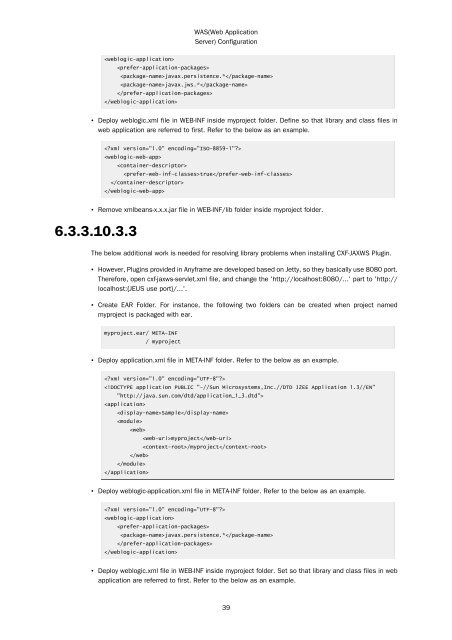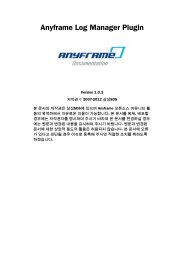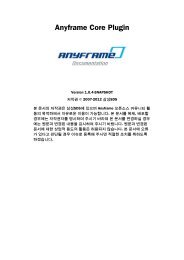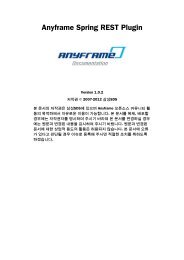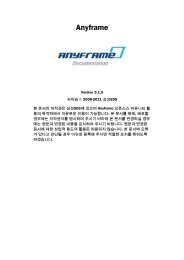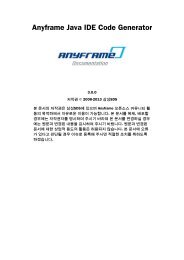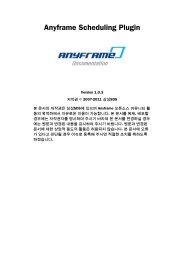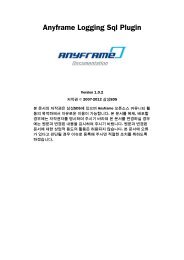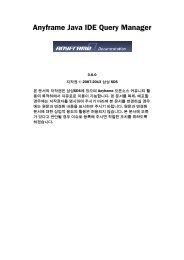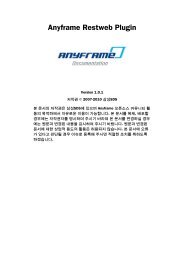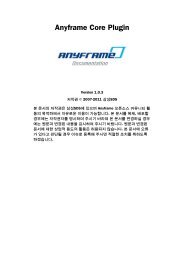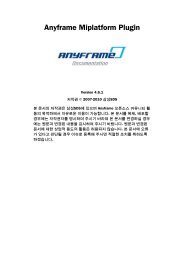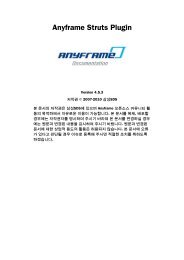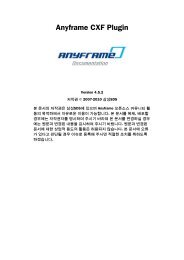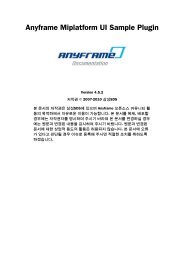Anyframe CXF JAX-WS Plugin
Anyframe CXF JAX-WS Plugin
Anyframe CXF JAX-WS Plugin
You also want an ePaper? Increase the reach of your titles
YUMPU automatically turns print PDFs into web optimized ePapers that Google loves.
WAS(Web ApplicationServer) Configurationjavax.persistence.*javax.jws.*• Deploy weblogic.xml file in WEB-INF inside myproject folder. Define so that library and class files inweb application are referred to first. Refer to the below as an example.true• Remove xmlbeans-x.x.x.jar file in WEB-INF/lib folder inside myproject folder.6.3.3.10.3.3The below additional work is needed for resolving library problems when installing <strong>CXF</strong>-<strong>JAX</strong><strong>WS</strong> <strong>Plugin</strong>.• However, <strong>Plugin</strong>s provided in <strong>Anyframe</strong> are developed based on Jetty, so they basically use 8080 port.Therefore, open cxf-jaxws-servlet.xml file, and change the 'http://localhost:8080/...' part to 'http://localhost:{JEUS use port}/...'.• Create EAR Folder. For instance, the following two folders can be created when project namedmyproject is packaged with ear.myproject.ear/ META-INF/ myproject• Deploy application.xml file in META-INF folder. Refer to the below as an example.Samplemyproject/myproject• Deploy weblogic-application.xml file in META-INF folder. Refer to the below as an example.javax.persistence.*• Deploy weblogic.xml file in WEB-INF inside myproject folder. Set so that library and class files in webapplication are referred to first. Refer to the below as an example.39