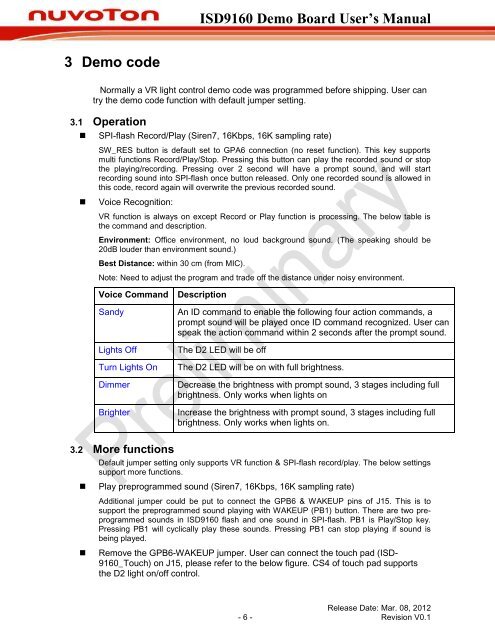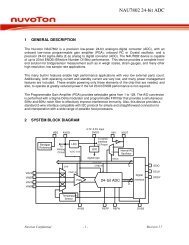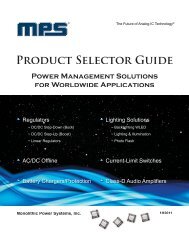ISD9160 Demo Board Rev B User's Manual - ChipCAD
ISD9160 Demo Board Rev B User's Manual - ChipCAD
ISD9160 Demo Board Rev B User's Manual - ChipCAD
- No tags were found...
You also want an ePaper? Increase the reach of your titles
YUMPU automatically turns print PDFs into web optimized ePapers that Google loves.
<strong>ISD9160</strong> <strong>Demo</strong> <strong>Board</strong> User’s <strong>Manual</strong>3 <strong>Demo</strong> codeNormally a VR light control demo code was programmed before shipping. User cantry the demo code function with default jumper setting.3.1 Operation• SPI-flash Record/Play (Siren7, 16Kbps, 16K sampling rate)SW_RES button is default set to GPA6 connection (no reset function). This key supportsmulti functions Record/Play/Stop. Pressing this button can play the recorded sound or stopthe playing/recording. Pressing over 2 second will have a prompt sound, and will startrecording sound into SPI-flash once button released. Only one recorded sound is allowed inthis code, record again will overwrite the previous recorded sound.• Voice Recognition:VR function is always on except Record or Play function is processing. The below table isthe command and description.Environment: Office environment, no loud background sound. (The speaking should be20dB louder than environment sound.)Best Distance: within 30 cm (from MIC).Note: Need to adjust the program and trade off the distance under noisy environment.Voice CommandSandyLights OffTurn Lights OnDimmerBrighterDescriptionAn ID command to enable the following four action commands, aprompt sound will be played once ID command recognized. User canspeak the action command within 2 seconds after the prompt sound.The D2 LED will be offThe D2 LED will be on with full brightness.Decrease the brightness with prompt sound, 3 stages including fullbrightness. Only works when lights onIncrease the brightness with prompt sound, 3 stages including fullbrightness. Only works when lights on.3.2 More functionsDefault jumper setting only supports VR function & SPI-flash record/play. The below settingssupport more functions.• Play preprogrammed sound (Siren7, 16Kbps, 16K sampling rate)Additional jumper could be put to connect the GPB6 & WAKEUP pins of J15. This is tosupport the preprogrammed sound playing with WAKEUP (PB1) button. There are two preprogrammedsounds in <strong>ISD9160</strong> flash and one sound in SPI-flash. PB1 is Play/Stop key.Pressing PB1 will cyclically play these sounds. Pressing PB1 can stop playing if sound isbeing played.• Remove the GPB6-WAKEUP jumper. User can connect the touch pad (ISD-9160_Touch) on J15, please refer to the below figure. CS4 of touch pad supportsthe D2 light on/off control.Release Date: Mar. 08, 2012- 6 - <strong>Rev</strong>ision V0.1