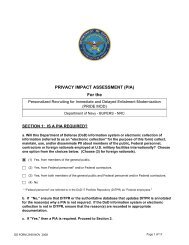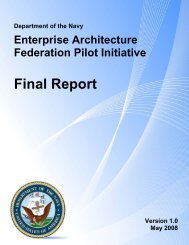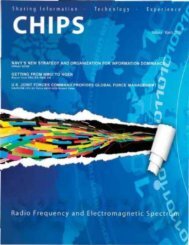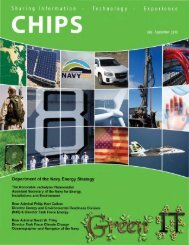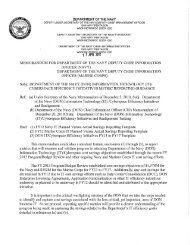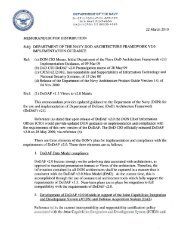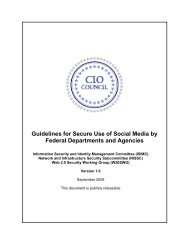Download PDF - Department of Navy Chief Information Officer - U.S. ...
Download PDF - Department of Navy Chief Information Officer - U.S. ...
Download PDF - Department of Navy Chief Information Officer - U.S. ...
- No tags were found...
Create successful ePaper yourself
Turn your PDF publications into a flip-book with our unique Google optimized e-Paper software.
IntroductionEase <strong>of</strong> use for shipboard information systems can be diminishedby a number <strong>of</strong> factors relating to the uniqueness <strong>of</strong> the hundreds<strong>of</strong> s<strong>of</strong>tware products installed on <strong>Navy</strong> ships. As a projectmanager in a S<strong>of</strong>tware Support Activity for machinery monitoringand maintenance systems onboard <strong>Navy</strong> ships (gas turbine,air conditioning plants, etc.,), my responsibilities include the fulls<strong>of</strong>tware system life cycle (design, test, acceptance, training, etc.,).One common design flaw that I see is the use <strong>of</strong> toolbars and iconswhere linked text would be more appropriate.During the test phase <strong>of</strong> a recently completed s<strong>of</strong>tware developmentproject, I was surprised to see the developer had used anunusual symbol for an icon to represent the merge function. Iknew that a <strong>Navy</strong> user would not be able to connect the mergefunction with that icon and asked the developer to include textwith the symbol. Even pr<strong>of</strong>icient computer users will be unable todecipher the meaning <strong>of</strong> unique, symbolic icons when faced withan unfamiliar information system interface. With this concept inmind, I tested my icon recognition theory with 20 subjects usingselect icons from two fielded information systems and Micros<strong>of</strong>tExcel.BackgroundThe Apple Macintosh computer popularized the use <strong>of</strong> icons inthe mid-1980s. Initially, icons took the image form <strong>of</strong> trash cans,documents and folders to mimic the physical world <strong>of</strong> an <strong>of</strong>fice.There were no toolbars on the original Macintosh desktop andall functions were chosen from pull-down menus on a menu bar.Later, a toolbar was added to allow common document functionssuch as New, Open, Save, Print — all accomplished by a mouseclick. The original toolbars were simple because the availablefunctions <strong>of</strong> the s<strong>of</strong>tware programs were relatively simple. Therewere no color, charting or integrated draw functions. The original“Save” icon depicted the only save option available on a 1984-era Macintosh — a 3.5-inch diskette. As s<strong>of</strong>tware functionalityincreased — the number and size <strong>of</strong> toolbars also increased. Thefamiliar toolbars used today are the result <strong>of</strong> nearly 20 years <strong>of</strong>graphical user interface (GUI) computing work.Today, the familiar Save icon has not changed even though optionshave expanded to include saving to hard disk drives andvarious removable and networked media. Micros<strong>of</strong>t Office toolbaricons have become familiar to computer users over the course<strong>of</strong> the GUI computing era. But there are hundreds <strong>of</strong> uniquesystems on <strong>Navy</strong> ships and each has a learning curve for a fleetuser. Pr<strong>of</strong>iciency with information systems is hampered by thefact that <strong>Navy</strong> personnel frequently change job functions andcommands. Due to the number <strong>of</strong> unique systems in use andthe high turnover rate <strong>of</strong> users, it is imperative that informationsystems on ships be as user-friendly as possible.A common feature <strong>of</strong> legacy computer systems is overuse <strong>of</strong> theicon toolbar. Until a user becomes an expert it is unlikely that heor she will remember how to navigate the options <strong>of</strong> a s<strong>of</strong>twareproduct through the use <strong>of</strong> icons.Since the GUI computing era began there have been severalgood studies regarding a user’s ability to select the correct icon(Dix 1 ); however, these studies all presuppose that users knew thefunctions they wanted to select (click) and could match the correctfunction to the appropriate icon. Shipboard users are <strong>of</strong>tennovices <strong>of</strong> the computer system they are using and must searchfor the functions they wish to perform. This study investigatedwhether icons should be used and how they could be improved.(Readers interested in more information on earlier studies canrefer to the work by I. S. MacKenzie 2 and Robert J.K. Jacob. 3 )The ExperimentTwenty Naval Sea Systems Command Philadelphia employeeswere given an “Icon Usability Test” consisting <strong>of</strong> toolbar imagesand descriptive text from three s<strong>of</strong>tware products. Two <strong>of</strong> theproducts are fielded on <strong>Navy</strong> ships and the third was Micros<strong>of</strong>tExcel 2000, which is installed on most <strong>Navy</strong> computers. Eachsubject answered questions regarding his or her familiarity withcomputers and the information systems to be evaluated. The testconsisted <strong>of</strong> color printouts <strong>of</strong> portions <strong>of</strong> the three toolbars. Directlybelow each icon a letter designation was added (see Figure1). Subjects were instructed both in writing and orally by a testadministrator to match each icon letter to a short description <strong>of</strong>a function to which the icon would logically link, for example,“Electric Power Systems Module”.The subjects were instructed that the purpose <strong>of</strong> this evaluationwas to create more user-friendly icons, and they were asked tomatch functions without using any external data source for help.The subjects were given as much time as they needed to completethe experiment and each worked separately. The correctresponses were tabulated by icon and by subject.Figure 1.General ResultsEach <strong>of</strong> the subjects had to correlate 22 separate icons to descriptionsfor the two <strong>Navy</strong> systems tested. This translates to atotal <strong>of</strong> 440 instances <strong>of</strong> icon decoding. Overall, subjects weresuccessful only 54 percent <strong>of</strong> the time when trying to match38CHIPS Dedicated to Sharing <strong>Information</strong>*Technology*Experience