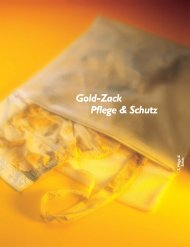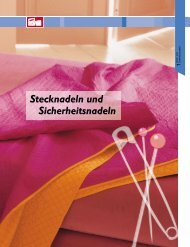MF-7800 Series
MF-7800 Series
MF-7800 Series
- No tags were found...
You also want an ePaper? Increase the reach of your titles
YUMPU automatically turns print PDFs into web optimized ePapers that Google loves.
e. PO Number - enter the purchase order number the part will be deliveredon.f. Reference Document - if you have an internal rejection document whichyou wish to reference for your own records, list it here.g. LM Aero Job Order - this field is only used when the product is shippingto the LM Aero Palmdale facility. Enter the “job order” number from thepurchase order. If you are unsure what this number is, leave the fieldblank. It is not a required field, but if it is entered the job order number isvalidated to ensure the number is correct.h. Part Name – enter the part name or nomenclature from the drawing.i. Seller’s Part Number – if you manufacture the part under a different partnumber than the one on the LM Aero purchase order, enter that partnumber here.j. Serial Number(s) – when applicable enter the serial number of the part(s).When more than one serial number is affected add additional serialnumbers by clicking the “add more serial numbers” link. Each serialnumber must reside in its own field. The system will not allowduplication of serial numbers on the same document.k. Buyer’s Part Number – enter the LM Aero part number from the LockheedMartin purchase order.l. Quantity – enter the number of parts being submitted for review. Note:The LM Aero buyer reserves the right to submit the smallest number ofparts required to prevent line shortages. Note: this quantity shall representthe entire lot exhibiting the defect, not a sample size.m. Defect – enter a concise description of the defect. If more than onenonconformance exists, click the “add another defect” link. Each defectdescription shall include the detail requirement, statement of actual value,variance from actual value, location or zone on drawing or specificationparagraph, type of material, percent complete, heat treat condition, asapplicable. If all parts do not display all of the nonconformances, thedescription shall include the quantity of parts that have eachnonconformance. [Identify to parts i.e. A, B, C or 1, 2, 3.]n. Your Email Address – enter your email address. This should be the emailaddress associated with your user account. All communication regardingthe document submitted will be addressed to this email address.o. Attachments – the system allows the attachment of files to help in thedescription of the defect. This can be pictures in JPG format (.jpg), Worddocuments (.doc), Excel spreadsheets (.xls), or PowerPoint presentations(.ppt), or PDF documents (.pdf). File sizes are limited to 1 MB. This ismore than enough. Photos should be taken at a 640 X 480 resolution. Toattach a document click in the attachment field, then click the “browse”button. This will open a Windows Explorer view of your own machine.Browse to the area where you have the document stored and complete theattachment. For more attachments, simply repeat the process in the nextattachment field.- 12 -