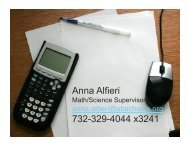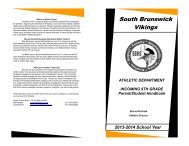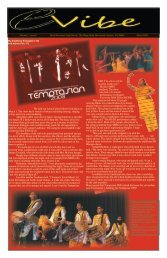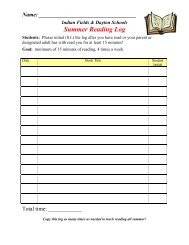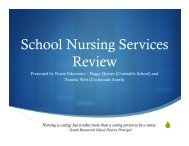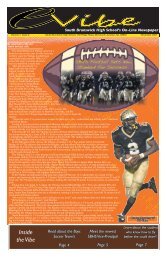District Information Guide - South Brunswick Public Schools
District Information Guide - South Brunswick Public Schools
District Information Guide - South Brunswick Public Schools
- No tags were found...
You also want an ePaper? Increase the reach of your titles
YUMPU automatically turns print PDFs into web optimized ePapers that Google loves.
EMAIL NOTIFICATION SERVICES:SIGN-UP INFORMATIONThe <strong>South</strong> <strong>Brunswick</strong> School <strong>District</strong> uses electronic communication as the primary means of keeping itsfamilies informed of happenings within the schools, the <strong>District</strong> and the community. By signing-up for the<strong>District</strong> Email Notification Services, parents will receive up-to-date and need-to-know information about thefollowing:A. Emergency Email Alerts: This Email notification keeps subscribers informed of emergency closings/delayed openings or other instances that may require parents/guardians to take action (i.e. – schoolevacuation due to a power outage).B. K-8 Online Friday Folder: Each K-8 school has an Online Friday Folder which provides parents withelectronic communication from their child’s school that includes School Alerts, important announcementsfrom the principal and a listing of PDF files from community organizations (such as Scouts or Recreation).Documents that require parent signature (field trip permission slips) or those that are sensitive in nature(report cards) will continue to be sent home via hard copy. As your child advances from elementary tomiddle school, please be sure to update your subscription.C. High School Updates by Grade Level: Parents/guardians of high school students who wish to receiveperiodic updates are asked to register their Email address. Additionally, as high school students advance tothe next grade level, parents are asked to update their subscription (e.g. from 9 to 10, etc.) as the <strong>District</strong>does not determine/dictate what should be received. This is a privacy/choice issue and one that can bechanged only by the parent or guardian.D. Board Meeting <strong>Information</strong>: You may subscribe to receive Board Meeting agendas and meeting highlightselectronically.E. Spotlight on <strong>Schools</strong>: Spotlight on <strong>Schools</strong>, the <strong>District</strong>’s newsletter, is an electronic-only distribution.SIGN-UP:Signing up is simple. Follow these instructions:1. Visit www.sbschools.org2. Click on the “Subscribe to our Email Lists” button found in the bottom left of the page.3. Enter the Email address where you would like Email notifications to be sent.4. Select the boxes for the Email notifications you would like to receive.5. Once complete, click update.6. You should receive an Email notification within 24 hours. If you do not receive an Email confirmation,contact Webmaster@sbschools.org. The address may not have been properly entered. (Be sure to indicatethe notification services you would like to receive.)7. If you would like to have Email sent to multiple addresses, you may do so. Repeat the process above.8. If you have previously signed up for the <strong>District</strong>’s Email notifications and would like to add/delete Emailnotifications, follow Steps 1 and 2 listed above. Be sure to type in the Email address you used to sign up.Click update once you have completed changing your preferences.9. If you have difficulty signing up, Email Webmaster@sbschools.org.Note: If you have previously signed up for the <strong>District</strong>’s Email notification services, you DO NOT need tosign up again unless you wish to add/delete.