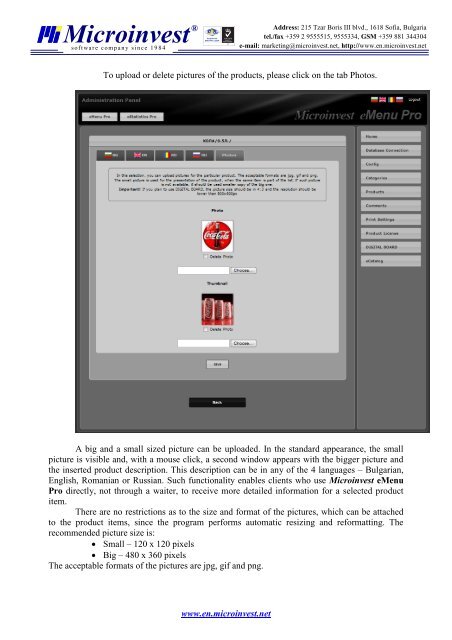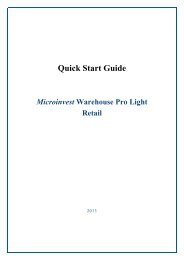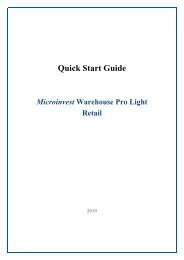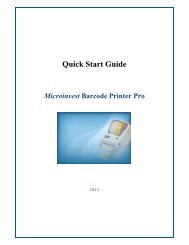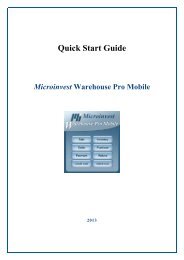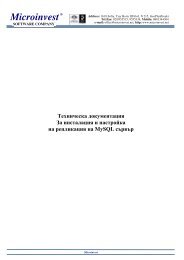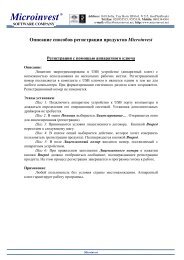User Manual - Microinvest eMenu Pro
User Manual - Microinvest eMenu Pro
User Manual - Microinvest eMenu Pro
- No tags were found...
Create successful ePaper yourself
Turn your PDF publications into a flip-book with our unique Google optimized e-Paper software.
®<strong>Microinvest</strong>s o f t wa r e c o m p a n y s i n c e 1 9 84Address: 215 Tzar Boris III blvd., 1618 Sofia, Bulgariatel./fax +359 2 9555515, 9555334, GSM +359 881 344304e-mail: marketing@microinvest.net, http://www.en.microinvest.netTo upload or delete pictures of the products, please click on the tab Photos.A big and a small sized picture can be uploaded. In the standard appearance, the smallpicture is visible and, with a mouse click, a second window appears with the bigger picture andthe inserted product description. This description can be in any of the 4 languages – Bulgarian,English, Romanian or Russian. Such functionality enables clients who use <strong>Microinvest</strong> <strong>eMenu</strong><strong>Pro</strong> directly, not through a waiter, to receive more detailed information for a selected productitem.There are no restrictions as to the size and format of the pictures, which can be attachedto the product items, since the program performs automatic resizing and reformatting. Therecommended picture size is: Small – 120 x 120 pixels Big – 480 x 360 pixelsThe acceptable formats of the pictures are jpg, gif and png.www.en.microinvest.net