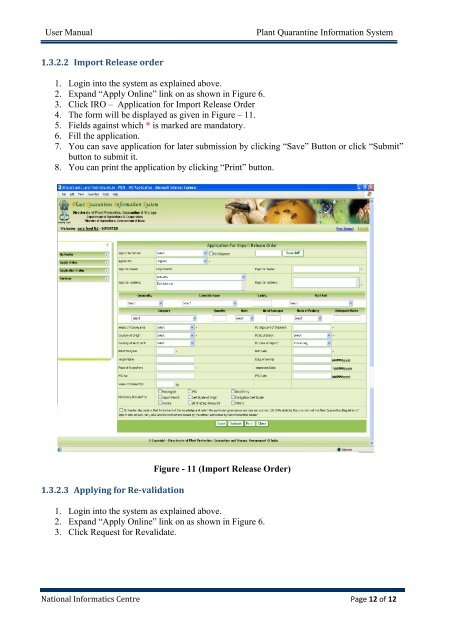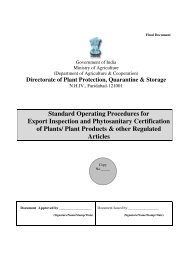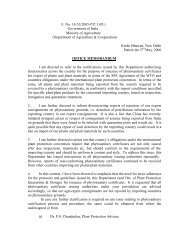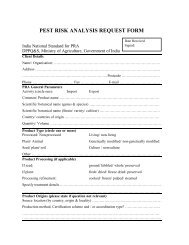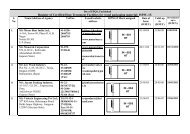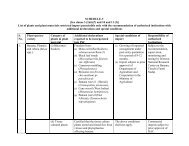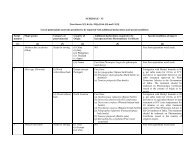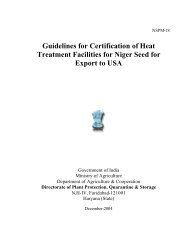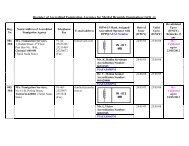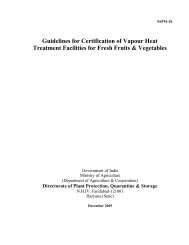Operational Guidelines for Exporters and Importers - PQIS
Operational Guidelines for Exporters and Importers - PQIS
Operational Guidelines for Exporters and Importers - PQIS
- No tags were found...
Create successful ePaper yourself
Turn your PDF publications into a flip-book with our unique Google optimized e-Paper software.
User ManualPlant Quarantine In<strong>for</strong>mation System1.3.2.2 Import Release order1. Login into the system as explained above.2. Exp<strong>and</strong> “Apply Online” link on as shown in Figure 6.3. Click IRO – Application <strong>for</strong> Import Release Order4. The <strong>for</strong>m will be displayed as given in Figure – 11.5. Fields against which * is marked are m<strong>and</strong>atory.6. Fill the application.7. You can save application <strong>for</strong> later submission by clicking “Save” Button or click “Submit”button to submit it.8. You can print the application by clicking “Print” button.1.3.2.3 Applying <strong>for</strong> Re-validationFigure - 11 (Import Release Order)1. Login into the system as explained above.2. Exp<strong>and</strong> “Apply Online” link on as shown in Figure 6.3. Click Request <strong>for</strong> Revalidate.National In<strong>for</strong>matics Centre Page 12 of 12