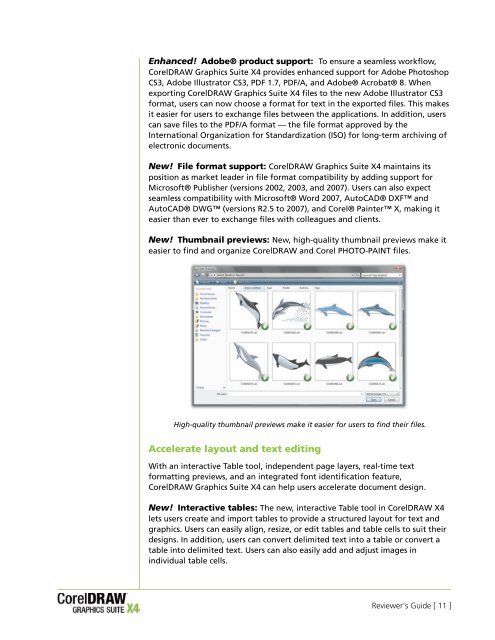CorelDRAW Graphics Suite X4 Reviewer's Guide
CorelDRAW Graphics Suite X4 Reviewer's Guide
CorelDRAW Graphics Suite X4 Reviewer's Guide
You also want an ePaper? Increase the reach of your titles
YUMPU automatically turns print PDFs into web optimized ePapers that Google loves.
Enhanced! Adobe® product support: To ensure a seamless workflow,<br />
<strong>CorelDRAW</strong> <strong>Graphics</strong> <strong>Suite</strong> <strong>X4</strong> provides enhanced support for Adobe Photoshop<br />
CS3, Adobe Illustrator CS3, PDF 1.7, PDF/A, and Adobe® Acrobat® 8. When<br />
exporting <strong>CorelDRAW</strong> <strong>Graphics</strong> <strong>Suite</strong> <strong>X4</strong> files to the new Adobe Illustrator CS3<br />
format, users can now choose a format for text in the exported files. This makes<br />
it easier for users to exchange files between the applications. In addition, users<br />
can save files to the PDF/A format — the file format approved by the<br />
International Organization for Standardization (ISO) for long-term archiving of<br />
electronic documents.<br />
New! File format support: <strong>CorelDRAW</strong> <strong>Graphics</strong> <strong>Suite</strong> <strong>X4</strong> maintains its<br />
position as market leader in file format compatibility by adding support for<br />
Microsoft® Publisher (versions 2002, 2003, and 2007). Users can also expect<br />
seamless compatibility with Microsoft® Word 2007, AutoCAD® DXF and<br />
AutoCAD® DWG (versions R2.5 to 2007), and Corel® Painter X, making it<br />
easier than ever to exchange files with colleagues and clients.<br />
New! Thumbnail previews: New, high-quality thumbnail previews make it<br />
easier to find and organize <strong>CorelDRAW</strong> and Corel PHOTO-PAINT files.<br />
High-quality thumbnail previews make it easier for users to find their files.<br />
Accelerate layout and text editing<br />
With an interactive Table tool, independent page layers, real-time text<br />
formatting previews, and an integrated font identification feature,<br />
<strong>CorelDRAW</strong> <strong>Graphics</strong> <strong>Suite</strong> <strong>X4</strong> can help users accelerate document design.<br />
New! Interactive tables: The new, interactive Table tool in <strong>CorelDRAW</strong> <strong>X4</strong><br />
lets users create and import tables to provide a structured layout for text and<br />
graphics. Users can easily align, resize, or edit tables and table cells to suit their<br />
designs. In addition, users can convert delimited text into a table or convert a<br />
table into delimited text. Users can also easily add and adjust images in<br />
individual table cells.<br />
Reviewer’s <strong>Guide</strong> [ 11 ]