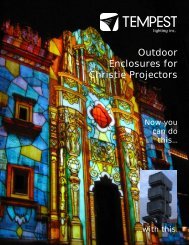Christie Phoenix
Christie Phoenix
Christie Phoenix
- No tags were found...
Create successful ePaper yourself
Turn your PDF publications into a flip-book with our unique Google optimized e-Paper software.
<strong>Christie</strong> <strong>Phoenix</strong>GovernmentPublic UtilitiesSecurity and SurveillanceTelecommunicationsTransportationContent mobility: redefinedSharing up-to-date, accurate information in a timely manner is criticalto your business. That can be extremely challenging in today’s workenvironment. Now multiple users, in multiple locations anywhere inthe world can share and interact with control room information fromvirtually any device, giving you the most precise information so youcan continue to make fast, informed, mission critical decisions.<strong>Christie</strong> ® <strong>Phoenix</strong> is an open content management system thatlets all users access and control audio-visual data, securely fromanywhere, at any time via standard IP networking technology.The same information, presented in the same format, at the sametime to multiple users expands the confines, capabilities andeffectiveness of a single control room.The <strong>Christie</strong> <strong>Phoenix</strong> system consists of one or many <strong>Christie</strong> <strong>Phoenix</strong>hardware nodes as well as software connected through your Ethernetnetwork. This network-based system makes <strong>Christie</strong> <strong>Phoenix</strong> ideallysuited for fast-paced command and control centers with highlymobile, dispersed workforces. <strong>Christie</strong> <strong>Phoenix</strong> is transforming videowall control and keeping pace with today’s workforce reality.
Content mobility: redefinedOne box; true collaboration and control<strong>Christie</strong> <strong>Phoenix</strong> has comprehensive tools for one, orthousands of users to simultaneously view, listen to andinteract with any source of information found in a controlroom environment from virtually anywhere through asingle, robust system.If you can see it, you can access and control your audiovisual data through <strong>Christie</strong> <strong>Phoenix</strong>’s simple, modularsystem architecture. The <strong>Christie</strong> <strong>Phoenix</strong> system ismade up of hardware nodes that each play a specificrole. They can be configured as inputs, outputs andas management nodes. When configured as an inputnode, they capture and transcode content from twosources via DVI inputs and when configured as outputnodes, they decode and implement display functionality.By grouping <strong>Christie</strong> <strong>Phoenix</strong> nodes together via ourintuitive web-based management software, you cancreate perfectly synchronized display walls of up to 128outputs. Additionally, any node can be configured as amanagement node to manage system data and status.In fact, the <strong>Christie</strong> <strong>Phoenix</strong> node is so powerful, a singlenode can perform all these roles, simultaneously.<strong>Christie</strong> <strong>Phoenix</strong> is easy to install and configure. Basedon secure, industry-standard H.264 media encodingand decoding, <strong>Christie</strong> <strong>Phoenix</strong> nodes automaticallyrecognize each other and organize to create an easilyconfigured system. Simply add inputs and outputsas required. You can upgrade and reconfigure the<strong>Christie</strong> <strong>Phoenix</strong> system while it remains live, giving youultimate flexibility, while maintaining critical monitoringactivities. Because <strong>Christie</strong> <strong>Phoenix</strong> nodes are distributedthroughout the system, rather than a central location,your system is fault-tolerant.1
<strong>Christie</strong> <strong>Phoenix</strong> systemMain control room<strong>Christie</strong> <strong>Phoenix</strong> inputnode configuration<strong>Christie</strong> <strong>Phoenix</strong> outputnode configurationDisplay wall 1Content mobility: redefinedUsers computerswith desktop clientIP networkSupervisor officePublic displayNetworkDatacenter(VNC/RDP/etc)Meeting room(s)IP networkRemote control roomUsers computerswith desktop clientLegendDVI, USB, AudioHDMI/DVI, AudioDVI onlyAudio onlyNetworkOffsite network<strong>Christie</strong> <strong>Phoenix</strong> outputnode configurationDisplay wall 22
Powerful, easy collaboration<strong>Christie</strong> <strong>Phoenix</strong> opens a broad new range of options forthe AV designer, embracing the modern, mobile age ofcommunication and breaking through the physical walls ofthe control room to encompass a global workplace.Simple, powerful, network-distributed content mobility –redefined. Offering secure control, with scalability for anysize application.Simpleand powerfulNetworkdistributedSecurecontrol<strong>Christie</strong><strong>Phoenix</strong>ContentmobilityScalableCollaboration3
<strong>Christie</strong> <strong>Phoenix</strong> enables fasterand more accurate decisionmaking through the fluidmovement of content fromdesktop to display wall and back.Powerful, easy collaborationPowerful displayand stream processingEach <strong>Christie</strong> <strong>Phoenix</strong> node has dual inputscapable of capturing and encoding a DVIvideo input with audio into a high-qualityH.264 video stream in real time. In additionto audio/video, <strong>Christie</strong> <strong>Phoenix</strong> nodes arepaired with a USB HID interface, enablingmulti-user soft keyboard and virtual mouse(KVM) control over the network, wheredesired. Once encoded, video streams aremade available on the network via IP multicast.For virtual environments where a directDVI is not available, <strong>Christie</strong> <strong>Phoenix</strong> alsosupports input and transcoding of VNC ® andMicrosoft ® Remote Desktop Protocol (RDP)streaming software, including full support for(soft) KVM over a network connection.Each <strong>Christie</strong> <strong>Phoenix</strong> node also has twooutputs, capable of driving an ultra-highresolution display in landscape or portraitorientation in resolutions up to 2560 x 1600pixels. It is possible to decode up to 12H.264 high-definition streams in real time,with full scaling and compositing, offeringtrue display flexibility.As a powerful streaming video processor,<strong>Christie</strong> <strong>Phoenix</strong> can also handle manynetwork cameras directly without anyadditional processing, making security andsurveillance applications simple and effective.Scalable:multiple display wallsPerfectly synchronized display walls − from2 to 128 outputs − can be easily created bycombining <strong>Christie</strong> <strong>Phoenix</strong> node outputsand interconnecting the sync to each nodewith a simple software configuration.Each pair of outputs provide support for anastounding 1536 HD streaming windowson a single display wall. Of course, multipledisplay walls can be configured in a system,and can have independent configurationsand resolutions. The ability to create andmanage multiple display walls is a keyadvantage of the <strong>Christie</strong> <strong>Phoenix</strong> system:every wall in a <strong>Christie</strong> <strong>Phoenix</strong> system cansimultaneously display any source, with fullindependent flexibility of position and size.Software forcollaboration and controlThrough its intuitive and powerful interface,<strong>Christie</strong> <strong>Phoenix</strong> web-based managementsoftware enables faster and more accuratedecision-making through the fluid movementof content from desktop to display walland back. All inputs and display walls aremanaged through <strong>Christie</strong> <strong>Phoenix</strong> software.Our software allows the display of anynetwork information source locally on theuser’s desktop, without the need for specialdecoding hardware. A lightweight, modern,palletized interface provides the user withthe option of seeing only the areas of thesystem he or she will work with − elementscan be quickly brought up, used, and thendismissed without obscuring the entiredesktop. All features present on a <strong>Christie</strong><strong>Phoenix</strong> display wall are available on thelocal desktop, including soft KVM to controlremote desktops, regardless of origin −DVI, VNC or RDP.Displaying content either on a local desktopor on a display wall is simply a matter of dragand drop from the source pallet to a user’sdesktop or onto a display wall simulator,respectively. KVM control of a source ismanaged through a configurable hot-key.Using the built-in instant messaging andcontent sharing tool, users can send andreceive live streams (or even sets of streams)simply by selecting who they want to sharewith. Copying content to another display isliterally as simple as copy and paste.4
Features12 3 45 6 78 9 J K L M N O P Q1 Ethernet 14 Audio Input A7 Network Sync InputJ Audio Input BM KVM AP DVI Output B2 DVI Monitor3 Optical Audio Input5 DVI Input A6 DVI Input B8 USB (x2)9 Optical Audio BK Audio OutputL Ethernet 2N KVM BO DVI Output AQ Network SyncOutput<strong>Christie</strong> <strong>Phoenix</strong> featuresSystem configuration space2 to 128 outputs per display wallMultiple display walls2 to thousands of inputsUnlimited desktop clients (no licensing)ConfigurationSimple web-based setup and configurationDistributed: no central point of failureBackup and restore from local diskSetup sources and default behaviorsFull system monitoring, includinghistorical dataInputs and encodingCapture SL-DVI to 1920 x 1080 andencode to H.264Capture stereo audio with videoSupport HDCP inputs such as Blu-raySupport soft KVMover USB HID connectionOutputs and decodingDefine and set up display walls viaweb-based management softwareand “drag and drop” configurationSupport for:• Bezel compensation• Display overlap forblended applications• Display rotation• 12 high definition decodesper <strong>Christie</strong> <strong>Phoenix</strong> node• Window borders and labeling• Background image<strong>Christie</strong> <strong>Phoenix</strong> softwarePowerful, intuitive interface• Display walls• Sources• Favorites• Layouts• UsersDisplay wall simulator• Advanced windowmanagement tools• Interactive mode withsoft KVM support• Layout management<strong>Christie</strong> <strong>Phoenix</strong> viewer(local display of video)• Window borders andtitle support• Soft KVM• Audio only playbackMessaging platform with content sharingLogin and authentication,saved user stateLocal layoutsAPIs and protocolsFull integration APISimplified CLI protocol forcontrol systems and touch panels5
Corporate officesWorldwide offices<strong>Christie</strong> Digital Systems USA, Inc.USA – Cypressph: 714 236 8610<strong>Christie</strong> Digital Systems Canada Inc.Canada – Kitchenerph: 519 744 8005United Kingdomph: +44 (0) 118 977 8000Germanyph: +49 2161 664540Franceph: +33 (0) 1 41 21 44 04Republic of South Africaph: +27 (0)11 510 0094United Arab Emiratesph: +971 4 3206688Indiaph: +91 80 6708 9999China (Shanghai)ph: +86 21 6278 7708China (Beijing)ph: +86 10 6561 0240Japan (Tokyo)ph: 81 3 3599 7481Independent salesconsultant officesSpainph: +34 91 633 9990Singaporeph: +65 6877 8737Korea (Seoul)ph: +82 2 702 1601Italyph: +39 (0) 2 9902 1161Eastern Europe andRussian Federationph: +36 (0) 1 47 48 100For the most current specification information, please visit www.christiedigital.comCopyright 2013 <strong>Christie</strong> Digital Systems USA, Inc. All rights reserved. All brand names and product names are trademarks, registered trademarksor tradenames of their respective holders. <strong>Christie</strong> Digital Systems Canada Inc.’s management system is registered to ISO 9001 and ISO 14001.Performance specifications are typical unless otherwise noted. Performance specifications are based on information available at the time of printing.Every effort has been made to ensure accuracy, however in some cases changes, product delays or feature delays could occur which may not bereflected in this brochure. <strong>Christie</strong> Digital Systems USA, Inc. reserves the right to make changes without notice or obligation. 3489 Jan 13