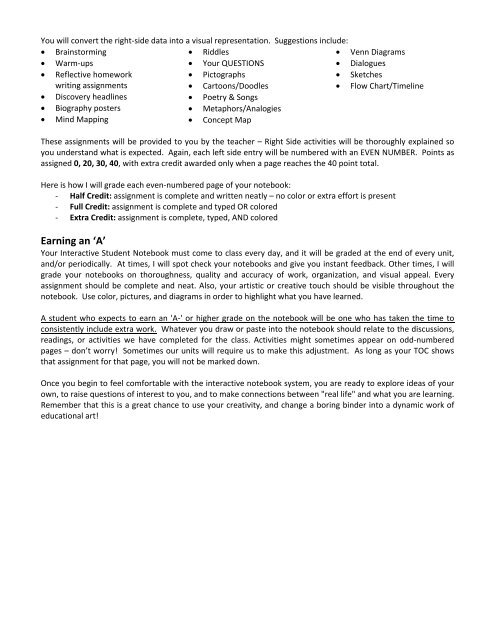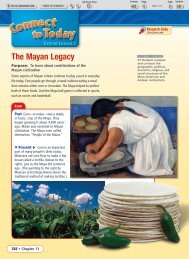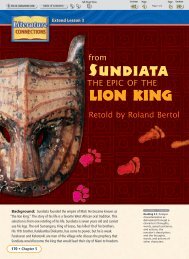The Interactive Notebook - TheMattHatters
The Interactive Notebook - TheMattHatters
The Interactive Notebook - TheMattHatters
Create successful ePaper yourself
Turn your PDF publications into a flip-book with our unique Google optimized e-Paper software.
You will convert the right‐side data into a visual representation. Suggestions include:• Brainstorming• Riddles• Venn Diagrams• Warm‐ups• Your QUESTIONS• Dialogues• Reflective homework• Pictographs• Sketcheswriting assignments• Cartoons/Doodles• Flow Chart/Timeline• Discovery headlines• Poetry & Songs• Biography posters• Metaphors/Analogies• Mind Mapping• Concept Map<strong>The</strong>se assignments will be provided to you by the teacher – Right Side activities will be thoroughly explained soyou understand what is expected. Again, each left side entry will be numbered with an EVEN NUMBER. Points asassigned 0, 20, 30, 40, with extra credit awarded only when a page reaches the 40 point total.Here is how I will grade each even‐numbered page of your notebook:‐ Half Credit: assignment is complete and written neatly – no color or extra effort is present‐ Full Credit: assignment is complete and typed OR colored‐ Extra Credit: assignment is complete, typed, AND coloredEarning an ‘A’Your <strong>Interactive</strong> Student <strong>Notebook</strong> must come to class every day, and it will be graded at the end of every unit,and/or periodically. At times, I will spot check your notebooks and give you instant feedback. Other times, I willgrade your notebooks on thoroughness, quality and accuracy of work, organization, and visual appeal. Everyassignment should be complete and neat. Also, your artistic or creative touch should be visible throughout thenotebook. Use color, pictures, and diagrams in order to highlight what you have learned.A student who expects to earn an 'A‐' or higher grade on the notebook will be one who has taken the time toconsistently include extra work. Whatever you draw or paste into the notebook should relate to the discussions,readings, or activities we have completed for the class. Activities might sometimes appear on odd‐numberedpages – don’t worry! Sometimes our units will require us to make this adjustment. As long as your TOC showsthat assignment for that page, you will not be marked down.Once you begin to feel comfortable with the interactive notebook system, you are ready to explore ideas of yourown, to raise questions of interest to you, and to make connections between "real life" and what you are learning.Remember that this is a great chance to use your creativity, and change a boring binder into a dynamic work ofeducational art!