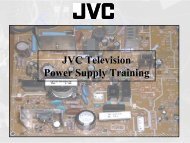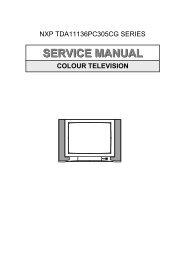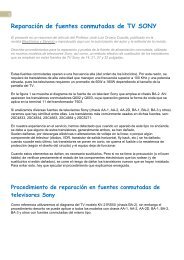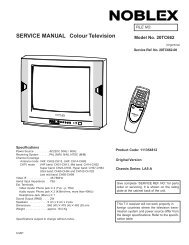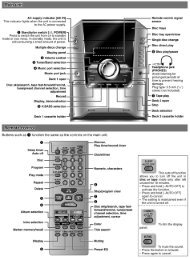COLOR TELEVISION RECEIVER - Tecnicosaurios
COLOR TELEVISION RECEIVER - Tecnicosaurios
COLOR TELEVISION RECEIVER - Tecnicosaurios
- No tags were found...
You also want an ePaper? Increase the reach of your titles
YUMPU automatically turns print PDFs into web optimized ePapers that Google loves.
Alignment and Adjustments3-3-8 Center Convergence AdjustmentNote: Before attempting any convergenceadjustment, make sure that the receiver hasbeen powered ON for at least twenty minutes.1. Input a crosshatch pattern from a color bargenerator.2. Adjust the Brightness and Contrast controlsfor a well defined pattern.3. Adjust the two tabs of the 5-pole magnets.Change the angle between the tabs, and superimposered and blue vertical lines in the centerarea of the picture screen.4. Next, turn both tabs at the same time. Keepthe angle between the tabs constant, andsuperimpose the red and blue horizontal linesat the center of the screen.5. Adjust the two tabs of the 6-pole magnets.Superimpose the red/blue lines on the green.Adjusting the angle affects the horizontallines.6. Repeat adjustments 3, 4 and 5. The dot movementis complex because the 4-pole and 6-pole magnets interact.BLUEREDRED/BLUEGREENBLUERED/BLUEREDGREEN4-Pole Magnet Movement6-Pole Magnet MovementFig. 3-3 Center Convergence Adjustment3-3-9 AGC Adjustment1. Input a <strong>COLOR</strong>-BAR pattern. (CH2)2. Set the RF input signal to 70 dBmV.3. Use Generator for PM5518 & PM5418.4. Set AGC (in the Factory Mode) so that the DC level of IC TDA8375Pin 53 is 3.0 +0.05V. _3-3-10 AFT (VCO Adjustment)1. Input an AGC adjustment signal.2. Select Factory Mode VCO and press the MUTE key one time.3. GEOMATRIX adjustmentsVSVAVSLHSEWAEWPEWCEWTSamsung Electronics 3-9