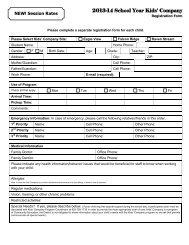721 district news - New Prague Schools
721 district news - New Prague Schools
721 district news - New Prague Schools
Create successful ePaper yourself
Turn your PDF publications into a flip-book with our unique Google optimized e-Paper software.
Written by T.E.D. students: Abby Teply, Taylor Hartmann, Emma<br />
Kiihn, Tatum Kubes, Maya Moeller, Jenny Schoenbauer, Sydney<br />
Haines, Alex Morris, Shelby Hartmann, Payton Schultz, Madison<br />
Solem, Megan Connelly, Sasha Beseke, Natalie Hayden, Kari<br />
Steen and Emma Busch<br />
Imagine yourself in a world without technology. Nearly every job as<br />
we know it would be non-existent. Everything we do would be much<br />
more difficult and require more time to accomplish the tasks. As<br />
middle school students, life without technology is hard to imagine.<br />
This is why we recognize how fortunate we are to have technology<br />
in our schools and the opportunity to grow and learn through the<br />
experiences we have in our Technology, Engineering and Design<br />
(T.E.D.) class at <strong>New</strong> <strong>Prague</strong> Middle School.<br />
In our T.E.D. class we learned<br />
about many things and faced<br />
many challenges. Pro-Desktop<br />
is a C.A.D. (Computer Aided<br />
Design) program that can<br />
be used for many things<br />
that involve building and<br />
construction. It allows us to<br />
draw shapes and designs,<br />
then create a 3-D model of the<br />
objects, just like engineers<br />
do today. We started out with<br />
simple shapes, like a cube<br />
with holes in it, a goblet, and<br />
a doughnut. Slowly we worked toward more advanced drawings<br />
which required us to focus closely on the details.<br />
We learned about and experienced Google Apps which offers<br />
the use of several productivity tools, such as spreadsheets,<br />
presentations, documents, forms and drawing. It also includes<br />
access to Gmail, calendars, and sites. We explored the many<br />
different formatting features we could use on Google Docs. We<br />
also learned about other useful advantages of using Google<br />
Apps, for example, we can share a document that we made with<br />
others for the purpose of collaborating, and/or allow them to edit or<br />
comment on our work. This feature makes doing group projects in<br />
school, or in your career, much easier and more convenient, thanks<br />
to “cloud computing.” Cloud computing means that your work is<br />
saved “online” and you can access it anywhere in the world as long<br />
as you have Internet access.<br />
We created an E-Portfolio website using Google Sites. Our<br />
E-Portfolio is where we share what we have learned throughout<br />
the year and showcase our work from T.E.D. class. Each year we<br />
will expand our E-Portfolio website to share another year of our<br />
learning in T.E.D. class.<br />
We learned a variety of things about designing and constructing<br />
CO2 cars. CO2 cars are small cars that we made out of balsa wood<br />
N - 16<br />
Technology: A Class of Creativity<br />
Logan Warner created this likeness of a<br />
clock, using Computer Aided Design.<br />
and powered with CO2 cartridges. We started out by designing our<br />
car using an online software program called White Box Learning. All<br />
students started out with a template of a wood block and turned it<br />
into our own unique design. When we felt our car was to perfection,<br />
we would view a data specification sheet on the computer that would<br />
evaluate our design and show us if our car met the requirements.<br />
If it didn’t meet all the specifications, we would edit the design of<br />
our car until it complied with the requirements. We printed out the<br />
drawings of our car.<br />
Finally, when the car met the requirements, we could race it<br />
virtually. The test runs from the virtual race would often require<br />
modifications to the car to improve its performance. Once we<br />
were satisfied with the design of the car and speed results from<br />
the virtual race, we competed against 4 other qualifying cars. We<br />
gathered data from each race, noting the finishing times and the<br />
mass of each car, and used it to create a spreadsheet. We then<br />
had to use our spreadsheet data to create a chart showing the<br />
relationship between mass and time.<br />
Next, it was time<br />
to move on to the<br />
wood shop. We<br />
cut out the car with<br />
band saws and<br />
scroll saws. We<br />
also used a drill<br />
to make holes for<br />
the axles. Then we<br />
used a file to make<br />
the shape of our<br />
Elizabeth Sticha designs her CO2 car.<br />
car perfect and<br />
then we sanded it<br />
to make it smooth.<br />
We then reached<br />
the final steps.<br />
First we primed<br />
our cars, then<br />
we painted, and<br />
then we put clear<br />
coats on. We then Wyatt Midtvedt’s finished CO2 car.<br />
assembled our<br />
cars by putting on axles, wheels, and washers. Finally, what made<br />
it all worth waiting for, we got to race it down the track.<br />
Technology, Engineering and Design is a very meaningful class for<br />
preparing us for our future. Technology is becoming more and more<br />
advanced, so our teachers are doing their best to engage us in a<br />
variety of experiences so we can become life-long learners. They<br />
teach us the importance of problem solving and developing skills<br />
so we can be successful in life. They introduce us to new software<br />
and programs so we can do more with computers. And finally, they<br />
give us a glance at possible careers of our future.