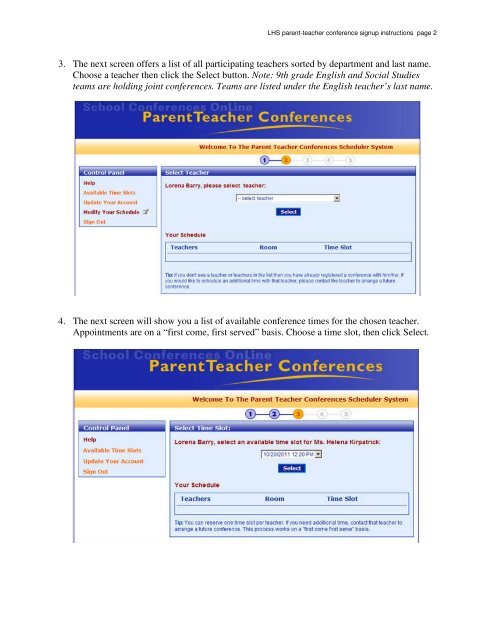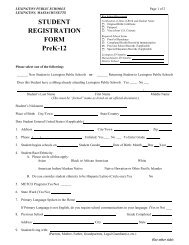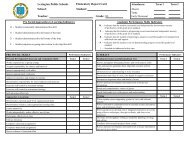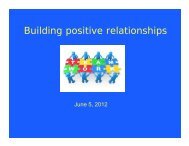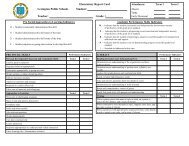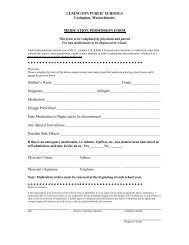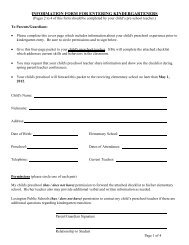LHS parent-teacher conference signup instructions - Lexington ...
LHS parent-teacher conference signup instructions - Lexington ...
LHS parent-teacher conference signup instructions - Lexington ...
- No tags were found...
You also want an ePaper? Increase the reach of your titles
YUMPU automatically turns print PDFs into web optimized ePapers that Google loves.
<strong>LHS</strong> <strong>parent</strong>-<strong>teacher</strong> <strong>conference</strong> <strong>signup</strong> <strong>instructions</strong> page 23. The next screen offers a list of all participating <strong>teacher</strong>s sorted by department and last name.Choose a <strong>teacher</strong> then click the Select button. Note: 9th grade English and Social Studiesteams are holding joint <strong>conference</strong>s. Teams are listed under the English <strong>teacher</strong>’s last name.4. The next screen will show you a list of available <strong>conference</strong> times for the chosen <strong>teacher</strong>.Appointments are on a “first come, first served” basis. Choose a time slot, then click Select.