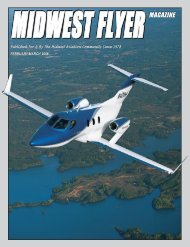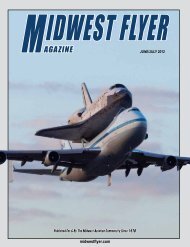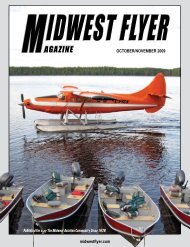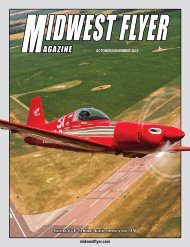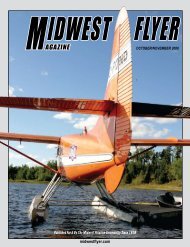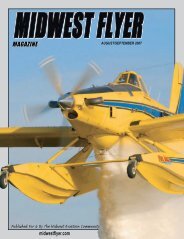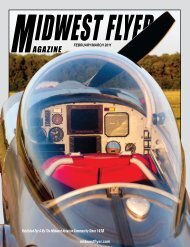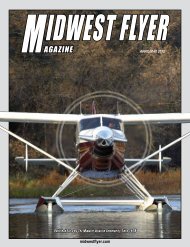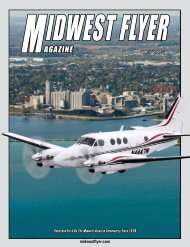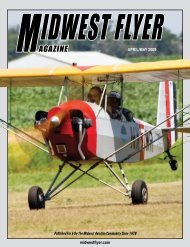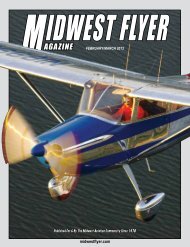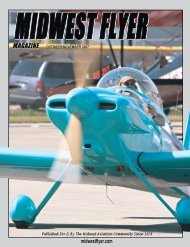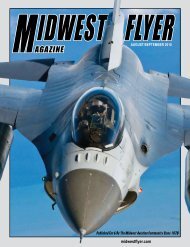Midwest Flyer Magazine
Midwest Flyer Magazine
Midwest Flyer Magazine
- No tags were found...
Create successful ePaper yourself
Turn your PDF publications into a flip-book with our unique Google optimized e-Paper software.
Understand Your Options For Online Weather Informationby Rachel ObermollerMnDOT Aeronauticsis transitioningto a new type ofMinnesota Weather AccessSystem (MnWAS) computerat airports across Minnesota.These new computers providepilots with access to onlineweather and aviation-related resourcesvia the Internet. These new computersare a cost savings over the previouscomputers and allow the savings to bespent on other programs, which benefitairports and aviation in Minnesota.They also provide many other benefitsand options to users in Minnesota.Users will be able access the sametypes of weather sites at the airportas they would access at home or inany other location with a standardcomputer and Internet connection.Some of these options include DUATand DUATS, FltPlan.com, AviationDigital Data Service (ADDS), AirNav,PilotWeb for NOTAM and TFRinformation, as well as eAPIS for filingU.S. Customs manifests and FlightAware for flight tracking. The primarychange is that instead of having accessto only one source of information onthe MnWAS computer at the airport,pilots have access to numerous options,and can choose those they like best.One of the benefits of the newcomputers is that pilots can use theirown accounts on the flight-planningsite of their choice. If you don’t alreadyhave an account on a site such asDUAT or DUATS, there are a fewdifferences between them, but most ofthem provide similar information, justwith a slightly different format.An official weather briefing can beobtained from more sources than werepreviously possible. What began withFlight Service Stations, then DUATand DUATS terminals at the airport,has grown to a list of several flightplanning sites, which meet the FAA’sRachel Obermollerrequirements for providing aweather briefing as a QualifiedInternet CommunicationsProvider (QICP). I will brieflytouch on DUAT and DUATS,which are FAA-sponsored,but be sure to take the timeto explore the options foryourself.Membership in someorganizations can provide you with freeaccess to other flight-planning services,some of which may be an approvedsource of weather information, andthere are other free flight-planningresources on the Internet as well.DUAT and DUATS both offerflight planning capabilities, weatherinformation, and the ability to obtainan official weather briefing. Most flightplanning sites will require a login IDand password, and these two are freeto users; all you need to do is set up anaccount. If you are looking to obtain anofficial weather briefing online, you doneed to make sure the service you use isa Qualified Internet CommunicationsProvider (QICP), and DUAT andDUATS both qualify.DUATOnce you login to DUAT, you aredirected to their menu screen, whichallows you to choose the informationyou need. This includes various typesof weather briefings including route,state, or even just information for a fewlocations or a radius around an airport.You can also plan a flight, file a flightplan, look at charts or approach plates,or look up basic airport information.DUAT also provides the capability toeasily store flight planning and briefinginformation for retrieval again, say toplan the same flight on another day orchange the time of your briefing. If youdon’t store the flight information, it willremain available in your account for aperiod of time and then no longer bevisible.DUAT provides an online user guidein PDF format, as well as answers tofrequently asked questions and newson changes to the system. In addition,many input fields will provide youwith information about that specificfield if you point your mouse overthe title. DUAT allows users to storeaircraft information to be retrieved laterfor planning a flight, as well as pilotinformation. These can be entered andupdated by clicking the update button atthe top right of the DUAT menu screen.DUATSDUATS is another excellentchoice, and provides much of the samefunctions as DUAT, but with a slightlydifferent user-interface. If you lastused your DUATS account years ago,take a look around again as much haschanged. When you login to DUATS,the homepage provides the optionsavailable in drop-down menus acrossthe top of the screen. Aircraft and pilotinformation can easily be added orupdated from the “My Account” menu,and the “Help” menu provides access toan online help guide in PDF format, aswell as frequently asked questions andother support-related items.DUATS also provides informationabout how to use the system in shortvideo segments on their YouTubechannel. This is helpful as you can seethe screen as a voice walks you throughthe steps for things like setting upan account, using the flight planner,creating and updating aircraft profiles,and other segments of the site usersfrequently use. You can find thesevideos by going to the YouTube websiteand searching for DUATS or by visitingwww.duats.com and clicking on thelink for video help. The DUATS video“Help Page” is unique to DUATS andoffers users an option beyond readingan online guide if they need assistancewith some of the functions of the site.#$%$&'(&)*')+,)-"./0."""+123)&'"456)-"+#%#718)""">=