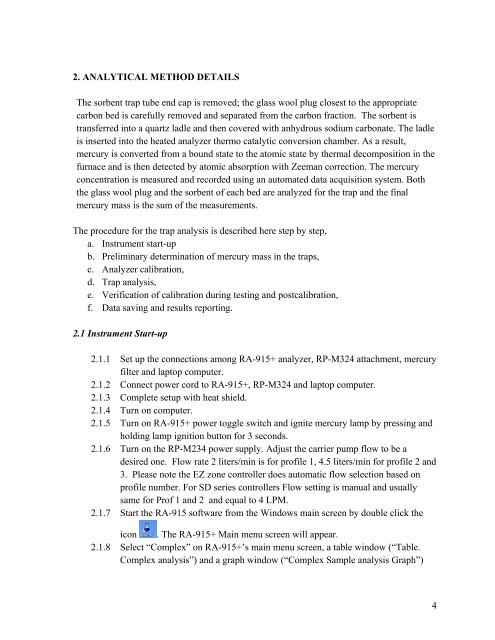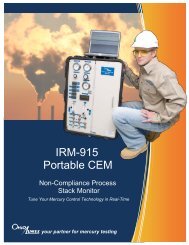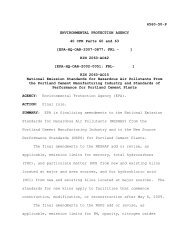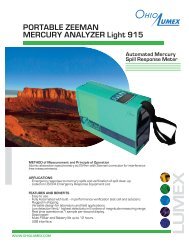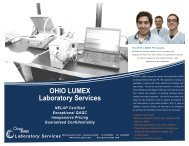SORBENT TRAP ANALYSIS PROCEDURE - Ohio Lumex Co.
SORBENT TRAP ANALYSIS PROCEDURE - Ohio Lumex Co.
SORBENT TRAP ANALYSIS PROCEDURE - Ohio Lumex Co.
- No tags were found...
You also want an ePaper? Increase the reach of your titles
YUMPU automatically turns print PDFs into web optimized ePapers that Google loves.
2. ANALYTICAL METHOD DETAILSThe sorbent trap tube end cap is removed; the glass wool plug closest to the appropriatecarbon bed is carefully removed and separated from the carbon fraction. The sorbent istransferred into a quartz ladle and then covered with anhydrous sodium carbonate. The ladleis inserted into the heated analyzer thermo catalytic conversion chamber. As a result,mercury is converted from a bound state to the atomic state by thermal decomposition in thefurnace and is then detected by atomic absorption with Zeeman correction. The mercuryconcentration is measured and recorded using an automated data acquisition system. Boththe glass wool plug and the sorbent of each bed are analyzed for the trap and the finalmercury mass is the sum of the measurements.The procedure for the trap analysis is described here step by step,a. Instrument start-upb. Preliminary determination of mercury mass in the traps,c. Analyzer calibration,d. Trap analysis,e. Verification of calibration during testing and postcalibration,f. Data saving and results reporting.2.1 Instrument Start-up2.1.1 Set up the connections among RA-915+ analyzer, RP-M324 attachment, mercuryfilter and laptop computer.2.1.2 <strong>Co</strong>nnect power cord to RA-915+, RP-M324 and laptop computer.2.1.3 <strong>Co</strong>mplete setup with heat shield.2.1.4 Turn on computer.2.1.5 Turn on RA-915+ power toggle switch and ignite mercury lamp by pressing andholding lamp ignition button for 3 seconds.2.1.6 Turn on the RP-M234 power supply. Adjust the carrier pump flow to be adesired one. Flow rate 2 liters/min is for profile 1, 4.5 liters/min for profile 2 and3. Please note the EZ zone controller does automatic flow selection based onprofile number. For SD series controllers Flow setting is manual and usuallysame for Prof 1 and 2 and equal to 4 LPM.2.1.7 Start the RA-915 software from the Windows main screen by double click theicon . The RA-915+ Main menu screen will appear.2.1.8 Select “<strong>Co</strong>mplex” on RA-915+’s main menu screen, a table window (“Table.<strong>Co</strong>mplex analysis”) and a graph window (“<strong>Co</strong>mplex Sample analysis Graph”)4