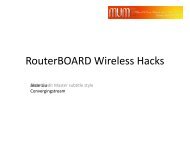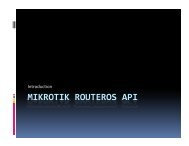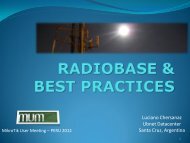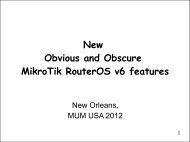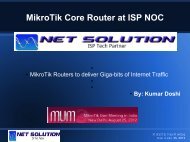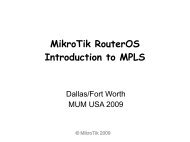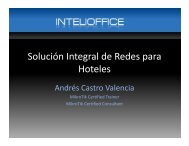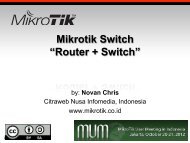Advanced Monitoring with API - MUM - MikroTik
Advanced Monitoring with API - MUM - MikroTik
Advanced Monitoring with API - MUM - MikroTik
Create successful ePaper yourself
Turn your PDF publications into a flip-book with our unique Google optimized e-Paper software.
<strong>Advanced</strong> <strong>Monitoring</strong> <strong>with</strong> <strong>API</strong> A Presenta*on for <strong>MUM</strong> Sydney, 2012 By Herry Darmawan
What is This Presentation About? • <strong>Monitoring</strong> devices • What regular method (non-‐<strong>API</strong>) cannot achieve? • How to use <strong>API</strong> in polling-‐based method • Case Study …!
Introducing Nagios • Web based monitoring system • Modular • Check plugin (in perl or c++) • Lots of improvement module (front-‐end, polling, 3 rd party integra*on, etc) • Database backend • NDOMY • MySQL • Postgres SQL • Recommended Front-‐End : CENTREON
Centreon – host details conBig
Centreon – plugins for service Plugin short-‐name The real command-‐prompt syntax (including the parameters)
Centreon -‐ command The actual command prompt <strong>with</strong> some MACROs [root@localhost plugins]# ./check_centreon_snmp_up*me -‐H 192.168.3.1 -‐C dsnmp -‐v 2c –d OK -‐ Up*me (in day): 0|up*me=0day(s)
Centreon -‐ attaching to service
Centreon – service result
Nagios Plugin Structure • Plugins can be created using perl or c++ (compiled or not) • For un-‐compiled script, this is the structure • Header • Parameter ini*aliza*on • Help menu • Process • Processing and gathering informa*on from device • Return Value • Result display • RRD result • Service status return
Nagios Plugin Structure • Header • Taking parameters from the command prompt • Check whether the parameters are correct and complete (for example we need to take the username, but user didn’t provide us <strong>with</strong> the username parameter • Print help (if necessary) • Global and local variable ini*aliza*on • Process • Is the real process • All process (SNMP, Telnet, SSH, <strong>API</strong>) is happening in this part • Beware to check the structure
Nagios Plugin Structure • Return Value • Print a line to send out to Centreon/Nagios as Status Informa*on • 2 nd line, if any, will be considered as Extended Informa*on • Send out a performance data to be graphed using RRD Tool • At the end of the script, we have to send out no*fica*on whether this service state is • OK – 0 • WARNING – 1 • CRITICAL – 2 • UNKNOWN – 3 or DEPENDENT -‐ 4
Case Study • Scenario 192.168.4.1 MR4 MR2 192.168.2.1 OSPF MR5 MR1 MR3 192.168.5.1 192.168.1.1 BGP 192.168.3.1 192.168.3.2
<strong>Monitoring</strong> OSPF • What parameter do we need? • Router IP • <strong>API</strong> Port (in this case, we use the default port) • Username and Password for the <strong>API</strong> • Interface NAME / NUMBER • Threshold Value • We will create a help menu which will be shown if there is uncompleted parameters given
<strong>Monitoring</strong> OSPF through <strong>API</strong> • Command Prompt Parameters usage: $0 –m -u -p !!-h : help (this message)!-m : hostname or IP of Mikrotik router!-u : admin username!-p : password!-l : list of interface!-i : interface number!-w : warning threshold (in Kbps)!-c : critical threshold (in Kbps)!
<strong>Monitoring</strong> OSPF through <strong>API</strong> • Concept ./check_ospf.pl –m -u -p -l!Will list all the corresponding interface inside this router ./check_ospf.pl –m -u -p -i ether1!Will show the OSPF Status, along <strong>with</strong> the u*liza*on of interface name ether1 <strong>with</strong> condi*on like this : • IF the status of OSPF FULL, then considered CRITICAL
About <strong>API</strong> in PERL • Created by a forum member called “cheesegrits” • He provide some sample source-‐code and one of it is ac*ng like terminal for <strong>API</strong> • Improvement from the original module : • Accept “?” sign rather than only “=“ for the command parameter • Improve output (used to be hang for more than 1kB output) • Adding some subprocedure • Sub getall_by_key , to list all the result based on .id • Sub get_by_key, to get a list of result based on .id as search_key • Sub get_by_name, to get a list of result based on custom search_key • Sub get_by_value, to get one single value of an item (for example to get the status of interface name “ether1”)
About <strong>API</strong> Command • Must be started <strong>with</strong> Command Word, followed by Auribute Word (or Query Word), then terminated by zero-‐length Word • <strong>API</strong> Command Word • It’s a command in <strong>API</strong> • Almost the same as the terminal command syntax, but no space, instead use “/” as the replacement • Special <strong>API</strong> command is : getall, login, cancel!• Example • /interface/getall!• /interface/set!• /ip/address/print!• /login!• /interface/wireless/remove!
About <strong>API</strong> Attribute • <strong>API</strong> Auribute Word • It’s the value depend on the content of a command • Started <strong>with</strong> “=“ followed by the auribute name, followed by “=“ then end <strong>with</strong> the auribute value • Example • =name=ether1!• =status=enable!• =.proplist=name,mtu,type,running!
About <strong>API</strong> Query • <strong>API</strong> Query Auribute • Used only for “print” and “getall” • Start <strong>with</strong> “?”, followed by auribute name (or addi*onal command), followed by “=“ then end by auribute value • Example • ?status (means if THERE IS a auribute named “status”) • ?name=ether1 (means if NAME is ether1) • ?-name=ether5 (means if NAME is NOT ether5) • ?>comment= (means if there is non-‐empty comment) • ?# (means popup 2 value just before this query then compare <strong>with</strong> operator) • The operator can be “|” (or), “&” (and), “!” change top value <strong>with</strong> opposite, etc
How to List the OSPF Interface • In terminal, if I want to list the interface, the command is !/interface print!• In <strong>API</strong>, we convert the Terminal Command into <strong>API</strong> format !/interface/getall!!=.proplist=name!
How to List the OSPF Interface • In PERL, the command will look like this my(%attrs);!$attrs{'=.proplist'} = ’name';!my(%results) = Mtik::get_by_key('/interface/getall', \%attrs);!print "List of interface in router $mtik_host\n";!foreach my $item (keys(%results)) {!!my($intno) = $results{$item}{‘.id’};!!my($intname) = $results{$item}{'name'};!!print " $intno - $intname \n";!}!• And the result would be [root@localhost plugins]# ./check_ospf.pl -‐m 192.168.3.1 -‐u api -‐p test –l List of interface in router 192.168.3.1 *3 -‐ ether3 *4 -‐ ether4 *2 -‐ ether2 *1 -‐ ether1
<strong>Monitoring</strong> OSPF through <strong>API</strong> • Concept ./check_ospf –m -u -p -l!Will list all the corresponding interface inside this router ./check_ospf.pl –m -u -p -i ether1!Will show the OSPF Status, along <strong>with</strong> the u*liza*on of interface name ether1 <strong>with</strong> condi*on like this : • IF the status of OSPF FULL, then considered CRITICAL
OSPF Neighbor Check • In terminal, the command is !/routing ospf neighbor print!• In <strong>API</strong>, it looks like this /rou*ng/ospf/neighbor/getall ?interface= =.proplist=interface,state,adjacency
OSPF Neighbor Check #get the interface status based on interface name!$ospfattrs{'=.proplist'} = 'interface,state,adjacency';!my(%results) = Mtik::get_by_name!! !('/routing/ospf/neighbor/getall', !! ! 'interface', $intname, \%ospfattrs);!if (%results) {!# IF the result is non empty, then check the state!!$state = $results{$intname}{'state'};!!$adjacency = $results{$intname}{‘adjacency’};!!if ($state ne "Full”) {!! !$errmsg = "OSPF for $intname status is $state";!! !$status = "WARNING";!!} else {!! !$status = "OK";!!}!} else {!# IF the result is empty, then it might be not there!!$errmsg = "OSPF for $intname status not connected";!!$status = "CRITICAL";!} ! !!
Final RESULT my %ERRORS=('OK'=>0,!! 'WARNING'=>1,!! 'CRITICAL'=>2,!! 'UNKNOWN'=>3,!! 'DEPENDENT'=>4);!if ($errmsg) {!!print $errmsg."\n";!} else {!!print "$status : "OSPF status for $intname !! ! ! !is $state for $adjacency \n";!}!exit $ERRORS{$status};!
Command Prompt RESULT ### LIST all the interface [root@localhost plugins]# ./check_ospf.pl -‐m 192.168.3.1 -‐u api -‐p test –l List of interface in router 192.168.3.1 *3 -‐ ether3 *4 -‐ ether4 *2 -‐ ether2 *1 -‐ ether1 ### RESULT for OK OSPF Status (FULL) [root@localhost plugins]# ./check_ospf.pl -‐m 192.168.3.1 -‐u api -‐p test -‐i *3 OK : OSPF status for ether3 is Full for 00:43:30 ### RESULT for NOT OK OSPF (status Down or not connected) [root@localhost plugins]# ./check_ospf.pl -‐m 192.168.3.1 -‐u api -‐p test -‐i *1 OSPF for ether1 status unknown/not connected
Integrate to NAGIOS $USER1$/check_ospf.pl –m $HOSTADDRESS$ -u api –p test –i $ARG1$!IP Address of the HOST /usr/lib/nagios/plugins ARGUMENT1 – could be different for each service
Attach it to HOST Command short-‐name ARGUMENT1 : the interface number
TESTING
Drawbacks • <strong>API</strong> connec*on will constantly ini*ate and closed each *me the monitoring tools doing polling to the device / host • Not as fast as SNMP (since we are using TCP Socket conn)
Improvement • Instead of just checking the OSPF status, why don’t we check the traffic u*liza*on as well and give alert if it reach some threshold? ./check_ospf –m -u -p -i ether1 –w 10 –c 100!Will show the OSPF Status, along <strong>with</strong> the u*liza*on of interface name ether1 <strong>with</strong> condi*on like this : • IF the traffic u*lized is more than 10kbps (-‐w 10) then this service status is considered WARNING • IF the traffic u*lized is more than 100kbps (-‐c 100) then this service status is considered CRITICAL • IF the status of OSPF FULL, then considered CRITICAL GRAPH the TX and RX traffic
TrafBic Utilization • IF the traffic u*lized is more than 10kbps (-‐w 10) then this service status is considered WARNING • IF the traffic u*lized is more than 100kbps (-‐c 100) then this service status is considered CRITICAL • First of all, we will take the external value for the WARNING and CRITICAL threshold • WARNING threshold is taken by parameter –w!• CRITICAL threshold is taken by parameter -c!
TrafBic Utilization • In Terminal we write it like this !/interface monitor-traffic [ether1]!• In <strong>API</strong>, we write it like this !!/interface/monitor-traffic!!=once=!!=interface=[ether1]!
TrafBic Utilization ### TAKING the interface number from the parameter!my($intno) = $options{'i'}; !!### Getting the interface name (the monitor-traffic use name)!$intattrs{'=.proplist'} = 'name';!$intattrs{'.id'} = $intno;!$intname = Mtik::get_value_by_id!! !('/interface/getall', $intno, 'name', \%intattrs);!! !!### Getting the real traffic from monitor-traffic command ! !!$trafficattr{'=.proplist'} = !! ! !'rx-bits-per-second, tx-bits-per-second';!$trafficattr{'=once'} = '';!$trafficattr{'=interface'} = $intname;!my(%traffics) = Mtik::get_by_key!! !(’/interface/monitor-traffic’, \%trafficattr);!$txbits = $traffics{$intno}{'tx-bits-per-second'};!$rxbits = $traffics{$intno}{'rx-bits-per-second'};!
TrafBic Utilization • Now we compare the bits received <strong>with</strong> the actual Threshold if ($txbits > $warningbits || $rxbits > $warningbits) {!!$retmsg .= " but the traffic exceeded the threshold";!!$status = "WARNING";!} elsif ($txbits > $criticalbits || $rxbits > $criticalbits) {!!$retmsg .= " but the traffic exceeded the threshold";!!$status = "CRITICAL";!}!!print "$status : $retmsg \n";!printf("Traffic Utilization : TX : %.2f ".$txprefix."bps/ !! RX : %.2f ".$rxprefix."bps\n”!!,$txdispbits,$rxdispbits);!print "|traffic_in=".$txbits."Bits/s;!! ! !$warningbits;$criticalbits !! traffic_out=".$rxbits."Bits/s;!! ! !$warningbits;$criticalbits\n";!exit $ERRORS{$status};!
TrafBic Utilization -‐ COMMAND ### When the OSPF is OK and the traffic is OK![root@localhost]# ./check_ospf.pl -m 192.168.3.1 -u api -p test -i *4!OK : OSPF status for ether4 is Full for 00:49:37 !Traffic Utilization : TX : 0.00 bps/ RX : 0.00 bps!|traffic_in=0Bits/s;100000;1000000 traffic_out=0Bits/s;100000;1000000!!!### When the OSPF is OK but the traffic exceed the threshold![root@localhost]# ./check_ospf.pl -m 192.168.3.1 -u api -p test -i *3!WARNING : OSPF status for ether3 is Full for 00:01:49 !but the traffic exceeded the threshold !Traffic Utilization : TX : 131.97 kbps/ RX : 130.43 kbps!|traffic_in=131968Bits/s;100000;1000000!traffic_out=130432Bits/s;100000;1000000!
Visual Result
What’s NEXT? • Basically we can monitor and graph anything • Graph BGP prefixes received and alert when the BGP DOWN or the prefixes reach some low threshold • Graph the number of Ac*ve Hotspot user, Host that connected to a Hotspot server, and the number of DHCP Lease that has been established • Graph the number of sta*on that connect to an Access Point • Graph TX/RX Rate and CCQ of a connec*on and send alert once they goes below certain threshold • Centreon and Nagios also provide • Passive Check • Lots of Modules and Plugins
hup://project.spectrumindo.com hup://www.mikro*ktraining.co.id FURTHER QUESTION herry@spectrumindo.com