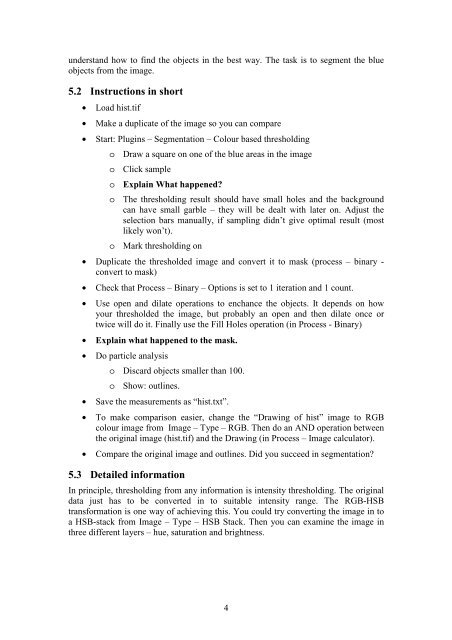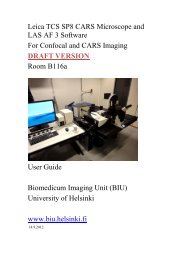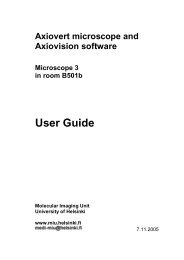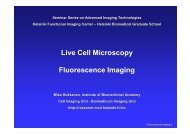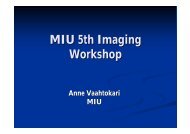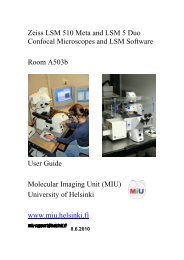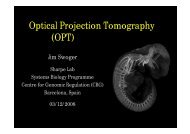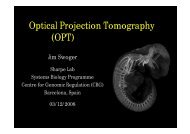Practical work 7 (pdf) - Helsinki.fi
Practical work 7 (pdf) - Helsinki.fi
Practical work 7 (pdf) - Helsinki.fi
Create successful ePaper yourself
Turn your PDF publications into a flip-book with our unique Google optimized e-Paper software.
understand how to <strong>fi</strong>nd the objects in the best way. The task is to segment the blueobjects from the image.5.2 Instructions in short• Load hist.tif• Make a duplicate of the image so you can compare• Start: Plugins – Segmentation – Colour based thresholdingo Draw a square on one of the blue areas in the imageo Click sampleo Explain What happened?o The thresholding result should have small holes and the backgroundcan have small garble – they will be dealt with later on. Adjust theselection bars manually, if sampling didn’t give optimal result (mostlikely won’t).o Mark thresholding on• Duplicate the thresholded image and convert it to mask (process – binary -convert to mask)• Check that Process – Binary – Options is set to 1 iteration and 1 count.• Use open and dilate operations to enchance the objects. It depends on howyour thresholded the image, but probably an open and then dilate once ortwice will do it. Finally use the Fill Holes operation (in Process - Binary)• Explain what happened to the mask.• Do particle analysiso Discard objects smaller than 100.o Show: outlines.• Save the measurements as “hist.txt”.• To make comparison easier, change the “Drawing of hist” image to RGBcolour image from Image – Type – RGB. Then do an AND operation betweenthe original image (hist.tif) and the Drawing (in Process – Image calculator).• Compare the original image and outlines. Did you succeed in segmentation?5.3 Detailed informationIn principle, thresholding from any information is intensity thresholding. The originaldata just has to be converted in to suitable intensity range. The RGB-HSBtransformation is one way of achieving this. You could try converting the image in toa HSB-stack from Image – Type – HSB Stack. Then you can examine the image inthree different layers – hue, saturation and brightness.4