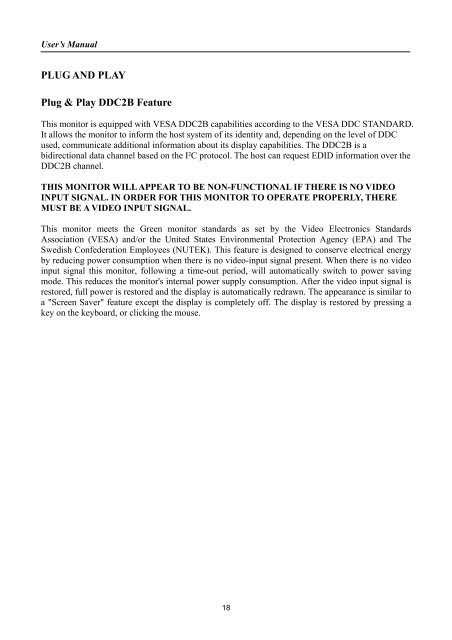User's Manual
User's Manual
User's Manual
You also want an ePaper? Increase the reach of your titles
YUMPU automatically turns print PDFs into web optimized ePapers that Google loves.
User’s <strong>Manual</strong>PLUG AND PLAYPlug & Play DDC2B FeatureThis monitor is equipped with VESA DDC2B capabilities according to the VESA DDC STANDARD.It allows the monitor to inform the host system of its identity and, depending on the level of DDCused, communicate additional information about its display capabilities. The DDC2B is abidirectional data channel based on the I²C protocol. The host can request EDID information over theDDC2B channel.THIS MONITOR WILL APPEAR TO BE NON-FUNCTIONAL IF THERE IS NO VIDEOINPUT SIGNAL. IN ORDER FOR THIS MONITOR TO OPERATE PROPERLY, THEREMUST BE A VIDEO INPUT SIGNAL.This monitor meets the Green monitor standards as set by the Video Electronics StandardsAssociation (VESA) and/or the United States Environmental Protection Agency (EPA) and TheSwedish Confederation Employees (NUTEK). This feature is designed to conserve electrical energyby reducing power consumption when there is no video-input signal present. When there is no videoinput signal this monitor, following a time-out period, will automatically switch to power savingmode. This reduces the monitor's internal power supply consumption. After the video input signal isrestored, full power is restored and the display is automatically redrawn. The appearance is similar toa "Screen Saver" feature except the display is completely off. The display is restored by pressing akey on the keyboard, or clicking the mouse.18