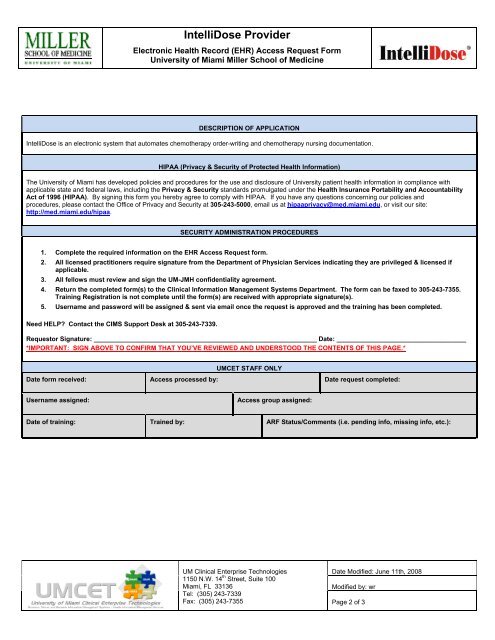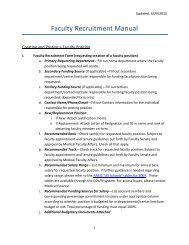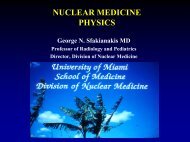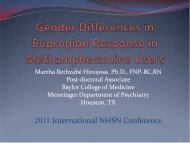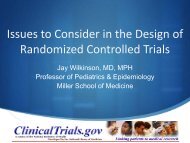IntelliDose <strong>Provider</strong>Electronic Health Record (EHR) <strong>Access</strong> <strong>Request</strong> <strong>Form</strong>University of Miami Miller School of MedicineDESCRIPTION OF APPLICATIONIntelliDose is an electronic system that automates chemotherapy order-writing and chemotherapy nursing documentation.HIPAA (Privacy & Security of Protected Health Information)The University of Miami has developed policies and procedures for the use and disclosure of University patient health information in compliance withapplicable state and federal laws, including the Privacy & Security standards promulgated under the Health Insurance Portability and AccountabilityAct of 1996 (HIPAA). By signing this form you hereby agree to comply with HIPAA. If you have any questions concerning our policies andprocedures, please contact the Office of Privacy and Security at 305-243-5000, email us at hipaaprivacy@med.miami.edu, or visit our site:http://med.miami.edu/hipaa.SECURITY ADMINISTRATION PROCEDURES1. Complete the required information on the EHR <strong>Access</strong> <strong>Request</strong> form.2. All licensed practitioners require signature from the Department of Physician Services indicating they are privileged & licensed ifapplicable.3. All fellows must review and sign the UM-JMH confidentiality agreement.4. Return the completed form(s) to the <strong>Clinical</strong> Information Management Systems Department. The form can be faxed to 305-243-7355.Training Registration is not complete until the form(s) are received with appropriate signature(s).5. Username and password will be assigned & sent via email once the request is approved and the training has been completed.Need HELP? Contact the CIMS Support Desk at 305-243-7339.<strong>Request</strong>or Signature: ______________________________________________________________ Date: ____________________________________*IMPORTANT: SIGN ABOVE TO CONFIRM THAT YOU’VE REVIEWED AND UNDERSTOOD THE CONTENTS OF THIS PAGE.*UMCET STAFF ONLYDate form received: <strong>Access</strong> processed by: Date request completed:Username assigned:<strong>Access</strong> group assigned:Date of training: Trained by: ARF Status/Comments (i.e. pending info, missing info, etc.):UM <strong>Clinical</strong> <strong>Enterprise</strong> Technologies1150 N.W. 14 th Street, Suite 100Miami, FL 33136Tel: (305) 243-7339Fax: (305) 243-7355Date Modified: June 11th, 2008Modified by: wrPage 2 of 3
IntelliDose <strong>Provider</strong>Electronic Health Record (EHR) <strong>Access</strong> <strong>Request</strong> <strong>Form</strong>University of Miami Miller School of MedicineCONFIDENTIALITY AGREEMENT FOR ACCESS TO UNIVERSITY OF MIAMI SYSTEMS BY PUBLIC HEALTHTRUST PERSONNELIn the course of my employment/assignment at the Public Health Trust, I may come into contact with or have possessionof certain confidential or proprietary information of The University of Miami. This information may include but is not limitedto: (i) student information or records; (ii) patient information or record; (iii)employee information or records; (iv) businessdata, record or information, (v) the confidential or proprietary information of third parties which the University iscontractually obligated to maintain as confidential or; (vi) other data, trade secrets, documents, records, processes,operations and issues, or information considered by The University of Miami to be confidential; (hereinafter all informationdiscussed above is collectively referred to as “Confidential Information”).As a condition of my access to University of Miami systems, I hereby agree that I will not at any time during or after myemployment/assignment with the Public Health Trust, access or attempt to access Confidential Information or disclose ordiscuss any Confidential Information with any person whatsoever or permit any person whatsoever to examine or makecopies of any Confidential Information prepared by me, coming into my possession, or under my control, or use suchConfidential Information, or facts of occurrences, other than as necessary in the course of my employment/assignment.When Confidential Information must be discussed with other employees in the course of my work, I will use discretion toassure that such conversations cannot be overheard by others who do not or should not otherwise have access to theConfidential Information.The importance of using my own code to sign-on to any University system for security reasons has been explained to me.I understand that all transactions performed by me will have3 my user ID associated with the transaction. I also agreethat I will not give my password to any on and I must promptly request to have my password changed if I believe it isbeing misused. I also understand and agree that my continued access to the University of Miami systems andConfidential Information depends on my abiding by the terms of the University’s Information Technology policies; includingbut not limited to Computer <strong>Access</strong> and Confidentiality, Use of University Computing Facilities, World Wide Web, and Useof Electronic Communications (policies A045,A047, and A055), which are available to me under the InformationTechnology Policies section website (http://www.miami.edu/ComSec/Infotech/Infosec.htm) of the University of Miami.I understand that the Health Insurance Portability and Accountability Act (HIPAA) has established privacy and securitystandards that I must adhere to as I carry out my daily responsibilities requiring access to University of Miami patientinformation. In accordance with the level of access of my job description, I must respect and keep patient informationconfidential whether in oral, written or electronic format. Furthermore, I agree to follow the University of Miami HIPAApolicies and procedures, which are available to me on the University of Miami website www.med.miami.edu/hipaa and forwhich I have received training, as applicable to my job function.I understand that violation of this agreement may result in denial of my access to the University of Miami’ssystems and/or disciplinary action and/or legal action._____________________________________PHT Employee’s Signature_____________________________________Name Printed_____________________________Date_____________________________DepartmentUM <strong>Clinical</strong> <strong>Enterprise</strong> Technologies1150 N.W. 14 th Street, Suite 100Miami, FL 33136Tel: (305) 243-7339Fax: (305) 243-7355Date Modified: June 11th, 2008Modified by: wrPage 3 of 3