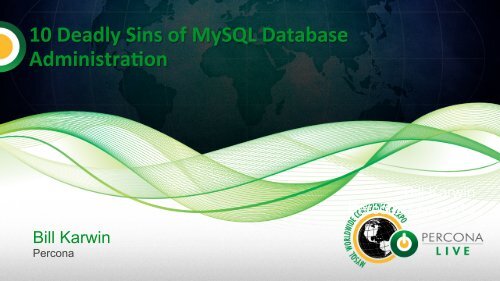Deadly Sins of MySQL Operations
Deadly Sins of MySQL Operations
Deadly Sins of MySQL Operations
- No tags were found...
Create successful ePaper yourself
Turn your PDF publications into a flip-book with our unique Google optimized e-Paper software.
10 <strong>Deadly</strong> <strong>Sins</strong> <strong>of</strong> <strong>MySQL</strong> Database Administra8on Bill KarwinPerconaBill KarwinPercona Live 2013
<strong>MySQL</strong> Opera,ons Mistakes MYSTERY CONFIGURATION
Who Changed the Config? • Database server restarted, but <strong>MySQL</strong> didn’t start • In the config file /etc/my.cnf, the log file size was commented out: [mysqld]# innodb_log_file_size = 128M• The default (5MB) didn’t match the size <strong>of</strong> the log file, so mysqld refused to start. • No one remembered who had commented out the entry, or why, or even when.
Tracking It Down • Keep /etc/my.cnf under source control – Who changed the file – When they made the change – Comment on the ra,onale – Include an issue tracker number • You can find out answers to the above: $ git blame my.cnf
More Readable • Your config file may also contain comments: [mysqld]# Test if mysqld auto-resizes the log# (mike, 2013-12-31)# innodb_log_file_size = 128M
Deployment Process • Check into source control, and then deploy directly from source control. development server git produc,on server • This is best prac,ce for applica,on deployment. • Good even in IT – “we need to be more agile” doesn’t fly when you have a larger company.
<strong>MySQL</strong> Opera,ons Mistakes ABANDONED EXPERIMENTS
Change All the Configs! • Copy my-innodb-heavy.cnf – Keep every comment – 479 lines worth. • If some buffers are good, more must be be[er! • Don’t leave any variables at default values. • Change early, change o]en.
Abandoned Experiments • Change values willy-‐nilly, to see what will happen. • Leave experimental changes in produc,on systems. • Keep no records <strong>of</strong> who made the change, what was the reason, or whether it made a difference.
Defaults • New <strong>MySQL</strong> versions have new defaults. • Overriden config values hide new defaults. 2500 2000 1500 1000 500 0 sort_buffer_size 5.5 default Your value 5.6 default
Leave It Alone • Defaults are o]en well-‐chosen and perfectly good for most workloads. – Leave config values at their default. • Experiment, but do it methodically. – That means make results testable. – Show the difference in a staging environment.
Not Everything Needs Tuning • A change might have no effect on a system where there is no bo[leneck. 150 100 50 Buffer Pool Size Buffer Pool In Use 0 – e.g. Increasing the buffer pool doesn’t help if your database is small and only using 3% <strong>of</strong> current BP.
<strong>MySQL</strong> Opera,ons Mistakes AIMLESS TUNING
“Measure twice, cut once.”
Step 1 • Choose a measurable indicator <strong>of</strong> performance – e.g. sort_buffer_size effec,veness is measured by sort_merge_passes• Measure the impact <strong>of</strong> performance before changing the configura,on parameter.
Step 2 • Measure the rate <strong>of</strong> increase: Sort merge passes 80 60 40 20 0 13:00 13:01 13:02 13:03 13:04 13:05 13:06 13:07 13:08
Step 3 • Research the range <strong>of</strong> reasonable values for the corresponding configura,on variable. • Make a modest change. – For example, this variable was 256KB by default. Let’s raise it to 384KB. mysql> SET GLOBAL sort_buffer_size = 384*1024;
Step 4 • Re-‐measure the rate <strong>of</strong> increase: 80 60 40 20 0 13:00 13:01 13:02 13:03 13:04 Sort merge passes 13:05 13:06 13:07 13:08 13:09 13:10 13:11 13:12 13:13 13:14 13:15 13:16
Tools • Use pt-mext for ad hoc measurements in a command window. – h[p://www.percona.com/doc/percona-‐toolkit/pt-‐mext.html • Use Percona Monitoring Plugins to produce trending graphs in Cac, or Zabbix. – h[p://www.percona.com/so]ware/percona-‐monitoring-‐plugins
Don’t Overallocate • Some buffers are allocated globally: – innodb_buffer_pool_size – innodb_log_buffer_size – max_heap_table_size* – query_cache_size * may be allocated multiple times• Some are allocated per SQL thread: – binlog_cache_size – innodb_sort_buffer_size – join_buffer_size* – read_buffer_size – read_rnd_buffer_size – thread_stack – tmp_table_size*
<strong>MySQL</strong> Opera,ons Mistakes BRITTLE BACKUPS
BriYle Backups • Site had an emergency crash, and needed to restore from backup. • They discovered the last six months <strong>of</strong> backups had been sent to a 100% full filesystem – none <strong>of</strong> the backups were restorable. • It’s hard for a business to recover from this kind <strong>of</strong> mistake – you may be turning <strong>of</strong>f the lights!
False Posi8ves • Reviewing a shell script to automate backups… – Back up database – OK. – Copy external assets – OK. – Email IT admin to no,fy <strong>of</strong> backup success – OK. • The problem: the email reported success without checking if any <strong>of</strong> the commands in the script were successful.
Trust But Verify • Test that your backups are restorable! • Restore the backup to a staging/test server. – If you don’t have one, use virtual machines, or <strong>MySQL</strong> Sandbox. • Implement error detec,on and error repor,ng into your backup scripts.
How to Verify? • Restore completes with success. • Check that all databases & tables are present. mysqldump --no-data | diff – baseline.sql• Run a few queries as a “smoke test.” – E.g. a few representa,ve queries from your app. • Replay a sample <strong>of</strong> binary logs, collected from the produc,on server right a]er the backup. • CHECKSUM TABLE
Other Benefits <strong>of</strong> Tes8ng Restore • Prac,cing improves familiarity with your restore process. • You’ll naturally develop automa,on for disaster recovery. • You can es,mate the ,me to recover the current database more precisely.
Don’t think <strong>of</strong> a backup strategy – instead think <strong>of</strong> a restore strategy.
<strong>MySQL</strong> Opera,ons Mistakes DRIFT HAPPENS
Replica(on Dri\ Happens • Data on a replica,on slave may not be true. – Non-‐determinis,c queries update the slave. – Someone may change data on the slave. – Data discrepancies tend to compound. • <strong>MySQL</strong> has no built-‐in checks.
Impact <strong>of</strong> Data Dri\ • Replica,on slave returns wrong query results. • Replica,on slave is not a valid source <strong>of</strong> backups. • Replica,on slave can’t be used as a failover server.
Solu8ons to Prevent Data Dri\ • Block users from making illicit changes: mysql> SET GLOBAL read_only=1;• Row-‐based replica,on reduces the risk <strong>of</strong> non-‐determinis,c queries: [mysqld]binlog-format = ROW
Solu8ons to Correct Data Dri\ • Use pt-table-sync to re-‐insert data in chunks that contain discrepancies. – This is a no-‐op on the master. – The data is restored on the slaves. – h[p://www.percona.com/doc/percona-‐toolkit/pt-‐table-‐sync.html
<strong>MySQL</strong> Opera,ons Mistakes INDEX HOARDING
Too Many Indexes • Consumes space on disk: mysql> show table status like 'title'\GName: titleEngine: InnoDBVersion: 10Row_format: CompactRows: 1565543Avg_row_length: 67Data_length: 105512960Max_data_length: 0Index_length: 85164032
Too Many Indexes • Consumes space in the buffer pool: mysql> SELECT table_name, index_name, COUNT(*)FROM INFORMATION_SCHEMA.innodb_buffer_page GROUP BY 1,2;+----------------+------------+----------+| table_name | index_name | count(*) |+----------------+------------+----------+| NULL | NULL | 2202 || `imdb`.`title` | PRIMARY | 3412 || `imdb`.`title` | ti | 2559 || `imdb`.`title` | title | 14 || `SYS_FOREIGN` | FOR_IND | 1 || `SYS_FOREIGN` | REF_IND | 1 || `SYS_INDEXES` | CLUST_IND | 1 || `SYS_TABLES` | CLUST_IND | 1 |
Too Many Indexes • Makes more work for the query op,mizer: mysql> EXPLAIN SELECT * FROM imdb.titleWHERE title = 'Goldfinger'\Gid: 1select_type: SIMPLEtable: titletype: refpossible_keys: title,tikey: titlekey_len: 152ref: constrows: 4Extra: Using where
Duplicate Indexes • <strong>MySQL</strong> allows more than one index covering the same columns. mysql> CREATE TABLE Foo ( x INT, y INT );mysql> ALTER TABLE Foo ADD INDEX (x);mysql> ALTER TABLE Foo ADD INDEX (x, y);• Virtually every database has some. makes index on x superfluous– Example: 400GB <strong>of</strong> duplicate indexes in a 2TB database, i.e. 20% <strong>of</strong> total size.
Detec8ng Duplicate Indexes • <strong>MySQL</strong> 5.6 generates a “Note” warning for an exact duplicate index. mysql> ALTER TABLE Foo ADD INDEX (x); mysql> show warnings\GLevel: NoteCode: 1831Message: Duplicate index 'x_3' defined on thetable 'test.Foo'. This is deprecated and willbe disallowed in a future release.
Detec8ng Duplicate Indexes • <strong>MySQL</strong> 5.7 can be more strict. – Generates a “Warning” instead <strong>of</strong> a “Note.” – In strict mode, the warning becomes an error, and the index crea,on fails.
Detec8ng Duplicate Indexes • Use pt-duplicate-key-checker to report: # ################################################################# test.Foo# ################################################################# x is a left-prefix <strong>of</strong> x_2# Key definitions:# KEY `x` (`x`),# KEY `x_2` (`x`,`y`),# Column types:# `x` int(11) default null# `y` int(11) default null# To remove this duplicate index, execute:ALTER TABLE `test`.`Foo` DROP INDEX `x`;
Unused Indexes • Consume more disk space. • Query op,mizer considers all relevant indexes – during every query.
Detec8ng Unused Indexes • Use pt-index-usage with your query log. – h[p://www.percona.com/doc/percona-‐toolkit/pt-‐index-‐usage.html
Detec8ng Unused Indexes • Use PERFORMANCE_SCHEMA– Doesn’t need logs, but costs overhead to enable the global sta,s,cs consumer. SELECT OBJECT_SCHEMA, OBJECT_NAME, INDEX_NAME, COUNT_STARFROM performance_schema.table_io_waits_summary_by_index_usageWHERE COUNT_STAR = 0 AND INDEX_NAME != 'PRIMARY'AND OBJECT_SCHEMA NOT IN ('mysql', 'performance_schema');
Detec8ng Unused Indexes • Use Percona Server user stats: – Negligible overhead. SELECT S.TABLE_SCHEMA, S.TABLE_NAME, S.INDEX_NAMEFROM INFORMATION_SCHEMA.STATISTICS SLEFT OUTER JOIN INFORMATION_SCHEMA.INDEX_STATISTICS IUSING (TABLE_SCHEMA, TABLE_NAME, INDEX_NAME)WHERE I.INDEX_NAME IS NULLAND S.INDEX_NAME != 'PRIMARY'AND S.TABLE_SCHEMA NOT IN ('mysql', 'performance_schema');
Clean Up Regularly • Check for duplicates periodically: – A]er changes to the schema. • Check for unused indexes periodically: – A]er changes to the schema. – A]er changes to applica,on queries. – A]er changes to applica,on traffic. – A]er changes to data.
<strong>MySQL</strong> Opera,ons Mistakes NO CAPACITY MONITORING
Types <strong>of</strong> BoYlenecks Disk-‐Bound I/O queueing disk space exhaus,on Network-‐Bound bandwidth exhaus,on Memory-‐Bound swapping to virtual memory CPU-‐Bound mul,-‐threaded conten,on
Disk BoYlenecks • Greatest single causes <strong>of</strong> down,me: – Disk full – SAN failure – RAID failure
Measure Capacity • Disk size capacity is easy (df). • Run benchmarks on your storage hardware to es,mate your capacity. – Use sysbench for system I/O benchmark, <strong>MySQL</strong> read/write benchmark, etc. – h[ps://launchpad.net/sysbench
Measure Usage • Monitor usage against your capacity. – Use df (again) for disk usage. – Use iostat for ad hoc monitoring, detec,ng queueing. – Use Percona Monitoring Plugins for monitoring resource use in Cac, or Zabbix. – Use aler,ng tools like Nagios (also PMP).
Test Disk Health • Use smartctl for S.M.A.R.T. capable disks • Use RAID controller u,li,es such as arcconf or MegaCli64 to test health <strong>of</strong> volumes and disks in RAID arrays.
<strong>MySQL</strong> Opera,ons Mistakes SERVICE INTERRUPTIONS
Service Interrup8ons • ALTER TABLE interrupts traffic. • Upgrading <strong>MySQL</strong> also interrupts traffic. • Server failover can take too long.
Solu8ons for ALTER TABLE • <strong>MySQL</strong> 5.5 has fast index crea,on/drop. • <strong>MySQL</strong> 5.6 introduces many new cases for online ALTER TABLE. – h[p://dev.mysql.com/doc/refman/5.6/en/innodb-‐online-‐ddl.html • Use pt-‐online-‐schema-‐change for other cases. – h[p://www.percona.com/doc/percona-‐toolkit/pt-‐online-‐schema-‐change.html
Solu8ons for Upgrades • <strong>MySQL</strong> servers, replica,ng both ways. • One is always the primary, while the secondary can be taken <strong>of</strong>fline for upgrades. Master 1 Master 2
Solu8ons for Failover 61• Percona XtraDB Cluster—every node is writable. MasterMasterMasterMasterMasterhttp://www.mysqlperformanceblog.com/2012/12/04/a-closer-look-at-percona-xtradb-cluster-for-mysql/
That was only 8 deadly sins! • Okay, can we say it’s 10 8 ? • Just kidding – can you suggest any other sins? – SET GLOBAL variables without edi,ng my.cnf – Upda,ng mysql.user without FLUSH PRIVILEGES – Se{ng different values in my.cnf on master and slave that is used for failover
Bonus deadly sin • Not going to Percona Live – Learning from your peers and community! – You’ve just fixed that one – Remember Percona Live UK, Nov. 3-‐4, 2014 – h[p://www.percona.com/live
Thank You! • Please remember to rate the talks you went to – Log into h[p://percona.com/live – Find each talk in the program – Rate it and give feedback
License and Copyright Copyright 2014 Bill Karwin h[p://www.slideshare.net/billkarwin Released under a Crea,ve Commons 3.0 License: h[p://crea,vecommons.org/licenses/by-‐nc-‐nd/3.0/ You are free to share—to copy, distribute and transmit this work, under the following condi,ons: Attribution.You must attribute this work to BillKarwin. Noncommercial.You may not use this work forcommercial purposes. No Derivative Works.You may not alter, transform, or buildupon this work.