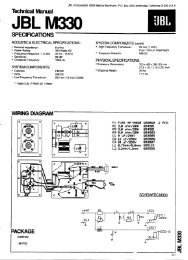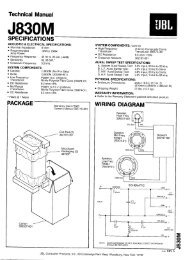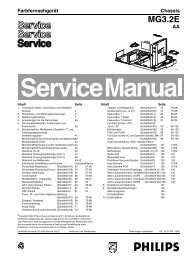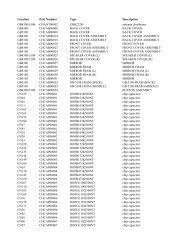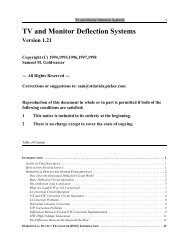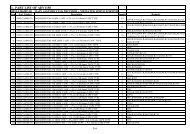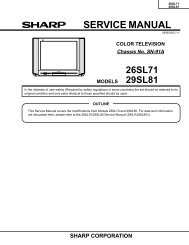COLOR TELEVISION RECEIVER - ePanorama.net
COLOR TELEVISION RECEIVER - ePanorama.net
COLOR TELEVISION RECEIVER - ePanorama.net
Create successful ePaper yourself
Turn your PDF publications into a flip-book with our unique Google optimized e-Paper software.
Alignment and Adjustments4-2-8 Sub-Contrast Adjustment1. Input a gray scale pattern. Use a patterngenerator (PM5518).2. Short D208 to switch off the ABL feed-back.3. Check CN201 R-OUT with an oscilloscope.4. Set RC, BC, GC data to 0 in the Service Mode.5. Adjust SCT to 2.40 ± 0.1Vp-p4-2-10 Sub-Color Adjustment1. Do sub-color adjustment after the Sub-Contrast and Sub-Tint adjustments.2. D208 should still be shorted. The ABL shouldstill be switched OFF.3. Input a color bar pattern. Use a pattern generator(PM5518).4. Check CN201 R-OUT (use an oscilloscope).5. Ensure that the RC, GC and BC data are 0.BG are 140 and GG should be 90.2.5V +_ 0.1Vpp6. Adjust SCR to 2.4 ± 0.1Vp-p (black andred levels).7. Remove the short across D208 and restoreABL.6. Remove the short across D208 and restoreABL.2.4V +_ 0.1Vpp4-2-9 Sub-Tint Adjustment1. Input a rainbow pattern.2. Check CN201 B-OUT with an oscilloscope.3. Adjust STT in the service mode until the 6thpeak is the highest and the 5th and 7th peakshave equal heights.1 2 3 4 5 6 7 89104-4 Samsung Electronics