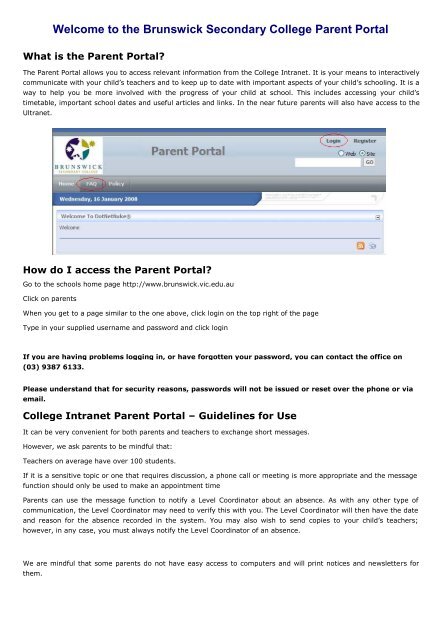BSC News No1 V4.pdf - Brunswick Secondary College
BSC News No1 V4.pdf - Brunswick Secondary College
BSC News No1 V4.pdf - Brunswick Secondary College
- No tags were found...
Create successful ePaper yourself
Turn your PDF publications into a flip-book with our unique Google optimized e-Paper software.
Welcome to the <strong>Brunswick</strong> <strong>Secondary</strong> <strong>College</strong> Parent PortalWhat is the Parent Portal?The Parent Portal allows you to access relevant information from the <strong>College</strong> Intranet. It is your means to interactivelycommunicate with your child’s teachers and to keep up to date with important aspects of your child’s schooling. It is away to help you be more involved with the progress of your child at school. This includes accessing your child’stimetable, important school dates and useful articles and links. In the near future parents will also have access to theUltranet.How do I access the Parent Portal?Go to the schools home page http://www.brunswick.vic.edu.auClick on parentsWhen you get to a page similar to the one above, click login on the top right of the pageType in your supplied username and password and click loginIf you are having problems logging in, or have forgotten your password, you can contact the office on(03) 9387 6133.Please understand that for security reasons, passwords will not be issued or reset over the phone or viaemail.<strong>College</strong> Intranet Parent Portal – Guidelines for UseIt can be very convenient for both parents and teachers to exchange short messages.However, we ask parents to be mindful that:Teachers on average have over 100 students.If it is a sensitive topic or one that requires discussion, a phone call or meeting is more appropriate and the messagefunction should only be used to make an appointment timeParents can use the message function to notify a Level Coordinator about an absence. As with any other type ofcommunication, the Level Coordinator may need to verify this with you. The Level Coordinator will then have the dateand reason for the absence recorded in the system. You may also wish to send copies to your child’s teachers;however, in any case, you must always notify the Level Coordinator of an absence.We are mindful that some parents do not have easy access to computers and will print notices and newsletters forthem.