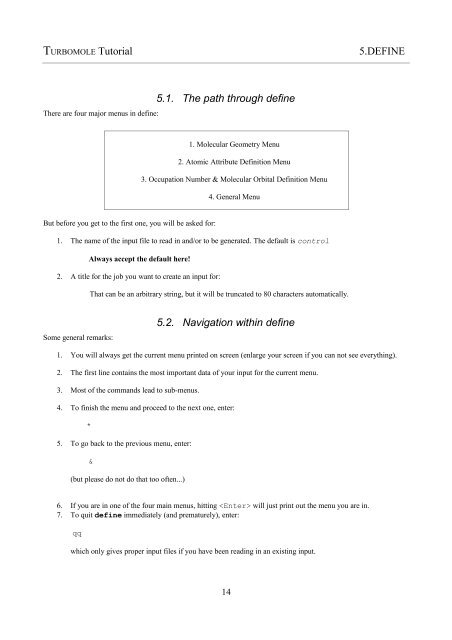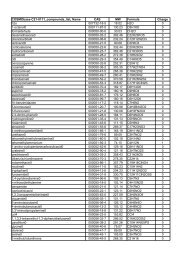TURBOMOLE 6.4 Tutorial
TURBOMOLE 6.4 Tutorial
TURBOMOLE 6.4 Tutorial
Create successful ePaper yourself
Turn your PDF publications into a flip-book with our unique Google optimized e-Paper software.
<strong>TURBOMOLE</strong> <strong>Tutorial</strong>5.DEFINEThere are four major menus in define:5.1. The path through define1. Molecular Geometry Menu2. Atomic Attribute Definition Menu3. Occupation Number & Molecular Orbital Definition Menu4. General MenuBut before you get to the first one, you will be asked for:1. The name of the input file to read in and/or to be generated. The default is controlAlways accept the default here!2. A title for the job you want to create an input for:That can be an arbitrary string, but it will be truncated to 80 characters automatically.Some general remarks:5.2. Navigation within define1. You will always get the current menu printed on screen (enlarge your screen if you can not see everything).2. The first line contains the most important data of your input for the current menu.3. Most of the commands lead to sub-menus.4. To finish the menu and proceed to the next one, enter:*5. To go back to the previous menu, enter:&(but please do not do that too often...)6. If you are in one of the four main menus, hitting will just print out the menu you are in.7. To quit define immediately (and prematurely), enter:qqwhich only gives proper input files if you have been reading in an existing input.14