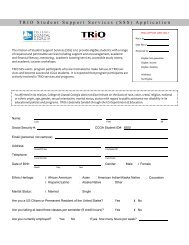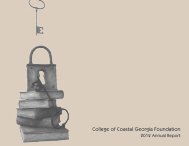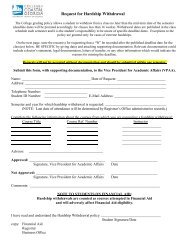How to Register as a User for the ADP Portal
How to Register as a User for the ADP Portal
How to Register as a User for the ADP Portal
- No tags were found...
Create successful ePaper yourself
Turn your PDF publications into a flip-book with our unique Google optimized e-Paper software.
<strong>How</strong> <strong>to</strong> <strong>Register</strong> <strong>as</strong> a <strong>User</strong> <strong>for</strong> <strong>the</strong> <strong>ADP</strong> <strong>Portal</strong>Job ToolsIssue Date 08/08/2012a) On <strong>the</strong> confirmation page, click LogIn.University System of Georgia Shared Services Center Page 3 of 31005 George J. Lyons Pkwy, Sandersville Georgia 31082Toll Free (855) 214-2644 Phone (478) 240-6500 Fax (478) 240-6414Email helpdesk@ssc.usg.edu Web www.ssc.usg.eduNormal Business Hours: Monday through Friday 8AM – 5PM Self-Service Support is available at https://answers.ssc.usg.edu.