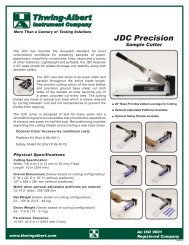FP-2255 Friction/Peel Tester - Thwing-Albert Instrument Co
FP-2255 Friction/Peel Tester - Thwing-Albert Instrument Co
FP-2255 Friction/Peel Tester - Thwing-Albert Instrument Co
You also want an ePaper? Increase the reach of your titles
YUMPU automatically turns print PDFs into web optimized ePapers that Google loves.
<strong>FP</strong>-DAS Acquisition Software<br />
<strong>FP</strong>-DAS is a Windows based software program that works in conjunction with the <strong>Friction</strong>/<strong>Peel</strong> <strong>Tester</strong>. With<br />
<strong>FP</strong>-DAS running, friction or peel measurement data is automatically captured, a test curve is displayed and<br />
reports are created.<br />
Simplifi ed Set-up<br />
Only a few steps to install <strong>FP</strong>-DAS software program onto your PC or laptop and connect it to the <strong>Friction</strong>/<br />
<strong>Peel</strong> <strong>Tester</strong> via a USB interface and start testing.<br />
Data Acquisition<br />
Automatically capture test results and statistics for <strong>Friction</strong> and <strong>Peel</strong> testing<br />
and store them with test identifi ers. Data capture includes:<br />
■ <strong>Peel</strong> Testing -<br />
Max, Mean, Min, and Standard Deviation<br />
■ <strong>Co</strong>effi cient of <strong>Friction</strong> Testing -<br />
Static, Kinetic, Static Slide Angle, and Kinetic Standard Deviation<br />
■ User Defi ned Results -<br />
Specifi c to your testing needs<br />
■ Report/Statistical Data -<br />
Max, Min, Average, and Standard Deviation<br />
Data Management<br />
Include information identifying test conditions and sample type, add and<br />
delete tests from group data, mark fi les to view multiple curves and defi ne<br />
viewable data range.<br />
Transfer to other Programs<br />
When tests have been completed, all data can be saved as a text fi le that can<br />
be opened in other software programs including Notepad & Excel.<br />
Built-in Reporting<br />
Create a report of a series of tests by selecting “Report” on the <strong>Friction</strong>/<strong>Peel</strong><br />
<strong>Tester</strong> or select specifi c test results to be included.<br />
Print Hardcopy Results<br />
When it is time to print a report or test curve, simply highlight what you require<br />
and select print. Print multiple curves by marking all of the curves you want.<br />
www.thwingalbert.com<br />
<strong>Thwing</strong>-<strong>Albert</strong> <strong>Instrument</strong> <strong>Co</strong>mpany<br />
14 W. <strong>Co</strong>llings Avenue, West Berlin, NJ 08091, USA<br />
tel 856-767-1000 � fax 856-767-2615 � info@thwingalbert.com<br />
<strong>FP</strong>-DAS provides PC integration<br />
with the <strong>Friction</strong>/<strong>Peel</strong> <strong>Tester</strong>.<br />
Mark specifi c test curves, overlay<br />
multiple curves, and set data<br />
range for analysis.<br />
Selecting a report dataset will<br />
display results. The report can be<br />
printed, saved or exported at any<br />
time.<br />
An ISO 9001<br />
Registered <strong>Co</strong>mpany<br />
TA071212