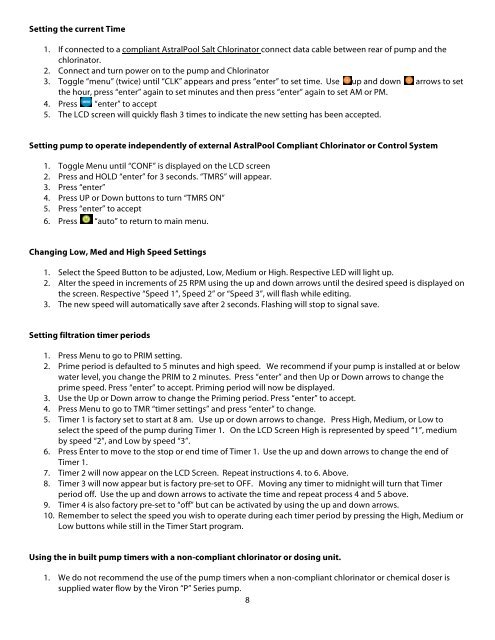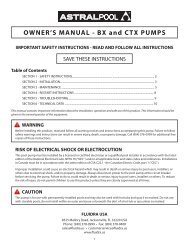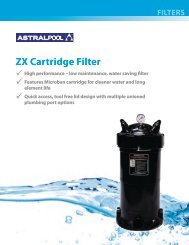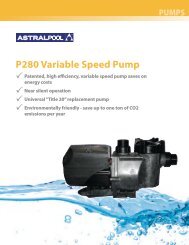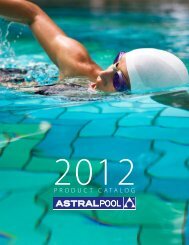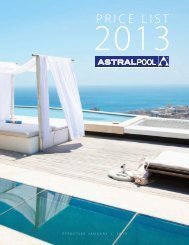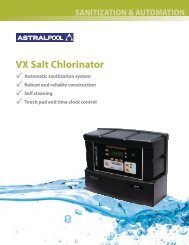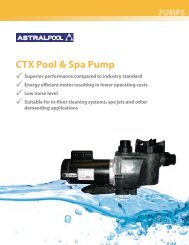Owner's Manual for P-Series Pumps - Astral Pool USA
Owner's Manual for P-Series Pumps - Astral Pool USA
Owner's Manual for P-Series Pumps - Astral Pool USA
You also want an ePaper? Increase the reach of your titles
YUMPU automatically turns print PDFs into web optimized ePapers that Google loves.
Setting the current Time1. If connected to a compliant <strong>Astral</strong><strong>Pool</strong> Salt Chlorinator connect data cable between rear of pump and thechlorinator.2. Connect and turn power on to the pump and Chlorinator3. Toggle “menu” (twice) until “CLK” appears and press “enter” to set time. Use up and down arrows to setthe hour, press “enter” again to set minutes and then press “enter” again to set AM or PM.4. Press “enter” to accept5. The LCD screen will quickly flash 3 times to indicate the new setting has been accepted.Setting pump to operate independently of external <strong>Astral</strong><strong>Pool</strong> Compliant Chlorinator or Control System1. Toggle Menu until “CONF” is displayed on the LCD screen2. Press and HOLD “enter” <strong>for</strong> 3 seconds. “TMRS” will appear.3. Press “enter”4. Press UP or Down buttons to turn “TMRS ON”5. Press “enter” to accept6. Press “auto” to return to main menu.Changing Low, Med and High Speed Settings1. Select the Speed Button to be adjusted, Low, Medium or High. Respective LED will light up.2. Alter the speed in increments of 25 RPM using the up and down arrows until the desired speed is displayed onthe screen. Respective “Speed 1”, Speed 2” or “Speed 3”, will flash while editing.3. The new speed will automatically save after 2 seconds. Flashing will stop to signal save.Setting filtration timer periods1. Press Menu to go to PRIM setting.2. Prime period is defaulted to 5 minutes and high speed. We recommend if your pump is installed at or belowwater level, you change the PRIM to 2 minutes. Press “enter” and then Up or Down arrows to change theprime speed. Press “enter” to accept. Priming period will now be displayed.3. Use the Up or Down arrow to change the Priming period. Press “enter” to accept.4. Press Menu to go to TMR “timer settings” and press “enter” to change.5. Timer 1 is factory set to start at 8 am. Use up or down arrows to change. Press High, Medium, or Low toselect the speed of the pump during Timer 1. On the LCD Screen High is represented by speed “1”, mediumby speed “2”, and Low by speed “3”.6. Press Enter to move to the stop or end time of Timer 1. Use the up and down arrows to change the end ofTimer 1.7. Timer 2 will now appear on the LCD Screen. Repeat instructions 4. to 6. Above.8. Timer 3 will now appear but is factory pre-set to OFF. Moving any timer to midnight will turn that Timerperiod off. Use the up and down arrows to activate the time and repeat process 4 and 5 above.9. Timer 4 is also factory pre-set to “off” but can be activated by using the up and down arrows.10. Remember to select the speed you wish to operate during each timer period by pressing the High, Medium orLow buttons while still in the Timer Start program.Using the in built pump timers with a non-compliant chlorinator or dosing unit.1. We do not recommend the use of the pump timers when a non-compliant chlorinator or chemical doser issupplied water flow by the Viron “P” <strong>Series</strong> pump. 8