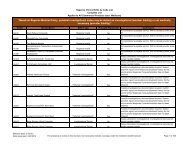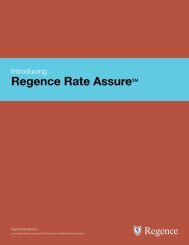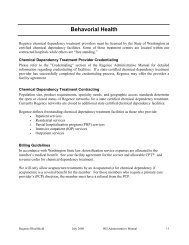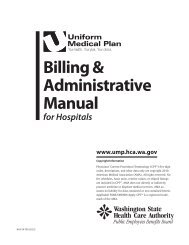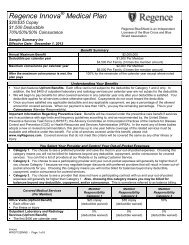Provider Center Guide - Regence BlueShield
Provider Center Guide - Regence BlueShield
Provider Center Guide - Regence BlueShield
Create successful ePaper yourself
Turn your PDF publications into a flip-book with our unique Google optimized e-Paper software.
Download PDF BookletsSelecting the ‘Complete Plan Booklet’ opens a PDF of the member’sBenefit Booklet which outlines all of the members benefits in detail.(This document can be several hundred pages in length.)Selecting the ‘Summary of Plan’ opens a PDF document thatbriefly describes the member’s benefits and exclusions.(This document is usually just a few pages. See sample below.)Sample Summary of Plan documentView medical multi-year accumulatorsTo view your patient’s benefit maximums, how much he or she hasused to date, and how much of each benefit is remaining, selectthe service from the drop-down menu. Then select ‘Submit’. Themulti-year accumulator information will be displayed below.Page 3 of 4