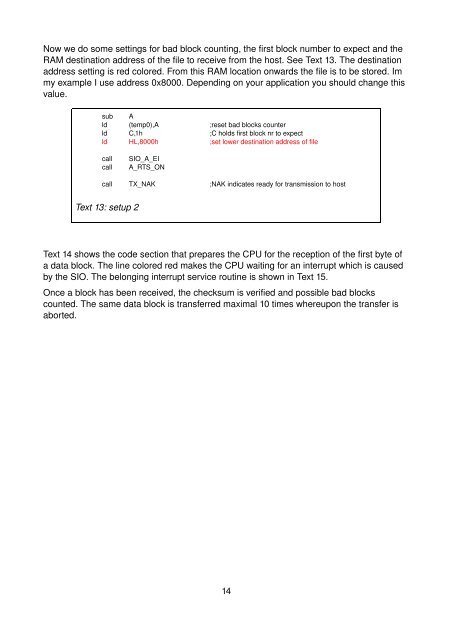HOWTO program the Z80 SIO
HOWTO program the Z80 SIO
HOWTO program the Z80 SIO
- No tags were found...
Create successful ePaper yourself
Turn your PDF publications into a flip-book with our unique Google optimized e-Paper software.
Now we do some settings for bad block counting, <strong>the</strong> first block number to expect and <strong>the</strong>RAM destination address of <strong>the</strong> file to receive from <strong>the</strong> host. See Text 13. The destinationaddress setting is red colored. From this RAM location onwards <strong>the</strong> file is to be stored. Immy example I use address 0x8000. Depending on your application you should change thisvalue.sub Ald (temp0),A ;reset bad blocks counterld C,1h ;C holds first block nr to expectld HL,8000h ;set lower destination address of filecallcall<strong>SIO</strong>_A_EIA_RTS_ONcall TX_NAK ;NAK indicates ready for transmission to hostText 13: setup 2Text 14 shows <strong>the</strong> code section that prepares <strong>the</strong> CPU for <strong>the</strong> reception of <strong>the</strong> first byte ofa data block. The line colored red makes <strong>the</strong> CPU waiting for an interrupt which is causedby <strong>the</strong> <strong>SIO</strong>. The belonging interrupt service routine is shown in Text 15.Once a block has been received, <strong>the</strong> checksum is verified and possible bad blockscounted. The same data block is transferred maximal 10 times whereupon <strong>the</strong> transfer isaborted.14