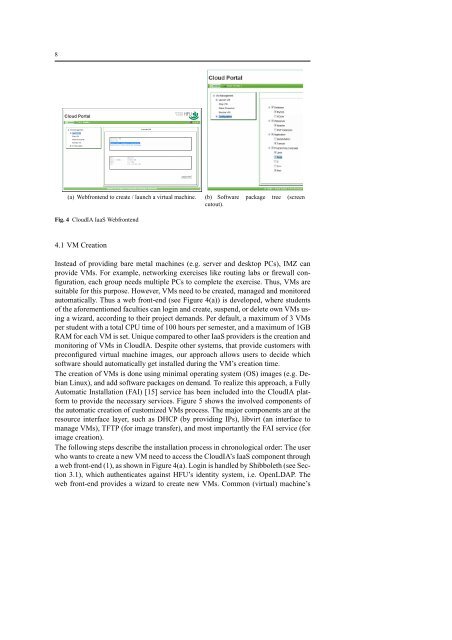Private Cloud for Collaboration and e-Learning Services: from IaaS ...
Private Cloud for Collaboration and e-Learning Services: from IaaS ...
Private Cloud for Collaboration and e-Learning Services: from IaaS ...
Create successful ePaper yourself
Turn your PDF publications into a flip-book with our unique Google optimized e-Paper software.
8<br />
(a) Webfrontend to create / launch a virtual machine. (b) Software package tree (screen<br />
cutout).<br />
Fig. 4 <strong>Cloud</strong>IA <strong>IaaS</strong> Webfrontend<br />
4.1 VM Creation<br />
Instead of providing bare metal machines (e.g. server <strong>and</strong> desktop PCs), IMZ can<br />
provide VMs. For example, networking exercises like routing labs or firewall configuration,<br />
each group needs multiple PCs to complete the exercise. Thus, VMs are<br />
suitable <strong>for</strong> this purpose. However, VMs need to be created, managed <strong>and</strong> monitored<br />
automatically. Thus a web front-end (see Figure 4(a)) is developed, where students<br />
of the a<strong>for</strong>ementioned faculties can login <strong>and</strong> create, suspend, or delete own VMs using<br />
a wizard, according to their project dem<strong>and</strong>s. Per default, a maximum of 3 VMs<br />
per student with a total CPU time of 100 hours per semester, <strong>and</strong> a maximum of 1GB<br />
RAM <strong>for</strong> each VM is set. Unique compared to other <strong>IaaS</strong> providers is the creation <strong>and</strong><br />
monitoring of VMs in <strong>Cloud</strong>IA. Despite other systems, that provide customers with<br />
preconfigured virtual machine images, our approach allows users to decide which<br />
software should automatically get installed during the VM’s creation time.<br />
The creation of VMs is done using minimal operating system (OS) images (e.g. Debian<br />
Linux), <strong>and</strong> add software packages on dem<strong>and</strong>. To realize this approach, a Fully<br />
Automatic Installation (FAI) [15] service has been included into the <strong>Cloud</strong>IA plat<strong>for</strong>m<br />
to provide the necessary services. Figure 5 shows the involved components of<br />
the automatic creation of customized VMs process. The major components are at the<br />
resource interface layer, such as DHCP (by providing IPs), libvirt (an interface to<br />
manage VMs), TFTP (<strong>for</strong> image transfer), <strong>and</strong> most importantly the FAI service (<strong>for</strong><br />
image creation).<br />
The following steps describe the installation process in chronological order: The user<br />
who wants to create a new VM need to access the <strong>Cloud</strong>IA’s <strong>IaaS</strong> component through<br />
a web front-end (1), as shown in Figure 4(a). Login is h<strong>and</strong>led by Shibboleth (see Section<br />
3.1), which authenticates against HFU’s identity system, i.e. OpenLDAP. The<br />
web front-end provides a wizard to create new VMs. Common (virtual) machine’s