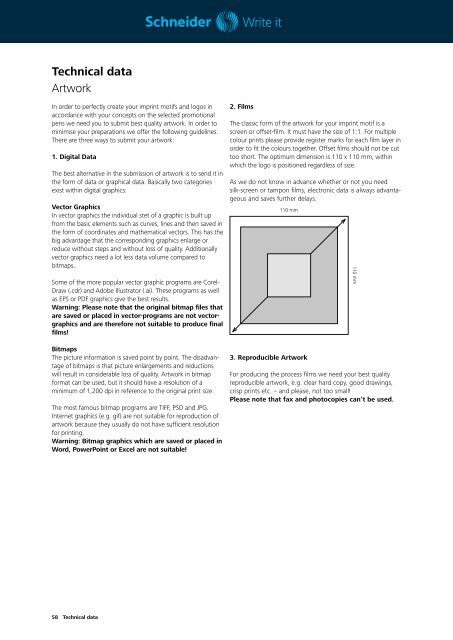PDF download - Schneiderpen-promotion.com
PDF download - Schneiderpen-promotion.com
PDF download - Schneiderpen-promotion.com
You also want an ePaper? Increase the reach of your titles
YUMPU automatically turns print PDFs into web optimized ePapers that Google loves.
Technical dataArtworkIn order to perfectly create your imprint motifs and logos inaccordance with your concepts on the selected <strong>promotion</strong>alpens we need you to submit best quality artwork. In order tominimise your preparations we offer the following guidelines.There are three ways to submit your artwork:1. Digital DataThe best alternative in the submission of artwork is to send it inthe form of data or graphical data. Basically two categoriesexist within digital graphics:Vector GraphicsIn vector graphics the individual stet of a graphic is built upfrom the basic elements such as curves, lines and then saved inthe form of coordinates and mathematical vectors. This has thebig advantage that the corresponding graphics enlarge orreduce without steps and without loss of quality. Additionallyvector graphics need a lot less data volume <strong>com</strong>pared tobitmaps.Some of the more popular vector graphic programs are Corel-Draw (.cdr) and Adobe Illustrator (.ai). These programs as wellas EPS or <strong>PDF</strong> graphics give the best results.Warning: Please note that the original bitmap files thatare saved or placed in vector-programs are not vectorgraphicsand are therefore not suitable to produce finalfilms!BitmapsThe picture information is saved point by point. The disadvantageof bitmaps is that picture enlargements and reductionswill result in considerable loss of quality. Artwork in bitmapformat can be used, but it should have a resolution of aminimum of 1,200 dpi in reference to the original print size.The most famous bitmap programs are TIFF, PSD and JPG.Internet graphics (e.g. gif) are not suitable for reproduction ofartwork because they usually do not have sufficient resolutionfor printing.Warning: Bitmap graphics which are saved or placed inWord, PowerPoint or Excel are not suitable!2. FilmsThe classic form of the artwork for your imprint motif is ascreen or offset-film. It must have the size of 1:1. For multiplecolour prints please provide register marks for each film layer inorder to fit the colours together. Offset films should not be cuttoo short. The optimum dimension is 110 x 110 mm, withinwhich the logo is positioned regardless of size.As we do not know in advance whether or not you needsilk-screen or tampon films, electronic data is always advantageousand saves further delays.110 mmLogo3. Reproducible ArtworkFor producing the process films we need your best qualityreproducible artwork, e.g. clear hard copy, good drawings,crisp prints etc. – and please, not too small!Please note that fax and photocopies can’t be used.110 mm58 Technical data