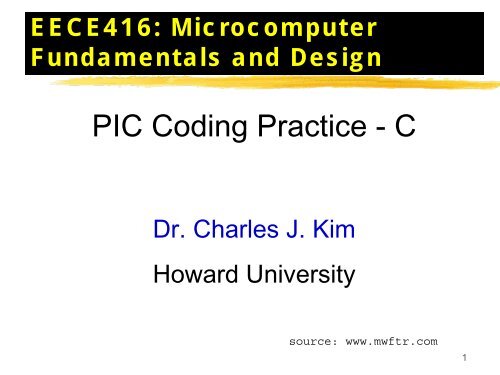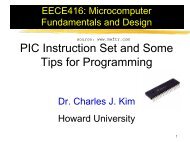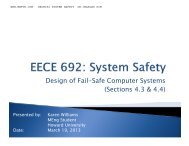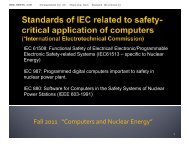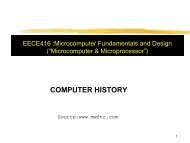IR Remote Control - MWFTR
IR Remote Control - MWFTR
IR Remote Control - MWFTR
- No tags were found...
You also want an ePaper? Increase the reach of your titles
YUMPU automatically turns print PDFs into web optimized ePapers that Google loves.
EECE416: MicrocomputerFundamentals and DesignPIC Coding Practice - CDr. Charles J. KimHoward University1
5: Infra Red <strong>Control</strong> – Sony <strong>Remote</strong>2
Simple <strong>IR</strong> Application<strong>IR</strong> <strong>Remote</strong> <strong>Control</strong> Night Light3
<strong>IR</strong> <strong>Control</strong>Infra-Red light: cheapest way toremotely control a device within avisible rangeAlmost all audio and videoequipment are now controlled by <strong>IR</strong><strong>IR</strong> ProtocolsSonySharpPhilips4
<strong>IR</strong> ModulationModulation: To make signal stand outabove the noise.With modulation we make the <strong>IR</strong> lightsource blink in a particular frequency. (30–60 KHz)The <strong>IR</strong> receiver will be tuned to thatfrequency, so it can ignore everythingelse.5
AddressSony Protocol –Addr/Com1: TV2: VCR13: VCR26: Laser Disk Unit12: Surround Sound16: Cassette Deck/Tuner17: CD Player18: Equalizer Command:0 – 9: Keys 1 – 016: Channel +17: Channel –6
12-Bit of InformationSONY Protocol5-Bit for Address and 7-Bit for CommandPulse Width ModulationCarrier Frequency 40 KHzBit Time: 0.6 ms (0) or 1.2 ms(1)Commands are repeated every 45 ms as long asa key is held down.7
<strong>IR</strong> connection DiagramPORTB: OutputPORTD: OUTPUTPORTC: INPUT8
Sony Protocol –Bit Reading Scheme“1” : 1200us“0”: 600 usSequence1. Detect <strong>IR</strong> for LOW (START)2. Wait until <strong>IR</strong> goes to HIGH (Separator)3. Wait until IT goes to LOW4. Wait for 120us5. Check <strong>IR</strong> if it goes to HIGH⌧If Not, Increase a counter by 1 and go to 4⌧If High• Count8: “1”• Go to 3 (to read next bit information)9
Sony Protocol – Coding example for COMMAND reading10
<strong>IR</strong> Coding Structure11