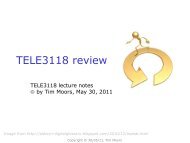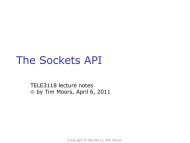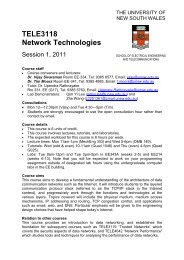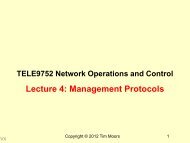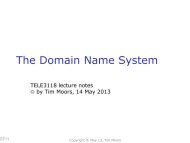Skype & Network Management Skype & Network Management ...
Skype & Network Management Skype & Network Management ...
Skype & Network Management Skype & Network Management ...
Create successful ePaper yourself
Turn your PDF publications into a flip-book with our unique Google optimized e-Paper software.
<strong>Skype</strong> & <strong>Network</strong> <strong>Management</strong> - Functions<strong>Skype</strong> & <strong>Network</strong> <strong>Management</strong> - FunctionsMost firewalls are configured to allow outgoing TCP traffic toport 80 (HTTP port) and port 443 (HTTPS port).A SC behind a firewall, which blocks UDP traffic and permitsselective TCP traffic, takes advantage of this fact.At login, it establishes a TCP connection with another <strong>Skype</strong> nodewith a public IP address and port 80 or port 443.During the experiments we observed that SC always exchanged data overTCP with a node whose IP address was 80.160.91.11.We believe that this node is the login server.A reverse lookup of this IP address retrieved NS records whose valuesare ns14.inet.tele.dk and ns15.inet.tele.dk.It thus appears from the reverse lookup that the login server is hosted byan ISP based in Denmark.<strong>Skype</strong> & <strong>Network</strong> <strong>Management</strong> - BootstrappingAfter logging in for the first time after installation, HC wasinitialized with seven IP address and port pairs. We observed thatupon first login, HC was always initialized with these seven IPaddress and port pairs.IP address: port Reverse lookup result66.235.180.9:33033 sls-cb10p6.dca2.superb.net66.235.181.9:33033 ip9.181.susc.suscom.net80.161.91.25:33033 0x50a15b19.boanxx15.adsl-dhcp.tele.dk80.160.91.12:33033 0x50a15b0c.albnxx9.adsl-dhcp.tele.dk64.246.49.60:33033 rs-64-246-49-60.ev1.net64.246.49.61:33033 rs-64-246-49-61.ev1.net64.246.48.23:33033 ns2.ev1.net<strong>Skype</strong> & <strong>Network</strong> <strong>Management</strong> -BootstrappingIt was with one of these IP address and port entries a SCestablished a TCP connection when a user used that SC to logonto the <strong>Skype</strong> network for the first time after installation.We call these IP address and port pairs bootstrap super nodes.After installation and first time startup, we observed that the HCwas empty. However upon first login, the SC sent UDP packets toat least four nodes in the bootstrap node list.Thus, either bootstrap IP address and port information is hard coded inthe SC, or it is encrypted and not directly visible in the <strong>Skype</strong> Windowsregistry, or this is a one-time process to contact bootstrap nodes.<strong>Skype</strong> & <strong>Network</strong> <strong>Management</strong> - BootstrappingSC then established a TCP connection with the bootstrap super nodethat responded.Since more than one node could respond, a SC could establish a TCPconnection with more than one bootstrap node.A SC, however, maintains a TCP connection with at least onebootstrap node and may close TCP connections with other nodes.After exchanging some packets with SN over TCP, it then perhapsacquired the address of the login server (80.160.91.11).SC then establishes a TCP connection with the login server,exchanges authentication information with it, and finally closes theTCP connection.<strong>Skype</strong> & <strong>Network</strong> <strong>Management</strong> - BootstrappingThe TCP connection with the SN persisted as long as SN wasalive. When the SN became unavailable, SC establishes a TCPconnection with another SN.A SC behind a port-restricted NAT and a UDP-restricted firewallwas unable to receive any UDP packets from machines outside thefirewall.It therefore could send and receive only TCP traffic. It had a TCPconnection with a SN and the login server, and it exchanged informationwith them over TCP.On average, it exchanged 8.5 kilobytes of data with SN, login server, andother <strong>Skype</strong> nodes.


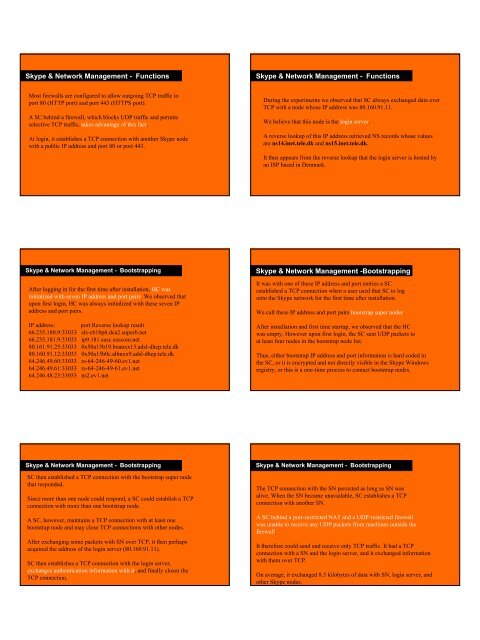
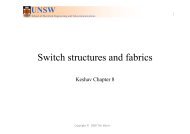


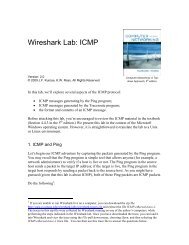

![TELE 3118: Network Technologies: Mini-project [10 points]](https://img.yumpu.com/34121935/1/190x245/tele-3118-network-technologies-mini-project-10-points.jpg?quality=85)