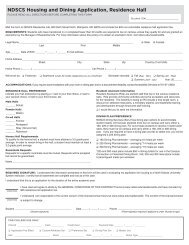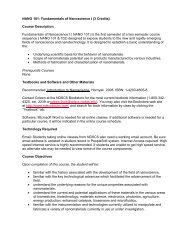HPER 100 Concepts of Fitness and Wellness Syllabus Credits: 2
HPER 100 Concepts of Fitness and Wellness Syllabus Credits: 2
HPER 100 Concepts of Fitness and Wellness Syllabus Credits: 2
Create successful ePaper yourself
Turn your PDF publications into a flip-book with our unique Google optimized e-Paper software.
Appendix AACCESS POLICY: COMPUTER FAILURES AND VIRUSESOnline students must maintain access at all times. The responsibility to maintain Web access restswith each individual student. Please read carefully the following course policy.• Each student must maintain consistent access to Web based course materials via a welloperating computer <strong>and</strong> reliable Internet Service Provider (ISP).• As an online student you are committed to have regular access, or if your service isinterrupted, to have an alternate available.• If service is interrupted for any reason for more than 24 hours (power outage, Virusattack) or during an exam, assignment submission period, or other, each student musthave a back-up plan in place.• Work with your computer support to resolve problems specific to your computer.Make to have the correct telephone number or email address to contact them BEFORE the coursebegins.• The NDSCS Help Desk may be able to help you identify <strong>and</strong> correct a virus: 1-800-342-4325 ext. 3-2523.• Report other technical problems to the eCollege Help Desk, making sure you have a copy<strong>of</strong> all error messages <strong>and</strong> information about the specific problem to provide thetechnician. Keep a log <strong>of</strong> the date, time, <strong>and</strong> technician.eCollege Help Desk (24/7 support)helpdesk@ndscsonline.org or call (877) 740-2213• Realize that your instructor is NOT going to accept lack <strong>of</strong> access as an excuse for latework or missed exam/quiz access.• Online active learners are proactive. Before class begins,ooooLocate a 24 hour Kinko's nearest you with work stations (check cost <strong>and</strong> testaccess).Make arrangements with a friend to use their computer as a back-up.Check out Internet access at your nearest library <strong>and</strong> find out the hours.Inquire at a public school for access to their computer lab or library.• Complete <strong>and</strong> submit your work early.• Don't wait until the deadline to submit your work in case you do have a problem(technical or other).• Complete Bits & Bytes for Online Success, a guide to student achievement in the onlineclassroom <strong>and</strong> beyond. Alternatively, complete the "Student Orientation Tutorial" whichis listed in the Special Courses section at the top <strong>of</strong> your online home page just after youlog in.*Adapted with Permission from Dr. C. A. Keller, San Antonio College