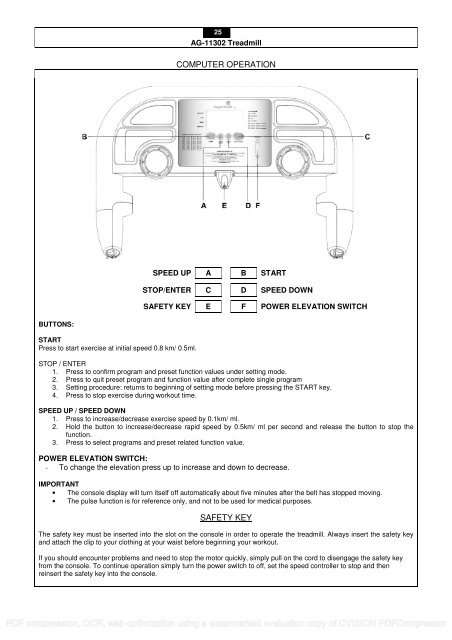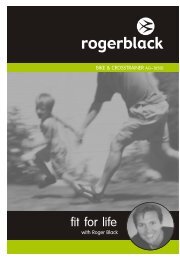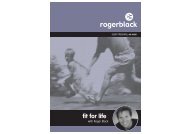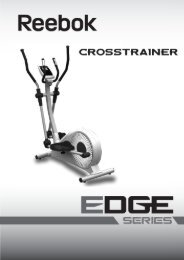fit for life - Fitness Equipment Services Login
fit for life - Fitness Equipment Services Login
fit for life - Fitness Equipment Services Login
Create successful ePaper yourself
Turn your PDF publications into a flip-book with our unique Google optimized e-Paper software.
BUTTONS:<br />
START<br />
Press to start exercise at initial speed 0.8 km/ 0.5ml.<br />
25<br />
AG-11302 Treadmill<br />
COMPUTER OPERATION<br />
SPEED UP A B START<br />
STOP/ENTER C D SPEED DOWN<br />
SAFETY KEY E F POWER ELEVATION SWITCH<br />
STOP / ENTER<br />
1. Press to confirm program and preset function values under setting mode.<br />
2. Press to quit preset program and function value after complete single program<br />
3. Setting procedure: returns to beginning of setting mode be<strong>for</strong>e pressing the START key.<br />
4. Press to stop exercise during workout time.<br />
SPEED UP / SPEED DOWN<br />
1. Press to increase/decrease exercise speed by 0.1km/ ml.<br />
2. Hold the button to increase/decrease rapid speed by 0.5km/ ml per second and release the button to stop the<br />
function.<br />
3. Press to select programs and preset related function value.<br />
POWER ELEVATION SWITCH:<br />
- To change the elevation press up to increase and down to decrease.<br />
IMPORTANT<br />
• The console display will turn itself off automatically about five minutes after the belt has stopped moving.<br />
• The pulse function is <strong>for</strong> reference only, and not to be used <strong>for</strong> medical purposes.<br />
SAFETY KEY<br />
The safety key must be inserted into the slot on the console in order to operate the treadmill. Always insert the safety key<br />
and attach the clip to your clothing at your waist be<strong>for</strong>e beginning your workout.<br />
If you should encounter problems and need to stop the motor quickly, simply pull on the cord to disengage the safety key<br />
from the console. To continue operation simply turn the power switch to off, set the speed controller to stop and then<br />
reinsert the safety key into the console.<br />
PDF compression, OCR, web optimization using a watermarked evaluation copy of CVISION PDFCompressor