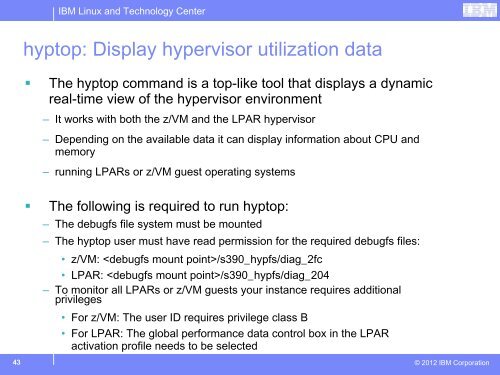Linux on System z Current & Future Technology - z/VM - IBM
Linux on System z Current & Future Technology - z/VM - IBM
Linux on System z Current & Future Technology - z/VM - IBM
You also want an ePaper? Increase the reach of your titles
YUMPU automatically turns print PDFs into web optimized ePapers that Google loves.
<strong>IBM</strong> <str<strong>on</strong>g>Linux</str<strong>on</strong>g> and <strong>Technology</strong> Centerhyptop: Display hypervisor utilizati<strong>on</strong> data• The hyptop command is a top-like tool that displays a dynamicreal-time view of the hypervisor envir<strong>on</strong>ment– It works with both the z/<strong>VM</strong> and the LPAR hypervisor– Depending <strong>on</strong> the available data it can display informati<strong>on</strong> about CPU andmemory– running LPARs or z/<strong>VM</strong> guest operating systems• The following is required to run hyptop:– The debugfs file system must be mounted– The hyptop user must have read permissi<strong>on</strong> for the required debugfs files:• z/<strong>VM</strong>: /s390_hypfs/diag_2fc• LPAR: /s390_hypfs/diag_204– To m<strong>on</strong>itor all LPARs or z/<strong>VM</strong> guests your instance requires additi<strong>on</strong>alprivileges• For z/<strong>VM</strong>: The user ID requires privilege class B• For LPAR: The global performance data c<strong>on</strong>trol box in the LPARactivati<strong>on</strong> profile needs to be selected43© 2012 <strong>IBM</strong> Corporati<strong>on</strong>