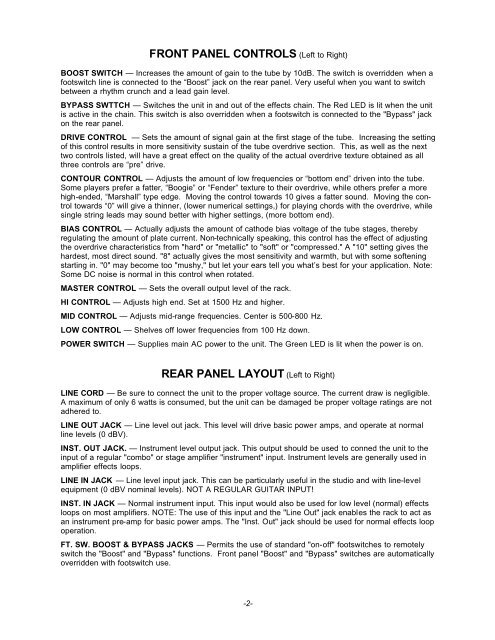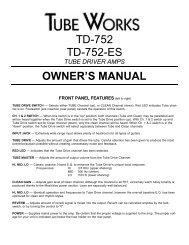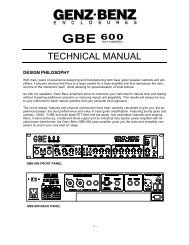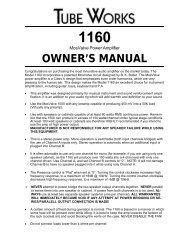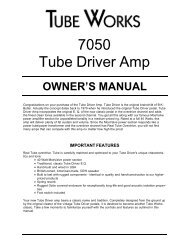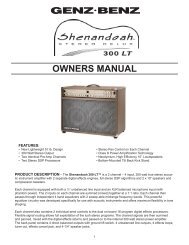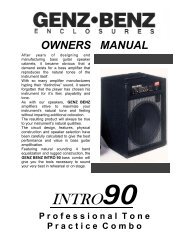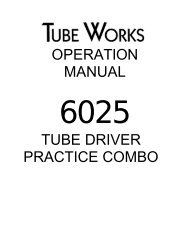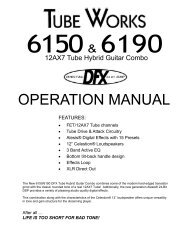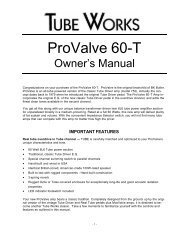Create successful ePaper yourself
Turn your PDF publications into a flip-book with our unique Google optimized e-Paper software.
FRONT PANEL CONTROLS (Left to Right)BOOST SWITCH — Increases the amount of gain to the tube by 10dB. The switch is overridden when afootswitch line is connected to the “Boost” jack on the rear panel. Very useful when you want to switchbetween a rhythm crunch and a lead gain level.BYPASS SWTTCH — Switches the unit in and out of the effects chain. The Red LED is lit when the unitis active in the chain. This switch is also overridden when a footswitch is connected to the "Bypass" jackon the rear panel.DRIVE CONTROL — Sets the amount of signal gain at the first stage of the tube. Increasing the settingof this control results in more sensitivity sustain of the tube overdrive section. This, as well as the nexttwo controls listed, will have a great effect on the quality of the actual overdrive texture obtained as allthree controls are “pre” drive.CONTOUR CONTROL — Adjusts the amount of low frequencies or “bottom end” driven into the tube.Some players prefer a fatter, “Boogie” or “Fender” texture to their overdrive, while others prefer a morehigh-ended, “Marshall” type edge. Moving the control towards 10 gives a fatter sound. Moving the controltowards “0” will give a thinner, (lower numerical settings,) for playing chords with the overdrive, whilesingle string leads may sound better with higher settings, (more bottom end).BIAS CONTROL — Actually adjusts the amount of cathode bias voltage of the tube stages, therebyregulating the amount of plate current. Non-technically speaking, this control has the effect of adjustingthe overdrive characteristics from "hard" or "metallic" to "soft" or "compressed." A "10" setting gives thehardest, most direct sound. "8" actually gives the most sensitivity and warmth, but with some softeningstarting in. "0" may become too "mushy," but let your ears tell you what’s best for your application. Note:Some DC noise is normal in this control when rotated.MASTER CONTROL — Sets the overall output level of the rack.HI CONTROL — Adjusts high end. Set at 1500 Hz and higher.MID CONTROL — Adjusts mid-range frequencies. Center is 500-800 Hz.LOW CONTROL — Shelves off lower frequencies from 100 Hz down.POWER SWITCH — Supplies main AC power to the unit. The Green LED is lit when the power is on.REAR PANEL LAYOUT (Left to Right)LINE CORD — Be sure to connect the unit to the proper voltage source. The current draw is negligible.A maximum of only 6 watts is consumed, but the unit can be damaged be proper voltage ratings are notadhered to.LINE OUT JACK — Line level out jack. This level will drive basic power amps, and operate at normalline levels (0 dBV).INST. OUT JACK. — Instrument level output jack. This output should be used to conned the unit to theinput of a regular "combo" or stage amplifier "instrument" input. Instrument levels are generally used inamplifier effects loops.LINE IN JACK — Line level input jack. This can be particularly useful in the studio and with line-levelequipment (0 dBV nominal levels). NOT A REGULAR GUITAR INPUT!INST. IN JACK — Normal instrument input. This input would also be used for low level (normal) effectsloops on most amplifiers. NOTE: The use of this input and the "Line Out" jack enables the rack to act asan instrument pre-amp for basic power amps. The "Inst. Out" jack should be used for normal effects loopoperation.FT. SW. BOOST & BYPASS JACKS — Permits the use of standard "on-off" footswitches to remotelyswitch the "Boost" and "Bypass" functions. Front panel "Boost" and "Bypass" switches are automaticallyoverridden with footswitch use.-2-