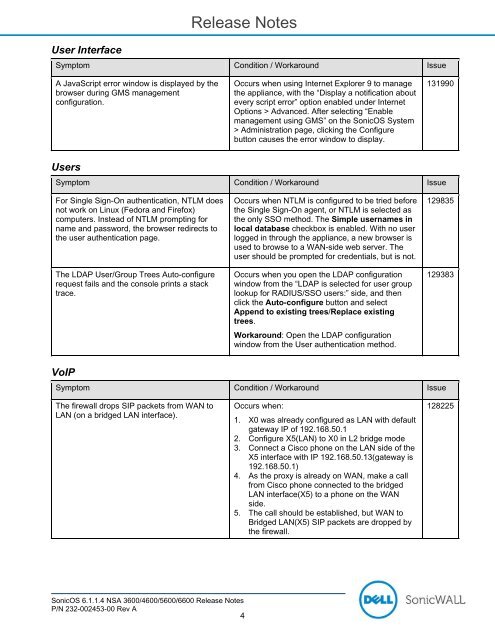SonicOS 6.1.1.4 Release Notes for NSA 3600/4600 ... - SonicWALL
SonicOS 6.1.1.4 Release Notes for NSA 3600/4600 ... - SonicWALL
SonicOS 6.1.1.4 Release Notes for NSA 3600/4600 ... - SonicWALL
Create successful ePaper yourself
Turn your PDF publications into a flip-book with our unique Google optimized e-Paper software.
User Interface<strong>Release</strong> <strong>Notes</strong>Symptom Condition / Workaround IssueA JavaScript error window is displayed by thebrowser during GMS managementconfiguration.Occurs when using Internet Explorer 9 to managethe appliance, with the “Display a notification aboutevery script error” option enabled under InternetOptions > Advanced. After selecting “Enablemanagement using GMS” on the <strong>SonicOS</strong> System> Administration page, clicking the Configurebutton causes the error window to display.131990UsersSymptom Condition / Workaround IssueFor Single Sign-On authentication, NTLM doesnot work on Linux (Fedora and Firefox)computers. Instead of NTLM prompting <strong>for</strong>name and password, the browser redirects tothe user authentication page.The LDAP User/Group Trees Auto-configurerequest fails and the console prints a stacktrace.Occurs when NTLM is configured to be tried be<strong>for</strong>ethe Single Sign-On agent, or NTLM is selected asthe only SSO method. The Simple usernames inlocal database checkbox is enabled. With no userlogged in through the appliance, a new browser isused to browse to a WAN-side web server. Theuser should be prompted <strong>for</strong> credentials, but is not.Occurs when you open the LDAP configurationwindow from the “LDAP is selected <strong>for</strong> user grouplookup <strong>for</strong> RADIUS/SSO users:” side, and thenclick the Auto-configure button and selectAppend to existing trees/Replace existingtrees.Workaround: Open the LDAP configurationwindow from the User authentication method.129835129383VoIPSymptom Condition / Workaround IssueThe firewall drops SIP packets from WAN toLAN (on a bridged LAN interface).Occurs when:1. X0 was already configured as LAN with defaultgateway IP of 192.168.50.12. Configure X5(LAN) to X0 in L2 bridge mode3. Connect a Cisco phone on the LAN side of theX5 interface with IP 192.168.50.13(gateway is192.168.50.1)4. As the proxy is already on WAN, make a callfrom Cisco phone connected to the bridgedLAN interface(X5) to a phone on the WANside.5. The call should be established, but WAN toBridged LAN(X5) SIP packets are dropped bythe firewall.128225<strong>SonicOS</strong> <strong>6.1.1.4</strong> <strong>NSA</strong> <strong>3600</strong>/<strong>4600</strong>/5600/6600 <strong>Release</strong> <strong>Notes</strong>P/N 232-002453-00 Rev A4