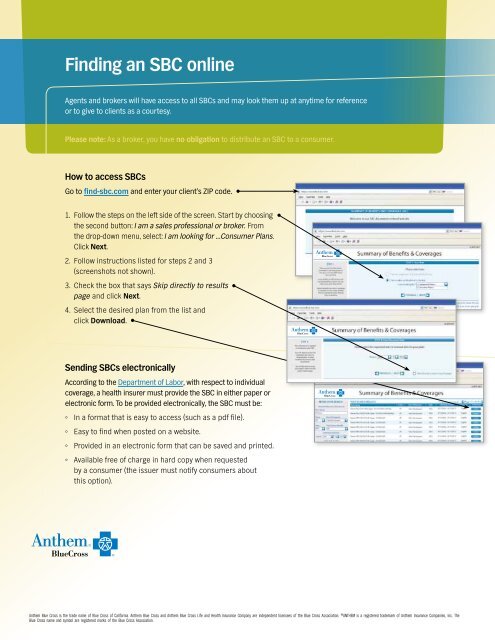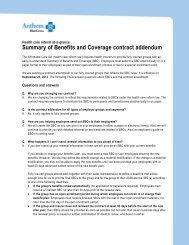SBC - Anthem
SBC - Anthem
SBC - Anthem
- No tags were found...
You also want an ePaper? Increase the reach of your titles
YUMPU automatically turns print PDFs into web optimized ePapers that Google loves.
Finding an <strong>SBC</strong> onlineAgents and brokers will have access to all <strong>SBC</strong>s and may look them up at anytime for referenceor to give to clients as a courtesy.Please note: As a broker, you have no obligation to distribute an <strong>SBC</strong> to a consumer.How to access <strong>SBC</strong>sGo to find-sbc.com and enter your client’s ZIP code.1. Follow the steps on the left side of the screen. Start by choosingthe second button: I am a sales professional or broker. Fromthe drop-down menu, select: I am looking for …Consumer Plans.Click Next.2. Follow instructions listed for steps 2 and 3(screenshots not shown).3. Check the box that says Skip directly to resultspage and click Next.4. Select the desired plan from the list andclick Download.Sending <strong>SBC</strong>s electronicallyAccording to the Department of Labor, with respect to individualcoverage, a health insurer must provide the <strong>SBC</strong> in either paper orelectronic form. To be provided electronically, the <strong>SBC</strong> must be:◦ In a format that is easy to access (such as a pdf file).◦ Easy to find when posted on a website.◦ Provided in an electronic form that can be saved and printed.◦ Available free of charge in hard copy when requestedby a consumer (the issuer must notify consumers aboutthis option).<strong>Anthem</strong> Blue Cross is the trade name of Blue Cross of California. <strong>Anthem</strong> Blue Cross and <strong>Anthem</strong> Blue Cross Life and Health Insurance Company are independent licensees of the Blue Cross Association. ®ANTHEM is a registered trademark of <strong>Anthem</strong> Insurance Companies, Inc. TheBlue Cross name and symbol are registered marks of the Blue Cross Association.