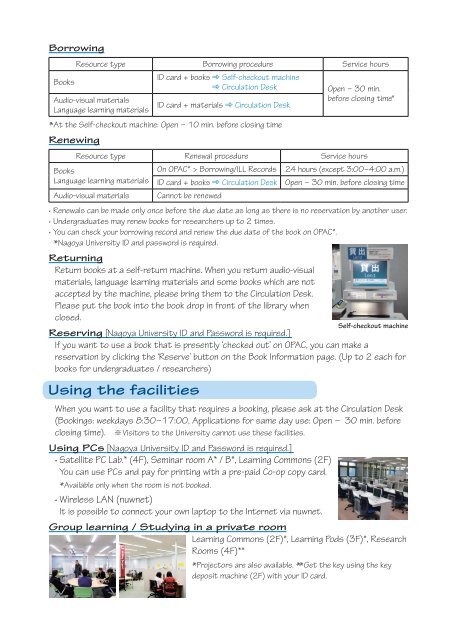Guide to Nagoya University Central Library
Guide to Nagoya University Central Library
Guide to Nagoya University Central Library
- No tags were found...
You also want an ePaper? Increase the reach of your titles
YUMPU automatically turns print PDFs into web optimized ePapers that Google loves.
BorrowingBooksResource type Borrowing procedure Service hoursID card + books ➾ Self-checkout machine➾ Circulation DeskAudio-visual materialsID card + materials ➾ Circulation DeskLanguage learning materials* At the Self-checkout machine: Open - 10 min. before closing timeRenewingOpen - 30 min.before closing time*Resource type Renewal procedure Service hoursBooksOn OPAC* > Borrowing/ILL Records 24 hours (except 3:00-4:00 a.m.)Language learning materials ID card + books ➾ Circulation Desk Open - 30 min. before closing timeAudio-visual materials Cannot be renewed∙ Renewals can be made only once before the due date as long as there is no reservation by another user.∙ Undergraduates may renew books for researchers up <strong>to</strong> 2 times.∙ You can check your borrowing record and renew the due date of the book on OPAC*.* <strong>Nagoya</strong> <strong>University</strong> ID and password is required.ReturningReturn books at a self-return machine. When you return audio-visualmaterials, language learning materials and some books which are notaccepted by the machine, please bring them <strong>to</strong> the Circulation Desk.Please put the book in<strong>to</strong> the book drop in front of the library whenclosed.Self-checkout machineReserving [ <strong>Nagoya</strong> <strong>University</strong> ID and Password is required. ]If you want <strong>to</strong> use a book that is presently ‘checked out’ on OPAC, you can make areservation by clicking the ‘Reserve’ but<strong>to</strong>n on the Book Information page. (Up <strong>to</strong> 2 each forbooks for undergraduates / researchers)Using the facilitiesWhen you want <strong>to</strong> use a facility that requires a booking, please ask at the Circulation Desk(Bookings: weekdays 8:30-17:00, Applications for same day use: Open - 30 min. beforeclosing time). Visi<strong>to</strong>rs <strong>to</strong> the <strong>University</strong> cannot use these facilities.Using PCs [ <strong>Nagoya</strong> <strong>University</strong> ID and Password is required. ]∙ Satellite PC Lab.* (4F), Seminar room A* / B*, Learning Commons (2F)You can use PCs and pay for printing with a pre-paid Co-op copy card.* Available only when the room is not booked.∙ Wireless LAN (nuwnet)It is possible <strong>to</strong> connect your own lap<strong>to</strong>p <strong>to</strong> the Internet via nuwnet.Group learning / Studying in a private roomLearning Commons (2F)*, Learning Pods (3F)*, ResearchRooms (4F)*** Projec<strong>to</strong>rs are also available. ** Get the key using the keydeposit machine (2F) with your ID card.