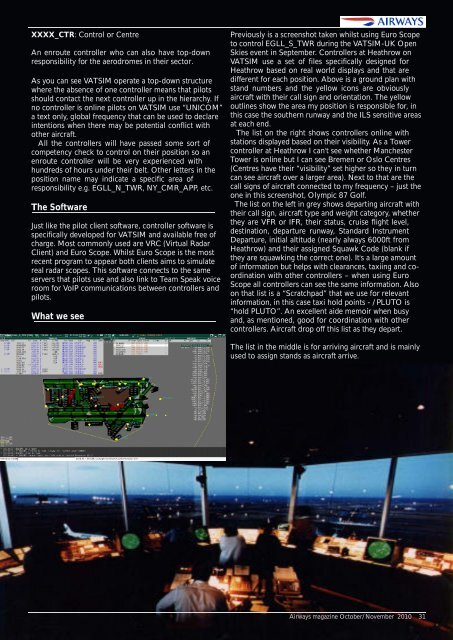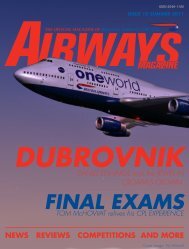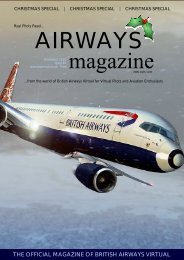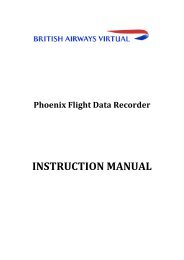BEHIND THE SCENES AT GATWICK AIRPORT - British Airways ...
BEHIND THE SCENES AT GATWICK AIRPORT - British Airways ...
BEHIND THE SCENES AT GATWICK AIRPORT - British Airways ...
- No tags were found...
You also want an ePaper? Increase the reach of your titles
YUMPU automatically turns print PDFs into web optimized ePapers that Google loves.
XXXX_CTR: Control or CentreAn enroute controller who can also have top-downresponsibility for the aerodromes in their sector.As you can see V<strong>AT</strong>SIM operate a top-down structurewhere the absence of one controller means that pilotsshould contact the next controller up in the hierarchy. Ifno controller is online pilots on V<strong>AT</strong>SIM use “UNICOM”a text only, global frequency that can be used to declareintentions when there may be potential conflict withother aircraft.All the controllers will have passed some sort ofcompetency check to control on their position so anenroute controller will be very experienced withhundreds of hours under their belt. Other letters in theposition name may indicate a specific area ofresponsibility e.g. EGLL_N_TWR, NY_CMR_APP, etc.The SoftwareJust like the pilot client software, controller software isspecifically developed for V<strong>AT</strong>SIM and available free ofcharge. Most commonly used are VRC (Virtual RadarClient) and Euro Scope. Whilst Euro Scope is the mostrecent program to appear both clients aims to simulatereal radar scopes. This software connects to the sameservers that pilots use and also link to Team Speak voiceroom for VoIP communications between controllers andpilots.What we seePreviously is a screenshot taken whilst using Euro Scopeto control EGLL_S_TWR during the V<strong>AT</strong>SIM-UK OpenSkies event in September. Controllers at Heathrow onV<strong>AT</strong>SIM use a set of files specifically designed forHeathrow based on real world displays and that aredifferent for each position. Above is a ground plan withstand numbers and the yellow icons are obviouslyaircraft with their call sign and orientation. The yellowoutlines show the area my position is responsible for, inthis case the southern runway and the ILS sensitive areasat each end.The list on the right shows controllers online withstations displayed based on their visibility. As a Towercontroller at Heathrow I can't see whether ManchesterTower is online but I can see Bremen or Oslo Centres(Centres have their “visibility” set higher so they in turncan see aircraft over a larger area). Next to that are thecall signs of aircraft connected to my frequency – just theone in this screenshot, Olympic 87 Golf.The list on the left in grey shows departing aircraft withtheir call sign, aircraft type and weight category, whetherthey are VFR or IFR, their status, cruise flight level,destination, departure runway, Standard InstrumentDeparture, initial altitude (nearly always 6000ft fromHeathrow) and their assigned Squawk Code (blank ifthey are squawking the correct one). It's a large amountof information but helps with clearances, taxiing and coordinationwith other controllers – when using EuroScope all controllers can see the same information. Alsoon that list is a “Scratchpad” that we use for relevantinformation, in this case taxi hold points - /PLUTO is“hold PLUTO”. An excellent aide memoir when busyand, as mentioned, good for coordination with othercontrollers. Aircraft drop off this list as they depart.The list in the middle is for arriving aircraft and is mainlyused to assign stands as aircraft arrive.<strong>Airways</strong> magazine October/November 2010 31